Here is a list of 5 free iPhone apps for cars which you can use to avoid any unwanted problems and chaos while driving your favorite car or when you are going on a lovely holiday trip with your family.
Driving a car is a good thing but it can prove to be a real headache if something goes against you like you got stuck in a traffic jam, you ran out of fuel or short on fuel, you couldn’t find parking space, or your car met with an accident, and many other similar problems may arise. In that case, it will not only make you curse yourself but it can also make you late for something very important like your office, date, etc..
So to save you from all these problems, I am presenting you the list of 5 free iPhone apps for cars which will make sure that you have a enjoyable ride as well as you are on time.
1. GasBuddy – Find Cheap Gas Prices:
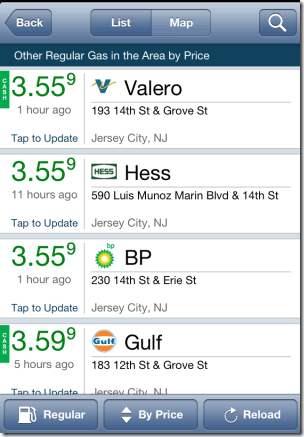
Since, gas is the fist thing that should be in plenty if you want to have a good ride so I am starting this list of iPhone apps for cars with GasBuddy – Find Cheap Gas Prices. As the name suggests, this app finds the cheapest available gas prices for your car so that you can save those bucks for your next ride. The app lets you search for cheap gas prices by using either your location via GPS or by entering the city name/ZIP code. The app displays the gas station name, address, payment mode (cash/credit), gas price including the last updated time. You can filter the search results on the basis of Regular, Midgrade, Premium, and Diesel fuel type along with sorting them on the basis of either price or distance.
You can tap on the gas station name to see its location on map, services available, photos, and report price. The Report Price lets you add the latest gas prices if you know that old price has changed. The app also has an interesting feature in which it offers $100 of gas to one user everyday. You can make yourself eligible for the giveaway by simply reporting the latest gas prices against which your earn points. In this giveaway, each entry costs 1000 points.
Get GasBuddy – Find Cheap Gas Prices here.
2. VehiCal – Car Expense Management:
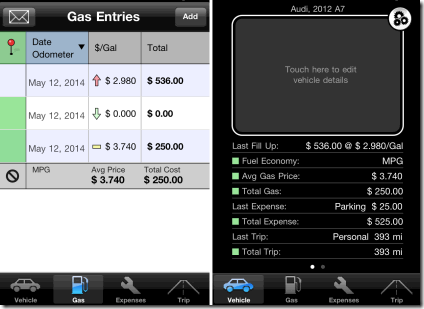
The second iPhone app for cars is VehiCal – Car Expense Management. This app lets you manage your cars expense and mileage in a very easy way. The app has 3 options: Gas, Expenses, and Trip. The Gas option lets you add total cost for gas and cost of gas per gallon. Then it automatically calculates the total gallons of gas filled in your car. Similarly, you can add the expense and trip details on the app. The expense option lets you add parking, tolls, repair, oil change and any other expenses that you have incurred. While the Trip lets you add the odometer reading on start of trip and its reading on finish of trip.
On the basis of all the details entered by you, the app displays the following information on the home screen: Last fill up, fuel economy, average gas price, total gas, last expense, total expenses, last trip, and total trip. You can even add multiple vehicles for managing each of them individually. The app also lets you choose the units for displaying quantities along with option of sharing the details with anyone via email using either HTML or CSV format.
Get VehiCal – Car Expense Management here.
3. Take Me To My Car:

Take Me To My Car is a very simple and light weight app (only 0.3MB in size) which helps you to find your vehicle from the parking. We all know how difficult is it to find parking space but even if you have one, there is one more problem. You don’t remember where you parked your car in a big parking lot. To avoid this unnecessary frustration, you can use Take Me To My Car app.
To use this app, simply launch the app when you have parked your vehicle. It will show your car’s location on the map via GPS. Now, tap on the option Park Here on the screen. On performing this action, the app will pin your car’s location on the map (displayed using a red color car). This way, you can simply use the app’s in-built map to locate your car. The app also shows the distance between your current location and car’s location. If still, somehow you are not able to reach your car then you can tap on the Get Directions option to get direction to your cars. The directions are displayed via Apple’s native Maps app.
4. Trapster:
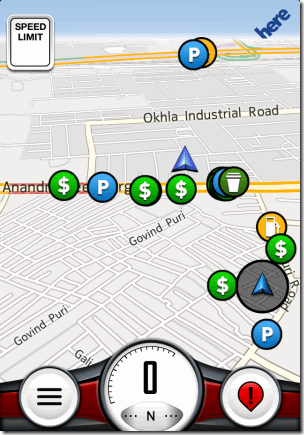
Trapster is an one stop solution app for all your driving related problems. The app alerts you for all the problems like red light camera, fixed speed camera, mobile speed camera, dangerous turn/intersection, tollbooth, traffic jams, constructions, accidents, live police, speed limit, patrol limits, banks/ATMs, gas stations, parking lots, police stations, fire stations, coffee shops, restaurants, and much more. Trapster is a community app where all the users report the problems and any such events. The app also has a vote option which you can use to vote that whether the reported alert exists in reality or not. You can view all the updates on the map in real time.
The app also lets you choose the settings for alerts like speed alert, trap alert, minimum alert time, auto dismiss alert, alert volume, alert style, alert type and push notifications.
5. BestParking:
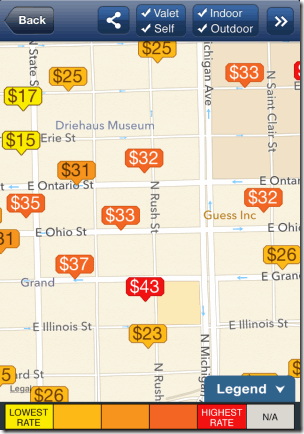
The last iPhone app for car is BestParking. This app lets you find the parking space, parking cost and compare them. You only need to enter the city/airport name, location, parking type (daily/monthly), arrival time, and departure time. Enter the details and tap on Search to see the results on map. The app uses different color codes to represent different price ranges for parking. It also displays those parking spaces where parking is full so you don’t go there and get disappointed. Tap on any price displayed on map to view the details about that particular parking lot like name, address, get directions, timings, contact number, rate estimates, parking type and payment mode. You can filter the parking lots on the basis of valet, self, indoor, outdoor, electric vehicle charging, max. height, and no “cash-only” lots. The app also lets you share parking info via Facebook, Twitter, and email.
If you found any info to be wrong then you can report it to the app developers. If they found you to be correct then they will reward you with $5 Starbucks Card.
Here, I conclude this list of 5 free iPhone for cars using which you can enjoy your drive to the fullest with no problems or hiccups. Try these apps out and do share the name of the app which impressed you the most.