Here are 5 free online tally counter websites. Using these sites, you can keep a tally report of certain things like exercise reps, inventory counts, number of people and objects. These sites are easy to use. You don’t need to sign up to use these tally counters. All you need to do is visit the website and start counting by entering the numbers on the tally counter box.
You can also set some preferences for these online tally counters. For example, you can customize the size of the counter box, use keyboard hotkeys to increase/decrease numbers, add multiple tally counters, etc. Some of these sites let you save the tally reports and take prints while others just let you tally online.
Let’s go through these online tally counters.
1. TALLY COUNTER STORE
TALLY COUNTER STORE (Homepage) is a good online tally counter. You can use this site to keep a record of anything. Using this site, you can track double unders, slackline steps and so on. It lets you add multiple tally counters.
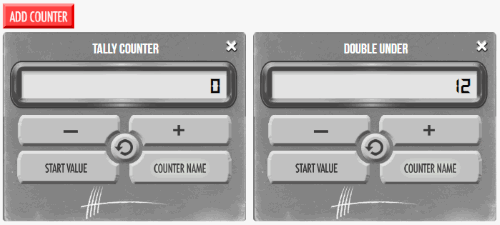
As you can see the tally counters in the image above, you can set the counter name and values. You can also reset the counter by clicking on the reset icon given at the center of the counter. To record the counts, you can click on the Plus sign and to decrease the counts, you can click on Minus sign. You can also add another tally counter. To do so, you can click on ADD COUNTER button.
The site also lets you purchase other counters such as Digital counter, Hand counter, Mechanical counter, Waterproof counter, cash counter and Industrial counter.
2. COUNT’n – Tally Counter
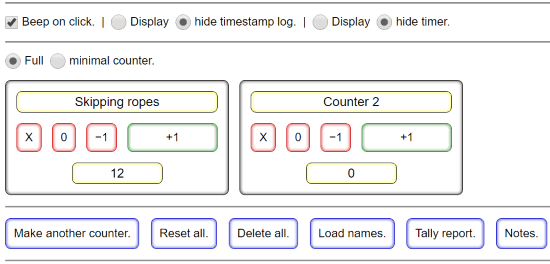
COUNT’n is another useful online tally counter. You can see in the above image, there are so many options to operate the tally counter. You can check mark the box to give a beep sound on every count. You can customize the tally counter by setting display/hide timestamp log and timer.
You can also create another counter by clicking on Make another counter button. Apart from this, the site lets you store notes, generate a tally report and take prints, save multiple sessions within the browser, and save the report as TXT file. Save the sessions by any name and you can view it later even if you close the tab and re-open the website. You can edit the tally count field also.
Here (in the image above), I have set the tally counter for skipping ropes. My sister was counting every skip by clicking on +1 and the number was being collected in the box below the counter. There are indicators for different actions in the tally counter. The indicators are as follow:
- X is to delete the counter that you have set.
- 0 for resetting the counter.
- -1 for decreasing the numbers, and
- +1 is to increase the numbers.
3. TEXT Mechanic
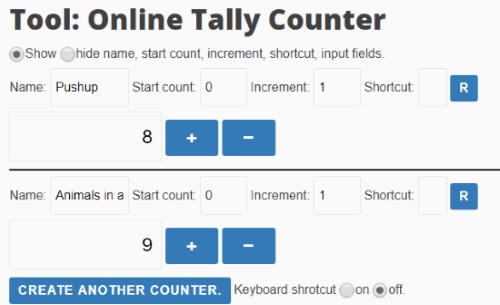
TEXT Mechanic is a simple online tally counter website that lets you record anything within the counter. You can use keyboard shortcuts. The above image makes it easy to understand how the counter works. You can name the counter, use (+) to increase the count, and (-) to decrease the count. You can also add another tally counter.
You can set other preferences also. For example, you can customize the size of the counter and show/hide buttons if you don’t want them to be visible.
All these tallies can be printed out as well.
4. Huo’s Coding Lab

This (Huo’s Coding Lab) is one of the simplest online tally counters which you can use to count specific things. The tally counter is extremely simple to understand. All you need to do is click anywhere on the tally counter to increase counting. To decrease the count, you can click on (-1).
You can also use the space bar to increase the number and Enter to decrease the counting. You can press ESC key to reset the counter.
All options are good. However, there is no option to save the tally count neither you can take prints.
5. MeFancy
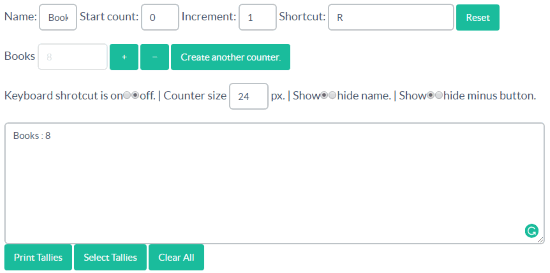
MeFancy is a good website where you can use an online tally counter with any name of your choice. You can see in the image above, I set the counter name as Books. You can also add a shortcut key to reset the counter. Here, I set ‘R’ to reset the counter. You can use (+) to increase counting and (-) to decrease it. If you wish to take prints of your tallies, then you can do that too.
Other options can also be used like if you want to show/hide the keyboard shortcuts, customize counter size, show/hide name and other buttons.
You can also read this article for word counter software in Windows.
In brief
Tally Counter devices are important and used by many professionals. These websites mentioned above give you the online version of tally counters that you can use in different scenario. You can easily mark the performance or count other objects. I personally like “COUNT’n Tally Counter” as it supports hotkeys, I can save the tally report, and take print also.