Online Clone Stamp Tool can be a great help for those who quickly need to retouch a photo. It is pretty obvious by the name, that clone stamp tool lets you clone a part of a photo on the same photo. Clone stamp tool plays an important tool in photo editing and retouching. Photo retouching possibilities are numerous with this tool. You can use it to hide details or add repetitive details. Its widely used for post processing, such as to hide wires in landscapes, or wrinkles on face.
While Clone Stamp tool is easily available on any photo editing software, it can hardly be found in online photo editors. Most of the online options with online clone tool are not free. So, here is a list of free online clone tools for you. These are basically free online photo editors with clone stamp option.
If you know how clone stamp works, you will be able to operate the same on these tools. If you don’t, do not worry. Using online clone stamp tool is as simple as drawing a line.
Here Are The Best Free Online Clone Stamp Tools:
Photopea
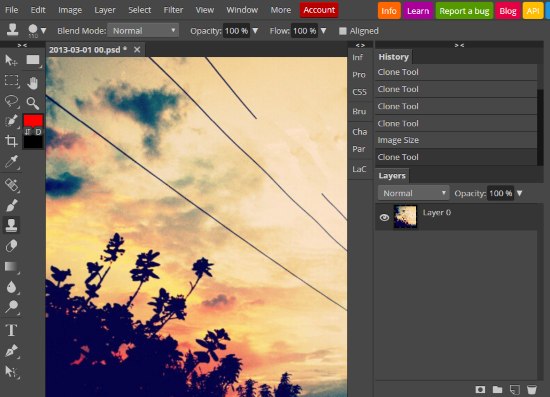
Phpotopea is an online alternative to Photoshop. Along with online clone tool, it also has various other photo editing and manipulation tools. More importantly, it supports layers and PSD files. How cool is that? Read full review of Photopea here.
Talking about the clone stamp tool of Photopea, its pretty easy to use. After you load a photo to edit, click on the Clone Stamp tool. It can be found on the tool panel on the left, right below the brush tool (its highlighted in dark in the above screenshot). To use it, press the Alt button on your keyboard, then place the cursor on the part which you want to copy for stamp and click the mouse once. The portion you selected works as an anchor point to clone image. Now, go to the area where you want to apply the clone stamp. Press the cursor once and drag the mouse on the areas which you want to paint with clone. You can also change brush properties according to your needs.
In the above example, I already removed a wire from the photo, and partially painted sky on another wire.
There are various other tools in Photopea similar to Photoshop, which you will love to work with if you know Photoshop.
Pixlr

Pixlr‘s online photo editor is another good tool to retouch photos. Its clone stamp tool is as easy to use as Photopea’s. Apart from clone stamp, it also offers other important photo editing tools. You can use the online clone stamp tool here as you did above. However, there’s a little difference. Instead of Alt, you will need to press Ctrl to set anchor point to clone. It also lets you change brush size and properties.
In the above section, I used the clone stamp tool to hide wire. Here, I have tried to show how to use clone stamp to duplicate a portion of a photo.
There are various tools, effects, and filters that you will find here, which you can use to edit a photo the way you want.
SumoPaint
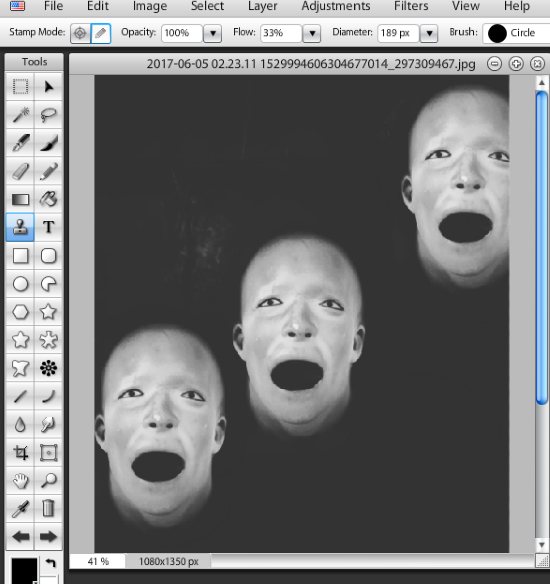
SumoPaint provides free clone tool to apply clone stamp on photos. Along with clone tool, it also provides numerous other photo editing options and tools as an online photo editor. Again, here you need to press Alt to click and select the anchor point for the stamp tool. It works the same as any other photo editing tool.
Just like the above two tools, this editor is also full with photo editing tools, options, and filters. It also has a Pro version, which unlocks other advanced editing options. Thankfully, the online clone stamp tool is available in the free version.
Closing Words
These are some of the only online photo editor websites with online clone tool. They work the same way as any photo editor tool would. The advantage of using these tools is that they are quick to use, need no installation, and are free.