Here are 4 free cryptocurrency tracker apps for Windows 10. Whether you want to track latest price, price change, price graph, etc., for cryptocurrencies, these apps are gonna help you. All these apps support popular and other cryptocurrencies like Bitcoin (the most popular), Litecoin, Ethereum, Dash, Zcash, Monero, Ripple, Tether, Binance Coin, VeChain, Tezos, DigiByte, Bytecoin, BitShares, Civic, Walton, EOS, Stellar Lumens, Golem, Siacoin, Cardano, Neo, OmiseGo, Lisk, and a lot more.
You can also see the ticker symbol for each cryptocurrency, add cryptocurrencies to favorite list, get alert for price change, set currency pair to compare cryptocurrency price against another cryptocurrency, check change in price in 24 hours, one week, one month, etc.
Let’s see these free cryptocurrency tracker apps for Windows 10.
Coini
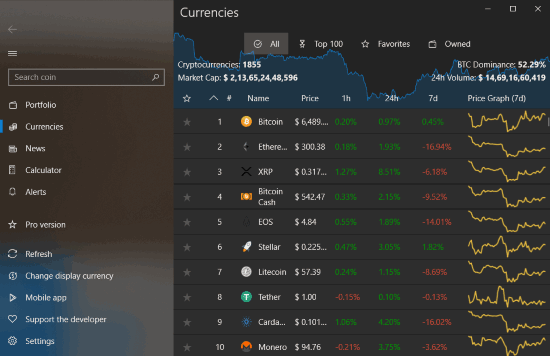
Coini is one of the useful cryptocurrency tracker apps for Windows 10 here. It has a dark theme (you can switch to light theme also) interface where you can access “Currencies” section to see the information about cryptocurrencies. You can view information about all or top 100 cryptocurrencies. So, apart from the popular cryptocurrencies, it lets you track less popular cryptocurrencies also, such as Waves, Populous, Bytom, Verge, Steem, etc. For each cryptocurrency, its name, logo, market cap, price, change in price in 1 hour, 7 days, and 24 hours, and price graph is presented. That means you get some really useful information.
You can also mark some cryptocurrency as favorite so that you can see only those cryptocurrencies that matter to you the most.
In addition to these features, it also lets you add private wallets (to add a cryptocurrency, its name of your choice, and wallet address), mining wallet, and exchange wallet, currency format, etc.
Some additional features like calculate cryptocurrency price, create alert when cryptocurrency price rises above the specified price, pin some cryptocurrency as live tile, read news related to cryptocurrencies, etc., are also available that I find useful. Overall, I can say it is surely a better app than many other Windows 10 cryptocurrency tracker apps.
Crypto Chart
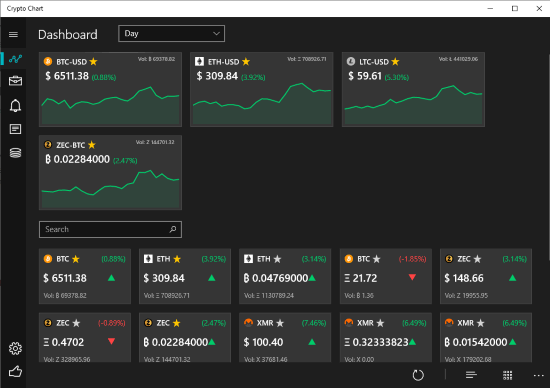
Crypto Chart is a great competitor to other free cryptocurrency tracker Windows 10 apps covered here. Light and dark themes are available for the interface and it lets you track more than 1k cryptocurrencies. By default, Bitcoin (BTC), Ethereum (ETH), and Litecoin (LTC) cryptocurrencies are set as favorite and their information is visible on the dashboard or main interface. You will see price graph, price in dollar, total volume, and rise/fall in price.
You can add more cryptocurrencies by accessing “Coins” section. Add Nxt, DigiByte, PeerCoin, YbCoin, Supcoin, or any other cryptocurrencies of your choice. In addition to this, you can add more than one currency pair to check price of a particular cryptocurrency with other cryptocurrencies. Available cryptocurrencies for currency pair are Ethereum, Bitcoin, Euro, USD, Japanese Yen, etc.
Some other features like read news related to cryptocurrencies, set price alert for cryptocurrencies of your choice, add coins to buy and sell, etc., are also present. Overall, this free cryptocurrency tracker app for Windows 10 is pretty awesome.
Its full review is also covered by us.
Cryptocurrency Monitor
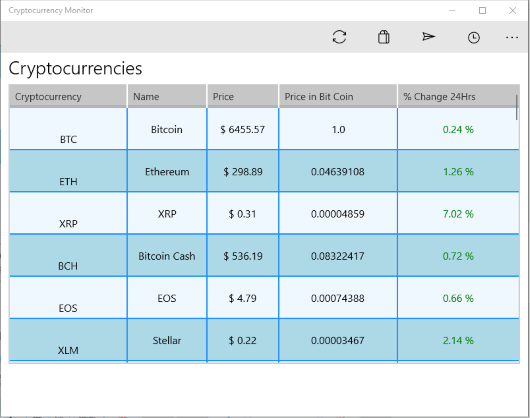
Cryptocurrency Monitor (or Cryptocurrency Tracker) is a very easy to use and fantastic app which gives a tough competition to other Windows 10 cryptocurrency tracker apps. Here is its homepage. It has a very simple interface where you will see the list of cryptocurrencies. From Steem to Dogecoin, Zilliqa to MOAC, Populous to RChain, etc., cryptocurrencies are there on the list. For each cryptocurrency, it shows ticker symbol, name, updated price, price in Bitcoin, and how much percentage changed in 24 hours.
By default, it shows price in dollar but you can also change it to Euro. Apart from that, it automatically refreshes the information after every 5 seconds but you can also change it to one minute or one hour or manually start the sync process.
One more feature of this free cryptocurrency tracker Windows 10 app is you can click on a particular cryptocurrency to check more information. The information includes rank, price, market cap, total supply, percentage changed in one hour, 24 hours, or 7 days, etc. It also provides option to jump to the page where you can buy the selected cryptocurrency. So, it is simply very good app that you can try.
CryptoTracker
![]()
CryptoTracker (Homepage) is also a very good app here which lets you track top 100 cryptocurrencies. You can see a beautiful graph for favorite cryptocurrencies, price change in an hour, day, week, month, etc., and volume bars for 24 hours. The cryptocurrency price is shown in Euro (EUR) but you can also change it to USD, INR, MXN, or some other currency. The currency price is updated automatically or you can update it manually with a single click.
By default, it has already marked 5 cryptocurrencies (Bitcoin, Ethereum, Litecoin, etc.) as favorite and shows them on the Home section. But, you can add as well as remove any cryptocurrency from favorites. Add any cryptocurrency like Bytom, PundiX, Nano, MOAC, Ox, etc.
A couple of additional features are also provided by this Windows 10 cryptocurrency tracker app. You can read the cryptocurrency related news and also use portfolio feature. This feature lets you add cryptocurrency of your choice, set amount, and invested amount. Basically, the portfolio feature works as wallet. You can check how many cryptocurrencies you have, amount invested, buying price, current price, and total profit for you.
The Conclusion:
There are many other ways to track cryptocurrencies. For example, there are many online cryptocurrency trackers and cryptocurrency tracker software available to use. But, those using Windows 10 and want to try some good cryptocurrency tracker apps, this list is handy. Among all these free cryptocurrency tracker apps for Windows 10, “Coini” and “Crypto Chart” apps look better than others.