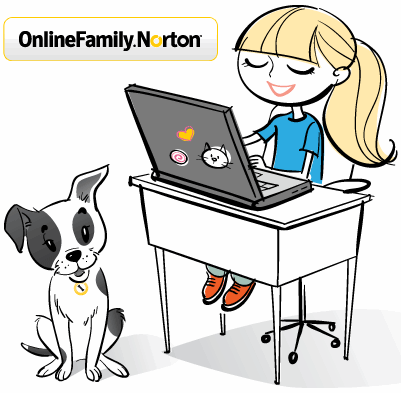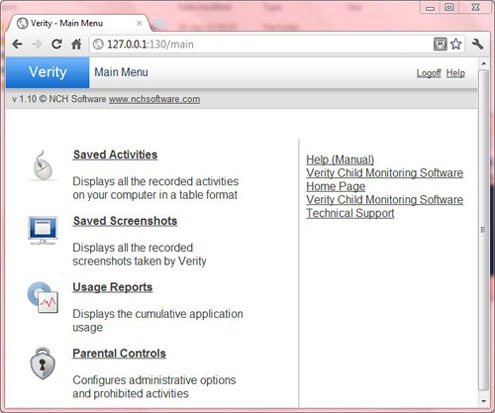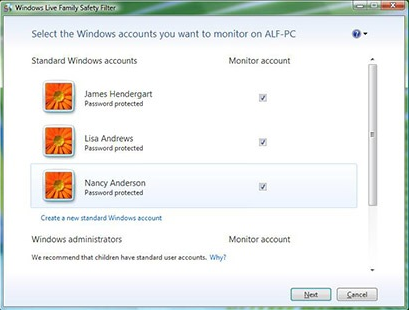Here, is a list of free software to limit computer time for kids. With the help of these parental control software, you can easily view and control the activities of your kids on the computer.
If your kids are using computers on a regular basis, then you should necessarily use these software to limit their time spent on computers. Try these software to limit computer time free.
Romaco Timeout
Romaco Timeout is a free parental control software that let’s you limit computer time. This free software basically allows you to set the time limit for computer usage, so your kids can use the computer according to the time limit specified by you in the software. This parental control software is also capable enough to block the web browser usage, block websites, and block other computer programs unsuitable for kids. This timer software even allows you to restrict the number of hours in a day to use computer. If your kids are spending more time on computers, rather than playing or doing any other activity, then it’s worth trying out this software to impose limit on computer usage.
Read more about Romaco Timeout our try it here.
Norton Online Family
Norton Online Family is another free parental control software which helps you to view and control activities of your kids on computer. This awesome software even comes with a time limits feature which allows you set the time limits for using computers. In this way, you can ensure that you kids spend more time in playing, studying and other activities rather than using computers excessively. With the help of this software, you can even limit the computer usage to specific hours/days within a week. You can even view the websites visited by your kids while they were online. This software comes from Norton, the house of one of the best antivirus software, and has really cool features to protect your kids when they are online.
Read more about Norton Online Family or try it here. Don’t forget to check out our featured post on best free parental control software.
Verity Parental Control
Verity Parental Control, as the name itself suggests that this is a free parental control software to monitor kids activity while they are using computer. Using this free parental control software, you can easily set the time limits for computer usage, so that you kids use computer according to the time limits set by you. This Parental control software include loads of features like, you can block specific websites and programs unsuitable for kids, tracks the computer when it’s online or offline, etc. Try Verity Parental Control for free.
Read more about Verity Parental Control or try it here.
Windows Live Family Safety
Windows Live Family Safety is a free parental control software to monitor the online activity and limit the computer usage. This free tool even comes with a Time Limits feature which allows you set the time limits for computer usage on the basis of specific hours and days in a week. This free software to limit computer time offers an easy process to set the time limits on computer usage. You need to make the Time Limits Feature ON and select hours and days in a week in which you don’t want your kids to use computers. After selecting the hours and days, you need to click the save button to save and apply the changes. In this way, you can restrict the computer usage for your kids at home.
Here is a video that explains how to set time limits on Windows Live Family Safety:
Read more about Windows Live Family safety or try it here. Also, check out our featured post on free software to block Facebook.
GroundHog Internet Access
GroundHog Internet Access is another simple and straight-forward software which allows you to set the time limits for computer usage. This free parental control software completely blocks internet on your computer, as it makes the network OFF and displays a white screen with main interface of the software on the computer screen. So your kids won’t be able to use computer anymore without the parent password. You can add children to this software and specify their computer usage time in minutes. In this way, you can limit computer time for your kids, so they can only use the computer in accordance with the specified time limit. If you are looking for simple tool to limit computer time for your kids, then, it’s worth trying out this parental control software.
Read more about GroundHog Internet Access or try it here.
So, these were few free software to limit computer time for kids at home. Try these parental control software for free.