The blog post talks about Unsplash advanced filter to search images by color, orientation, and luminance. Generally, when you search images on Unsplash, you see several filters that shorten your result and fetch relevant images for you. But among other filters, you probably miss the orientation and luminance filter. Using a free Chrome extension called Splash Search, you get the advanced search filter to sort your image results by orientation and luminance.
You can easily find out images with portrait/landscape size (Orientation), light/dark images (Luminance). It is quite a helpful filter to sort your image results. Right after you install the extension, you will find this advanced filter on the top. Then, you can apply the filter as per your requirement.
Also know how to search images from Pixabay, Unsplash, Pexels at one place.
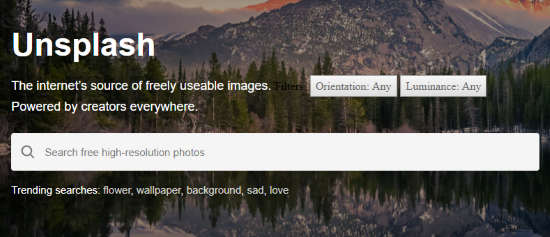
Unsplash Advanced Filter to Search Images by Luminance, Orientation
To make your Unsplash image results relevant, use Splash Search. A free Chrome extension which helps you to find images with particular image size and luminous intensity.
Once you install the extension in your Chrome browser, it shows an icon next to the address bar. By clicking the icon, you can easily use the advanced search filter on Unsplash website.
When you visit the Unsplash website, the advanced search filter will appear on the homepage as shown above.
You can click on the filter to change the luminance and orientation. For example, if you want to search for images by portrait or landscape size, you can click on the Orientation. Once you do so, it shows Portrait. Clicking again on the Orientation will show Landscape sized images. So basically, you get options like Portrait, Landscape and Any in the Orientation filter.
In order to sort your results by lighter to darker light, you can click on the Luminance filter. It shows options like Light, Dark, and Any on every click.
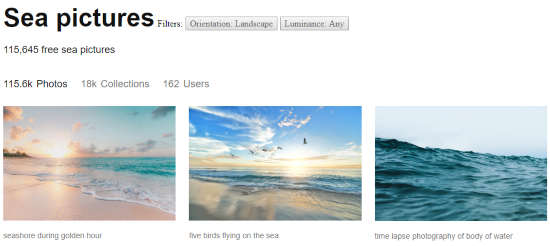
Even when you search for the random images, the filter sticks on the top from where you can sort your results. As you can see in the image above, I set the orientation as Landscape and the extension brings results with the landscape images only. Similarly, you can do with the portrait size by clicking the Orientation filter again.
If you want to search for images by lights then you can do that too. Just click on the Luminance option and find all the images with brightness or dark color.
In brief
Splash Search can be considered as the perfect filter for Unsplash. You can filter your Unsplash image results by orientation or luminance. This extension works so quick. In just one click, you can get all the relevant images on the top. Moreover, it helps you to find image with portrait, landscape, light or dark color.