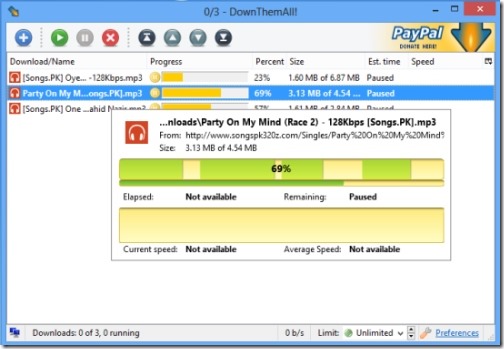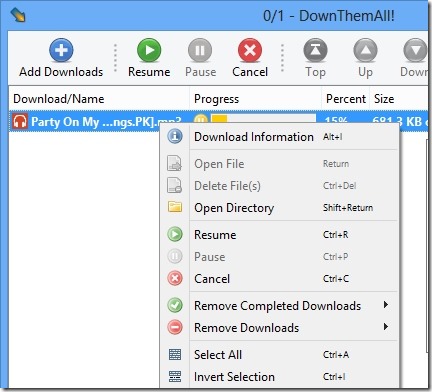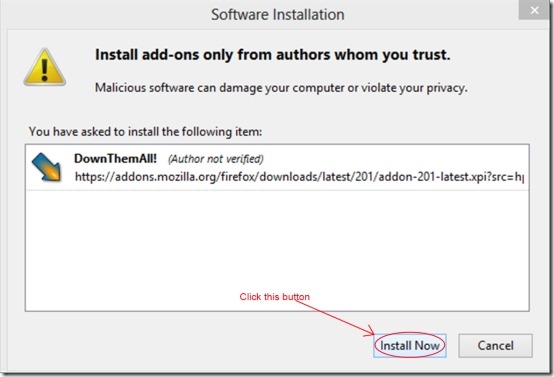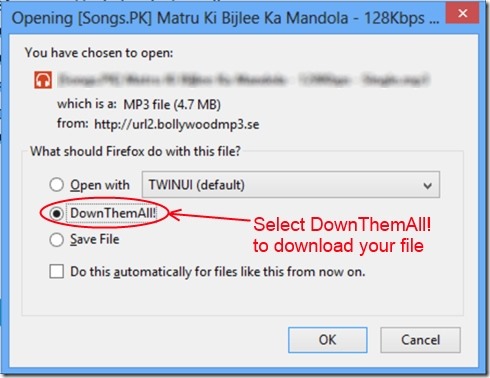DownThemAll! is a Mozilla Firefox add-on that helps you to manage your downloads on Firefox in an efficient way. It lets you download multiple files all together and also increases the download speed of your files. DownThemAll! manages multiple files in a sequence and also allows you to perform different actions on downloading files i.e. you can even pause a file if you want to download it later on, and can manage the list of the files being downloaded according to your wish.
With DownThemAll!, you can select the desired location of your choice where you want to save a specific file. You can even adjust the download speed according to you i.e. either you can select a limited speed using speed limiter feature or you can select the unlimited speed for a particular file.
Key Features of DownThemAll!:
- Download Multiple Files At The Same Time: You can download more than one file using DownThemAll!. You will see all the downloading files in a single place i.e. DownThemAll/!.
- Store Files in Your Desired Location: If you want to store a specific file on a particular place in your storage drive, then you can select the location of your choice.
- Manage Files According To You: Files can be managed easily according to your preference, you can either place a particular file at the top of the downloading files list or you can place it at the bottom. Other actions such as: pause and cancelling a specific file is also possible with the help of DownThemAll!.
- Manage File’s Downloading Speed: If you wish to increase or decrease the download speed of a file, then it can be done easily via Speed Limiter option available in DownThemAll! add-on.
- Detailed Information Available For Files: While downloading multiple files using DownThemAll!, you could see the detailed information about those files such as: progress of downloading file, total size of file, estimated time remaining for a particular file to be downloaded etc.
- Other Functions: If you wish to perform some other functions, then simply right-click on a downloading file, it will provide you other functions such as: resume a pause file, cancel a file from download, remove completed downloads all at once, or remove downloads one by one from the download list, etc. There are icons also available for resume, pause, cancel, etc. at the top of the DownThemAll! window, just select a particular file and perform desired action according to your wish.
How DownThemAll! Works and Manages Your Download?
- Simply add this DownThemAll! to your Mozilla Firefox in order to start using it. It can be downloaded from its homepage. On that page, hit the Add to Firefox button, the installation confirmation window pops up. Click the Install Now button, and then it will be installed to your Firefox browser. After that, you need to restart your Mozilla Firefox so that DownThemAll! add-on can start working effectively.
- Now DownThemAll! is ready for managing your downloads and accelerating your download speed. Simply go to the download link of your desired files on Mozilla Firefox, click the download link and you will come across a download confirmation window where you need to select DownThemAll! option.
- By Selecting DownThemAll! you can download your file using DownThemAll!, now you need to hit the OK button available in the window.
- After hitting on OK button, the download process will start within DownThemAll! window. In this window, you can initiate different actions also such as: pause, cancel, resume file, etc.
- You can manage files in a sequence of your choice. And if you wish to increase or decrease the speed of a particular file, this could also be done by right-clicking on that file and then going to the Speed Limiter option.
- In order to change the settings of DownThemAll!, you can do it by clicking on the Preferences option available at the bottom right corner of DownThemAll! window.
- You can also select an automatic process of closing down DownThemAll! once all files have downloaded successfully.
DownThemAll! is an effective add-on available for Mozilla Firefox that helps you to manage all your downloads in an efficient manner. It is a really good and helpful. You may download it from here.
You would also like to try some free download managers for Windows.