Here is a free GEDCOM validator software for Windows. Here it takes genealogical data files and validate them for any errors or warnings. It simply takes a GED file and shows the result on its main interface. The software is simple and straightforward an you can use it on Windows . It comes with 2 validation modes and you in the validation results, you can see details like severity level, cod,e line, and description. You can analyze the errors and even save them in a file to send someone though email or by any other means.
The genealogy files usually contain data related to the family tree and something like that. Just like various scripting languages, GEDCOM files do have a specific syntax to write down the data and if you don’t create it right then it will create problems. If you view the bad files in GEDCOM viewer then you will get errors. This is why it is good to validate the GEDCOM file before actually publishing it or sending it to someone. And the software I have mentioned here will help you.
Using this Free Free GEDCOM Validator Software:
Getting and using this simple software is very simple. You just download it from here and then start using it. Also, if you want then you can install it from Windows Store as well in case you are on Windows 10. After that, you just open it up and you will be presented with the main interface of the software which looks like the following screenshot. The very first step is to choose a validation method.
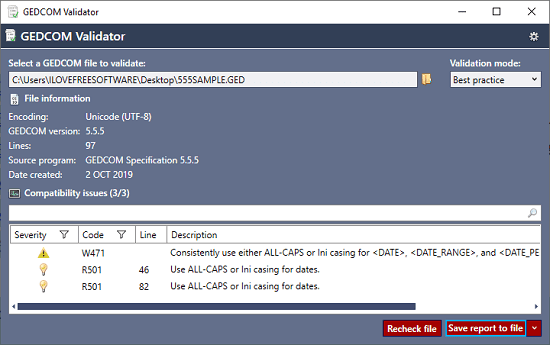
Now, you just browser the GEDCOM file that you want to verify with it. Just start the verification process and it will start listing errors and warnings on its interface. You can see that in the screenshot below. Here you can analyze the errors it raise and then you can take further actions to fix them. Also, if you want then it lets you export the error log as a TXT file.
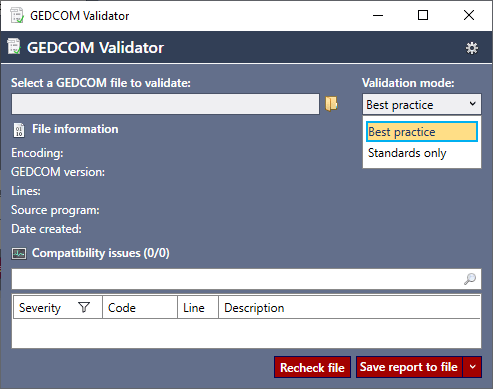
In this way, you can use this simple software on Windows to validate an GEDCOM file. All you have to do is just select a file and let it analyze that for you. However, if you have multiple GEDCOM files then you will have to test them one by one. Here it doesn’t support batch processing which I think is a limitation of this tool.
Final words
If you are looking for a free GEDCOM validator then you can download the one mentioned here. You just use it on any kind of GEDCOM file and see the errors log and analyze that. And I liked the option in this software to export the errors report and send that to anyone that you want. This is the only free GEDCOM validator I could find, so if you know some other free software to do the same then you can tell me.