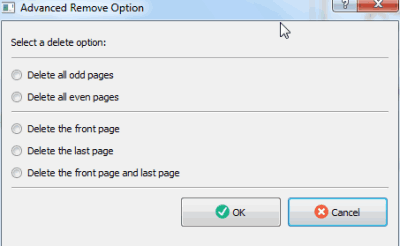PDF Page Remover is a free software to removes pages from PDF file. This software lets you delete single page and multiple pages without affecting the quality and format of PDF file. It has simple interface, delete or remove pages quickly and can be easily installed in few simple steps.
Generally, it deletes a single selected page of PDF file but has an option for deletion of ODD pages, Even Pages, last page, Front Pages, etc.
It is good at deletion of Pages of simple PDF but has some drawbacks like unable to handle Password Protected File, multiple PDF files, etc.
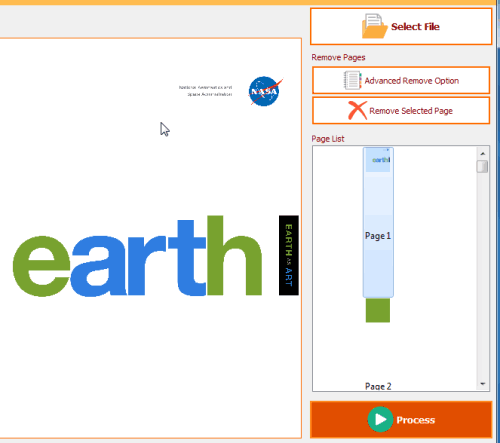
Now Lets see how this PDF Page Remover Software works?
How To Remove Pages Using PDF Page Remover?
The PDF Page Remover lets you remove single pages at a time as well as multiple pages. At first, you need to upload a PDF file from which you want to remove pages.
To remove a selected page just click on ” Remove Selected Page” tab and save the output PDF File to a destination folder by “Process” button.
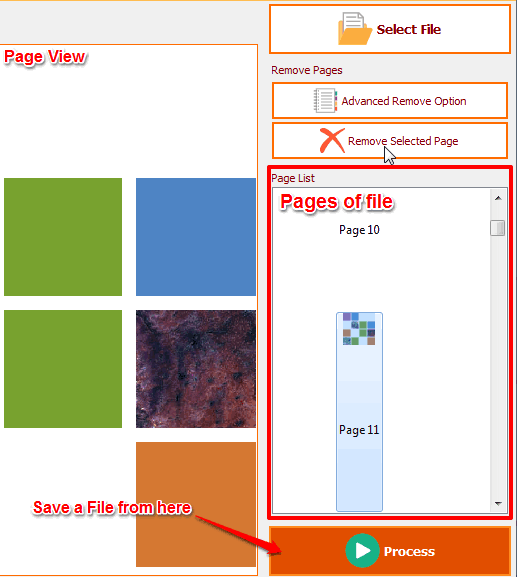
The PDF Page Remover has an “Advanced Remove Option” for removing pages from PDF files in a pattern. You can simply delete Front Page, Last Page, All Odd Pages, All Even Pages, Front and Last Pages.
When you try to delete pages from a Password Protected PDF File using this PDF Page Remover software then it will show an error. It display only single page for whole document and doesn’t let you delete anything. You cannot find all pages of PDF files.
Cons:
- Doesn’t support multiple files.
- Not able to remove multiple pages at a time from a PDF file.
- Doesn’t support password protected PDF file.
Conclusion:
The PDF page remover seems useful to remove pages from PDF file in simple way and provides output in original quality. But its demerits limit its usage. You can read about other PDF editor which can remove pages from here.
Try this software and suggest anything if I missed in this article in comments section.