Back in the days of Windows 7, there were tons of options to customize and personalize the Windows experience. You could use themes, icons, and add custom system-wide themes by patching the system for third party themes. But, over the time, with all this new Windows design and security features, customizations has become very limited. But thanks to desktop environments, you can give a fresh, sleek, and stylish appearance to your PC.
Cairo is such a free desktop environment for Windows 10. It replaces your default Windows desktop with a new interactive interface and features. You can also use it on earlier versions of Windows but some design options are exclusive to Windows 10 only. So, for the best experience, I recommend you to use it with Windows 10.
Also read: How To Enable Dark Theme At Scheduled Time for all Apps In Windows 10
Customize Windows 10 Desktop with Cairo
Cairo is a free desktop environment software that you can install on your Windows PC. It’s a small executable file with ~3 MB size. When you install this on your PC, it adds as a regular program. But when you run it, it takes over your default Windows desktop and replaces it with a completely new interface with some additional and useful features. Here are the main highlights of Cairo Desktop Environment:
Dynamic Desktop

Cairo has a dynamic desktop; it shows your user folders on the desktop. It shows one folder at a time and you can browse the other folder using a small navigation panel. This navigation panel has a back, forward, home, and file explorer button on it.
The taskbar in Cairo is replaced with a drawer where you can pin/add your favorite software and get a list of all the running programs. You can change the position of this drawer and set it to auto-hide as well. At the top of the desktop, it has a MacOS-like menu bar that has all the system task icons and info.
Programs Menu

The menubar has options to open list of installed programs and quick launch options for places, documents, and downloads. The program in the Programs List are sorted into various categories. You can customize these categories as per your liking. Cairo also lets you create new custom categories and programs to them.
Folder Stacks
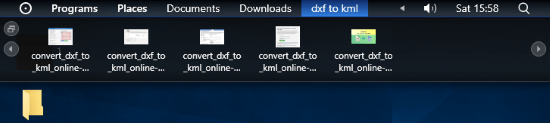
Apart from the Programs List and system info, the menu bar at the top has much more to offer. You can pin folders here and create folder stacks. The advantage of folder stacks is that it allows you to access the folder content without opening that folder in the File Explorer. When you click a folder from the menubar, it opens an overlay below it and shows all its content along with a button to open the folder in the File Explorer. You can add your frequently use folders here and access their content easily.
Download Cairo Windows Desktop Environment here.
Wrap Up:
Cairo is a beautiful desktop environment for Windows. It doesn’t have any complex setup process; it’s a simple launch and use. With Cairo, you can replace your boring Windows desktop with a fresh and personalized desktop environment. Give it a try and share your thoughts with us in the comments.