Here is a list of 5 free software to play pranks on Windows 10 PC.
Each individual software in this list has a unique prank. Some of these are really funny, irritating, and interesting. You can prank your friends by opening the error messages, open Notepad again and again, break the screen virtually, change desktop icons order, and more.
All these software work perfectly on my Windows 10 PC and I enjoyed a lot during the testing.
Let’s start with the first prank software available for Windows 10 in this list.
Ampare Error Box
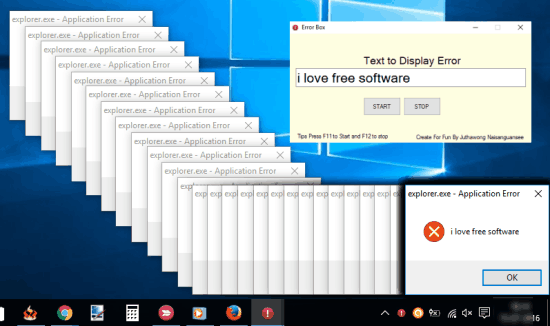
This is one of the funny as well as the irritating prank you can play with your friends on their Windows 10 PCs. This Ampar Error Box software when active opens dozens of error message boxes on the desktop screen. The funniest part is that victim won’t be able to close those boxes, no matter how hard he/she can try.
One more interesting feature is that you can add custom text to display on the error message box. You can open its interface to add the custom text. Pressing the F11 hotkey will start the prank and F12 will help you stop it. This can be a good prank to try.
Notepad Prank
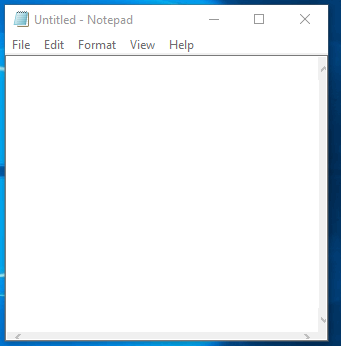
This is also a very interesting prank and I really like it. Notepad Prank provides an EXE file. When you execute the application, it will open Notepad in front of you. After that, no matter how many times you try to close the Notepad, it won’t close. Clicking on the ‘Close’ button will try to close the Notepad but it will reappear immediately.
There is also no system tray or interface of this software. So, it will almost be impossible for anyone to guess what is going on. To close this program, you need to access Task Manager and close Note process.
Icon Prank
![]()
Icon Prank can irritate anyone from the beginning. This prank is played with the desktop icons or shortcuts available on Windows 10 PC. When you launch the software, it starts moving desktop icons in random order. As a result, it will be really hard for you to focus on a particular shortcut icon to open it. Those animated icons can irritate anyone, but perhaps it would be fun for kids to watch desktop icons dancing.
This software also doesn’t provide any system tray or hotkey to stop it. You need to open Task Manager and then close it manually.
Note: After closing the software, you need to restore desktop icons because it doesn’t do so automatically. So, use this Windows 10 prank software with caution.
Break It!
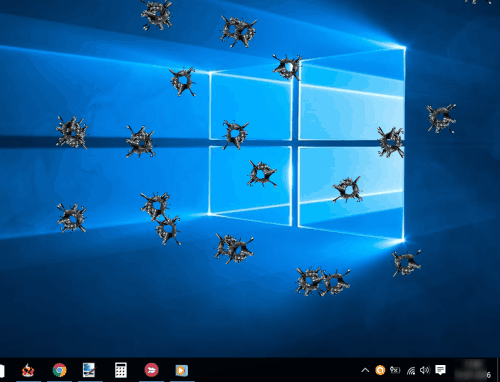
Break It! is a very simple software which can break your desktop screen virtually. Once activated, you can use the mouse cursor to break the screen. It looks like a bullet has been shot on the desktop screen or someone has hit it with some sharp object.
Closing this software is really easy. It provides the system tray using which you can close this software or activate it.
You may also read more about this software here.
BlackScreen
Black Screen! Yes, this is what this software does. When you run this software on your Windows 10 PC, it will cover the whole desktop screen and blank out everything. Your running programs, taskbar, desktop icons will hide behind the black screen. You can click mouse cursor anywhere, but it won’t help you get out from that dark screen.
The only way to come out from the black screen is by pressing the Alt+F4 hotkey. So, this is also a nice prank that you may try.
The Verdict:
So, these are some good options that you can use as pranks to play with your friends on their Windows 10 PCs. Ampare Error Box and Notepad Prank are my favorite pranks in this list because I know how irritating these software are.