ExtPasswords is a free Nirsoft utility to find IMAP/SMTP, Chrome, Firefox, VPN, Dialup passwords in external hard drive. Just make sure that external HDD has Windows OS on it and then it will take care of the rest. For WiFi and IMAP passwords, you may have to specify the Windows login password in order to decrypt them. The software here works perfectly and you can export the set of usernames and passwords that it extracts for you. It runs in portable mode and in just a few clicks, you can extract passwords from Windows and browsers.
If you have an old hard disk drive of Windows OS and you wish to extract essential passwords from it without booting it first then ExtPasswords will come in handy. Here it simply takes Windows installation drive as input from along with the WIndows password. Also, to decrypt Firefox passwords, you may have to specify the master password for easy decryption. You just have to run the software from any directory and then just export the extracted passwords.
Nirsoft Utility to Find IMAP, Chrome, VPN Passwords in External Hard Disk
You can download ExtPasswords from here. During the extraction process, you have to enter “SoftNirPre987@” as the password of the archive and then just run the EXE file. The main interface of the software looks like this. Here you have to specify the Windows installation drive along with the login password and then you are done.
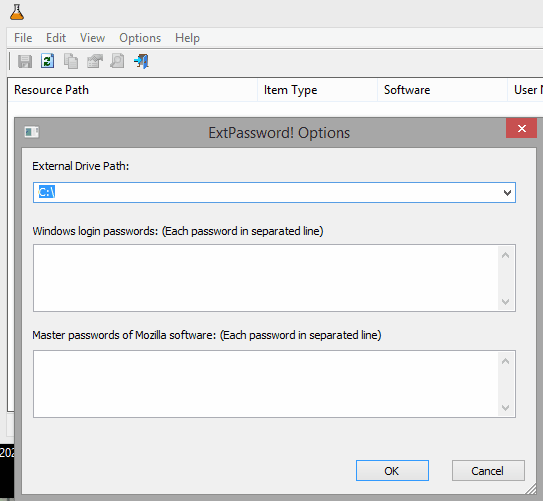
Now, it will process the specified drive and then list all the passwords from it. You can see all passwords listed on its user interface that you can export as an HTML file if you want to. Just right click on the interface of the software ad then simply save passwords.
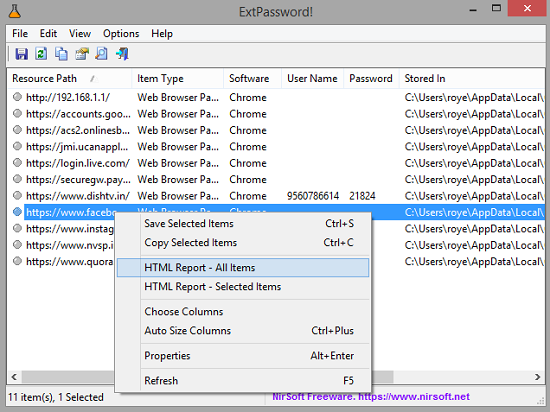
This is it. This is how you can use this software to find and extract passwords from an external hard drive. Just run the software once and get all passwords from the external drive right in front of you. You can use any Windows drive here even use your local one and get things done in a few seconds.
Closing thoughts
If you have some old hard drive from which you want to recover some passwords then just give ExtPasswords a try. The software is useful, simple, and pretty straightforward. In just a few clicks, you can extract and export all essential passwords and do whatever you want.