This article covers a simple method to get macOS Hot Corners on Windows 10. HotCorners is a feature in macOS that allows users to trigger an action by moving the mouse cursor to a corner of the screen. This is a handy feature to quickly execute a task or launch an app. If you find that feature useful, you can get it on Windows too.
HotCorners is a free program that brings Hot Corners feature on Windows. This is an open-source program hosted on GitHub. It allows you to set a trigger for each corner of the screen. You can customize each trigger as per your liking and also adjust the sensitivity of each corner separately so that you won’t trigger an action accidentally. You can assign a handful of Windows actions to the corner trigger along with an option to launch a custom app. With that said, let’s check out how it’s done.
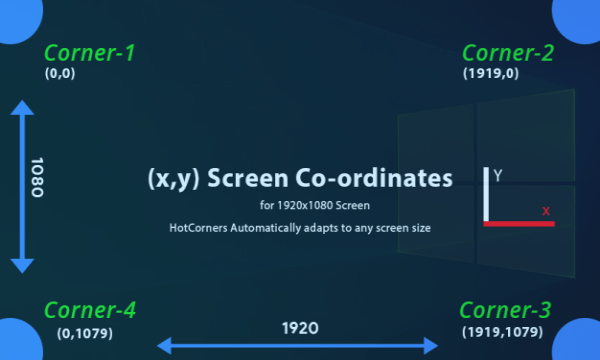
Also read: Get macOS Mojave-Style Desktop Stacks on Windows for Free
Get macOS Hot Corners on Windows 10
In order to make HotCorners works on your Windows PC first make sure you have the latest version of the Java runtime installed. If it’s not installed, you can download the latest Java runtime from here and install it on your Windows PC. Once Java is installed, simply visit this link and download HotCorners from the SourceForge. The link downloads a ZIP file to your computer, extract that ZIP file to get the HotCorners Windows executable file. Then, double-click on that file to use HotCorners on your PC.
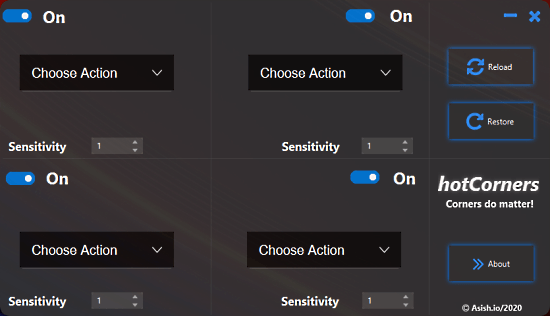
Executing that file opens a graphical user interface where you can customize each corner trigger as per your liking. You can enable any or all four corner triggers and choose an action for each one. You can individually adjust the trigger sensitivity for each corner as well.
Here is a list of actions that you can assign to each corner:
- Sleep
- ShutDown
- Log-off
- Lock
- Screen Off
- Open Task Manager
- Mute
- Un-Mute
- Go to Desktop
- Show All Windows
- Launch Custom App
Closing Words
HotCorners is a useful tiny program that brings the macOS HotCorners feature to Windows. This program makes it easy to quickly access the essential actions on Windows desktop. However, this program works with Windows 10 only and not yet compatible with a multi-monitor setup. Anyways, if you like to get HotCorners on Windows, do give this program is a try and share your thoughts in the comments.