Drift Video is a video and screen recorder for businesses that lets users record screen with webcam and share it online with view count and chat. This service is available via a browser extension and mobile app. The extension lets you record the screen, webcam, or both along with audio and share that online instantly either as a video or animated GIF (limited duration) without any download or upload.
While sharing video, you can greet the users with a pre-defined welcome message and enable bots leading to a one-to-one conversation and track the number of views on the shared video/GIF. The bot leading to a one-to-one conversation is part of the paid plan whereas the greeting message is free. With the free account, you can record unlimited videos and store up to 100 videos. The video storage is public in the free plan, anyone with the link can access your videos. You can get unlimited private sharing with a premium plan and get access to upload/download, meetings, custom branded player, team analytics, Salesforce integration, and more.
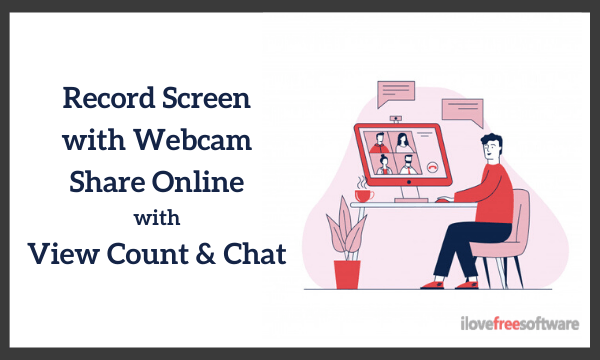
Also read: Get Feedback on Videos by Sharing Screen Recording with Comments
Record Screen with Webcam, Share Online with View Count, Chat
The free plan of Drift Video allows you to record screen with or without webcam and share it online instantly eliminating the need for uploading the video to other platforms or finding a way to send it over. You can get the Drift Video browser extension by following this link and create a free account to use the service.
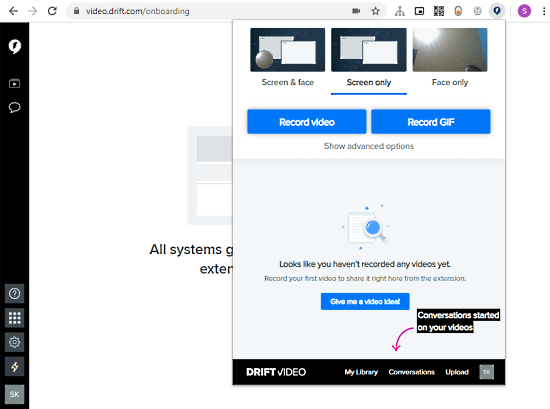
Upon signup, when you click the extension from the menubar, it greets you with the recording options. You can record
- Screen & face
- Screen only
- Face only
In the case of Screen & face, you get an option to start with the face leading to screen sharing as well. This comes handy when you have to add an intro to the video or explain something in the beginning. After that, you can choose whether you like to record a video or GIF and proceed, the process is same in either case. The extension prompts you to select which screen you want to record and start the recording with a visual indicator. You can record, active tab, window, or the entire screen.
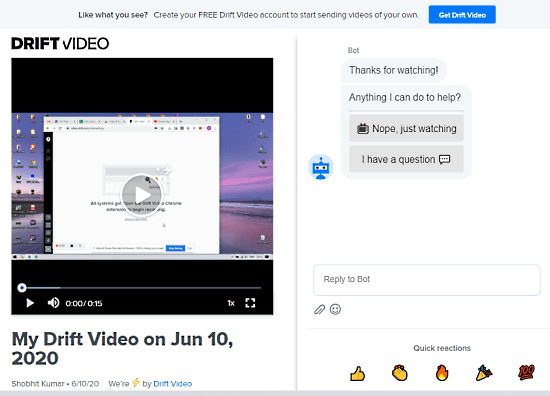
When done, it opens the recoded video in an editor where you can trim the video from bending or ending and remove the audio if needed. It also gives you the option to download the video and convert it to GIF. You can also customize the greeting message and add title and description to the video. Once you save the changes, the video/GIF gets uploaded to the Video Drift and gives you the sharing link.
After that, you can access the video/GIF anytime from your Video Drift dashboard. It shows you the video in the player with opinions to change the playback speed. Along with the video, it shows you the view counts and user feedbacks to your greeting message.
Closing Words
Drift Video offers a decent free plan that could be enough for individuals and small businesses. It eliminates the extra steps to upload video or find a suitable to share with the targeted audience. It can be handy for designers, developers, marketers, etc. who need constant feedback from their clients or audience. The paid plan offers you an entire suite with one-to-one chat, player branding, teams, meetings, and more to completely limited the need of any internal service.