This is a quick tutorial to explain how to find all subdomains of a domain quickly for free. Subdomain Center is a free online website where you can submit a domain and it will show you all of its subdomains. Not just a website but it also comes as a command line utility that you can use to do the same thing.
Basically, this website here gives you an endpoint that you can also use as an API. All you have to do is just make a request and get the JSON response. Also, you can do the same thing in the browser as well and I will show you how. It uses some intelligent algorithm to find all the subdomains and show them to you.
If you have a domain and you are using it on your website and to integrate other services such as mail and other tools, you often need to create subdomains. Mostly everyone on the internet has to do it. And if you are someone who wants to know all subdomains of a particular subdomain then the tool, I have mentioned here will help you.
How to Find All Subdomains of a Domain Quickly for Free?
First of all, access the main Subdomain Center website and then read a bit about it there. When you scroll down a little bit then you will see a simple guide to use it from the command line. It comes as a Python package and you can use that if you wish.
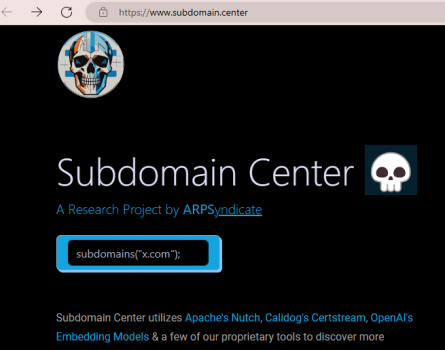
Now, you just go to this URL and then change the domain parameters. Specify the domain here that you would like to see subdomains for.
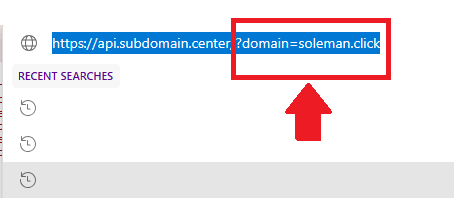
Hit enter and after a few seconds, it will produce a JSON response. In that JSON response, you will see all the subdomains that the supplied domain has. See this in action in the screenshot below.
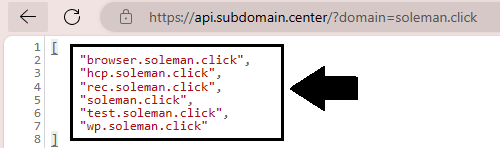
In this way, you can use this simple webapp to find all the subdomains of a domain in a few seconds. And since it works as an API endpoint, you can also implement this in your desktop and web apps that you are building. Also, I mentioned about the CLI usage, so if the web version is not working out for you then you can turn to the CLI mode.
Closing thoughts:
If you are looking for some free tool to find all the subdomains for a domain then Subdomain Center is a very good option. Just give it domain and it will take care of the rest. You will have the list of all the subdomains and once you have it, you can do whatever you like.