Chord Master is a free web application for musicians to automatically add chord progression. Chord progression is a series of chords played in a particular sequence. The way the music flows in a harmonic way can be said to be an example of chord progression. The music sequence sounds good with the right chords being played one after the other. The web app creates a similar workflow for you. You can enter a beginning chord and the app will automatically add another chord which works/sounds well with it.
All you have to do is provide the starting chord and then the app will take over. You can just click the plus button and a chord will be added which matches well with the chord that you entered. Using this technique you can create entire track of music which works well together. And you can even make changes in the chords that are automatically being added to the track.
Let’s see how this chord progression web app works:

Go to this web application page using the link given at the end of this article. When you open this app, you will see a page like the one shown in the screenshot above.
At the bottom of the page you will see the piano chords and above them is a space to enter your chords. The first chord needs to be provided by you. To build chords after the lead sheet symbol, you can click the plus button next to it.
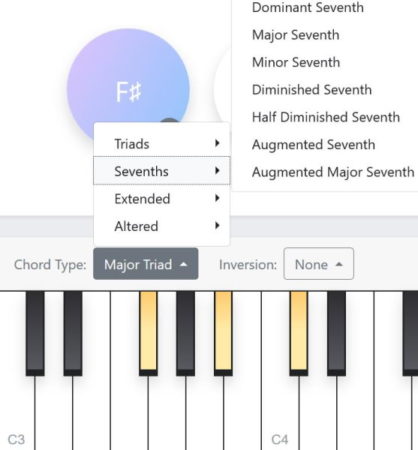
Click the plus button to add a chord, change the chord type and inversion from the dropdown menu and the note will be added to follow the note that was previously added. The chord type change can be seen in the screenshot above.
You can also edit, delete, or copy a chord easily. After you have created some chords you can press the play button given at the top left side to listen to the music you created on a loop. This can be seen in the screenshot below.
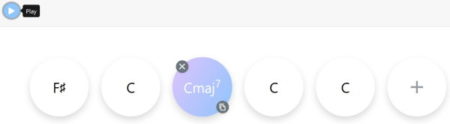
You can also download the track you created in MIDI file format to your computer, using the download button given on the top right side of the window.
Key Features of this automatic chord progression app:
- Free web app.
- Create chord progression with one click.
- Easy user interface.
- Change chord type and inversion.
- Add first chord and then the next chord can be added by clicking the plus button.
- Play the track you created on a loop.
- Download the track in MIDI format.
- Edit, copy, or delete chords.
Overview:
Chord Master is a nice web app to help rookie musicians create chord progression. Which means help you create music. You have to provide a starting chord and then the app will do the rest. Just by the click of a button you will be able to make music which matches with the initial chord you entered. So the app finds chords that go well with the chord that you entered. Doing this you can create a whole track in a easy manner.
Check out Chord Master here.