Ghostfolio is a free open source wealth management tool for individuals. This app will help you note down all your assets in one place, so you can check out your net worth by looking at the dashboard of this app.
Looking at all the data together will also help you make better financial decisions. Like you can check how much money you have invested and where, how much balance you have in your account and where can you invest that money, and more importantly how the current investments are performing.
Let’s look at how this app works:
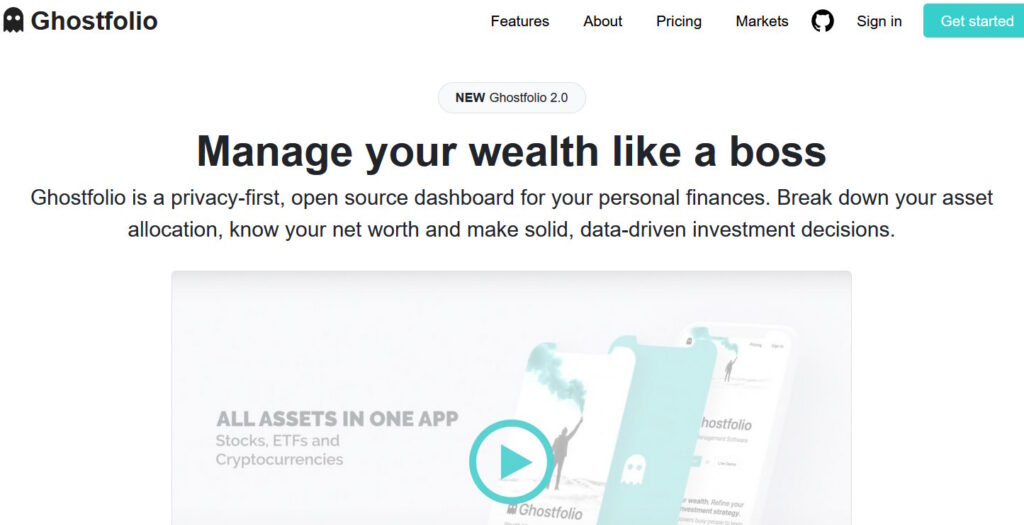
Visit the home page of this website which looks like the above screenshot. At the top right corner of the page you will see a ‘Get Started’ button. Click that to proceed.
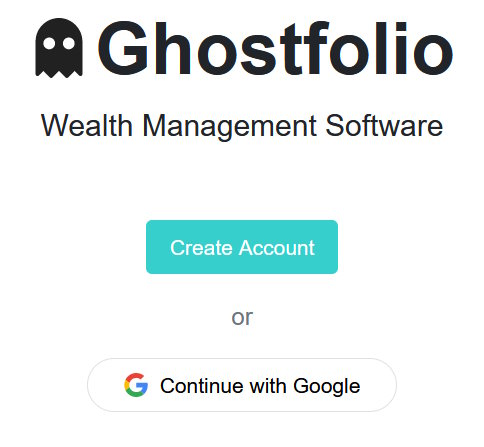
You will be asked to create an account. You can also sign in using your Google account. When you sign in you will be taken to the dashboard of the app and an account setup message will be shown on your screen as shown in the screenshot below.
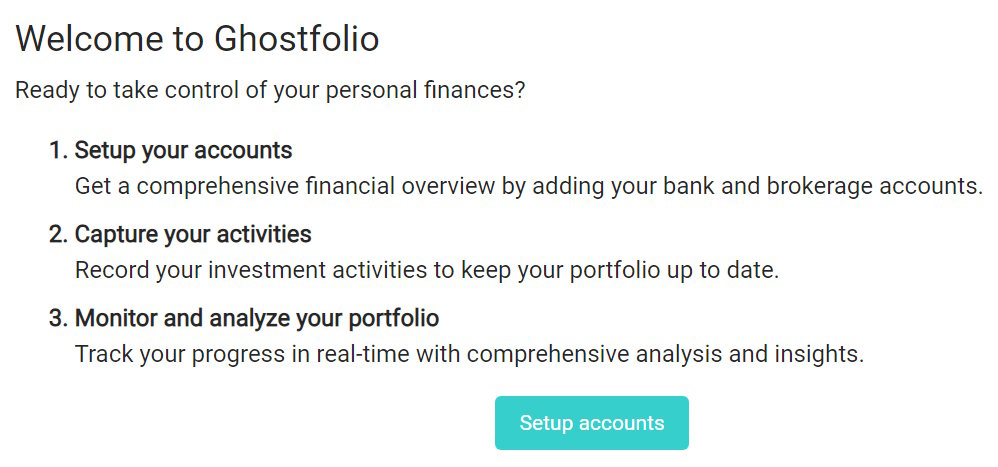
Click on setup accounts and you will be asked to add your account and the money balance in it. You have to mention the default account name and currency that you want to use.
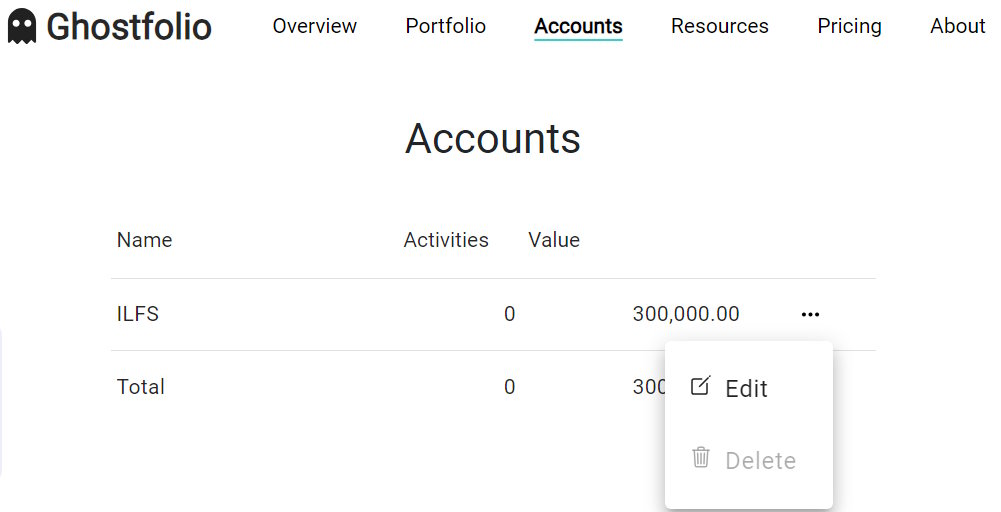
There are multiple currencies that you can choose from. Now look at the dashboard in the screenshot below.
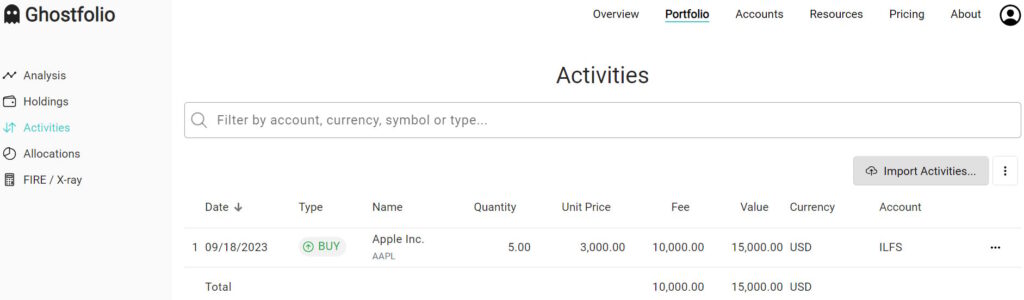
Now under the portfolio tab, you can add activities like any shares that you are planning to buy or sell. You also have the option to import a list of stocks that you have invested in. This import list should be in CSV or JSON format. If you prefer adding manually then you can do that too.
You can add you stock withholding, cryptocurrency data, etc. in this app. Lets talk about the three tabs on the top right side overview, portfolio and accounts.
Accounts: This lets you add accounts to the app. These are the accounts through which you do buying or selling of stocks.
Portfolio: This is where you keep record of all your investments be it stocks or crypto. It has 5 further sections in it. The first one is Analysis which shows the performance of your portfolio for a chosen time period. The second one is Holdings which shows your stock investments in a page. The third one is activities which shows the daily transactions that you have performed on your stock. So the days activities will be listed under this. The fourth one is Allocation, this shows how you have allocated your investment under different heads. You can see allocation by platform, by currency, by asset class, by holding, etc. The fifth one is called fire/XRAY, this one points out potential risks that it calculates in your portfolio, so you can take action on them.
Overview: The overview section on the dashboard shows you four tabs on the left side of the screen. The last one in it is Markets, in this tab you will be shown the performance of the stock market for last 365 days plotted on a graph and the current mood of the market. The summary tab shows you a summary of your activities in the stock market like time in market, stocks bought, stocks sold, performance, etc. The Holdings tab will show you all the stocks you are holding currently and the days performance of the stock, whether the rate went up or down.
Summary:
Ghostfolio is a powerful tool for individuals to keep track of their finances which include money you have in the account, stocks, cryptocurrencies, etc. The app is privacy driven and your data is safe. The app can also give you insights in your portfolio composition and help you diversify your financial resources. If you don’t enjoy putting data into Excel spreadsheets, then you should give this app a try.
Check out Ghostfolio here.