Notion Clone is a free open source and self hostable alternative to Notion. Here it lets you create pages in the same way as Notion with proper formatting and images. You can create any number of pages if you want to and save them in your account. Although, it does not have all the features of Notion, I believe they will be adding some of them in the coming updates. Right now, it just offers you an interactive to build your pages and publish them. This is as simple as that. Right now there is a hosted version is available but in case it goes down, you can always run your own instance easily on your server or local machine.
Notion is a web app for multiple purpose online workspaces. You can use it to create and publish notes, web pages, and much more. However, the free plan of Notion is kind of limited. In case, you are looking for a limitless alternative to it then you can try the Notion Clone I have mentioned here. For now, it only lets you create pages with rich text formatting that you can publish. There are some shortcut commands in its editor that you can use to add images and do some other things.
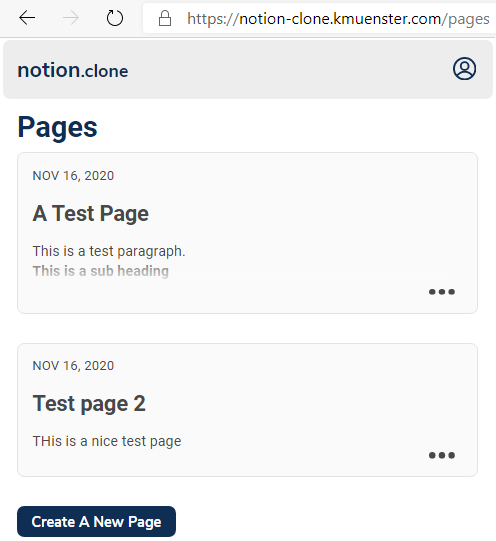
Using this Free Open Source Alternative to Notion:
You can just directly go to the GitHub repository of Notion Clone and then see the hosting instructions there. Or, you can use the hosted version here and then create a free account. The hosted version can be useful if you want to try it out. Just sign u with your email and then you will reach the main UI where you can start creating your first page.
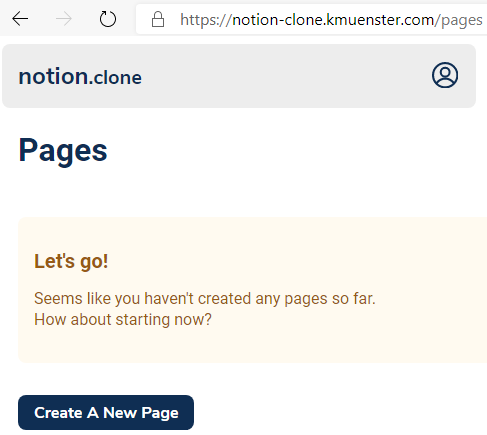
This is simple and just create a new page and then it will take you the editor. Now, you can simply start creating content for the page and then you can use rich text formatting using HTML tags. In the editor, you can use the “/image” command to upload the image to the page you are creating. This is as simple as that. Apart from this, you can also see other available commands. Just type “/” and a list of options will appear as you can see in the screenshot below.

In this way, you can use this simple and free Notion clone with ease. You just have to simply sign up and then start using. While creating a page there, you can drag and drop elements to change their respective position of the page. In the same way, you can create other pages here and publish them. Each page has its own unique URL that you can use to share it on social media accounts.
Closing thoughts
In case you are looking for a Notion clone that you can self-host then use the one mentioned here. It can even be used locally and you can use it to write down all your notes and HTML related stuff. The UI is simple and easy to manage. You can create and publish as many pages as you like and in the coming updates, you may get to see some more features such as API and integration of other services.