Here are 4 free websites to export Spotify playlist. You can export public as well as private playlists of your Spotify account. The playlist can be saved as TXT, CSV, JSON, or some other output format, which depends on the type of output provided by the website. All these websites let you log in to your Spotify account and save the playlists to PC.
Each Spotify playlist exporter website has its own benefits. For example, while one website lets you export all Spotify playlists at once, another website gives you feature to download all or only a specific playlist.
Let’s check these free websites to export Spotify playlist one by one.
Exportify
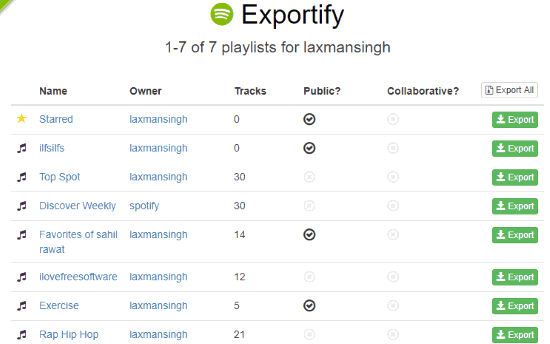
Exportify is one of my favorite Spotify playlist export websites. You will have the choice to export all Spotify playlists or some specific playlist. Before exporting the Spotify playlists, you can check which playlist is public and which one is private. You can also see the name of playlist tracks, playlist owner, number of tracks in each playlist, and if the playlist is collaborative.
Exporting the Spotify playlists is also simple. Use the website homepage, log in with your Spotify account, and then the information and playlist export buttons will be in front of you. Use them as per your convenience. Your Spotify playlist is downloaded as CSV file which can be opened in MS Excel or other CSV file viewer. The CSV file contains the name of tracks, Spotify URI, artist name, track number, name of the person who added the track, track adding date and time, etc. So, pretty useful information is stored in CSV file.
You can also read the detailed review of Exportify website here.
SpotMyBackup
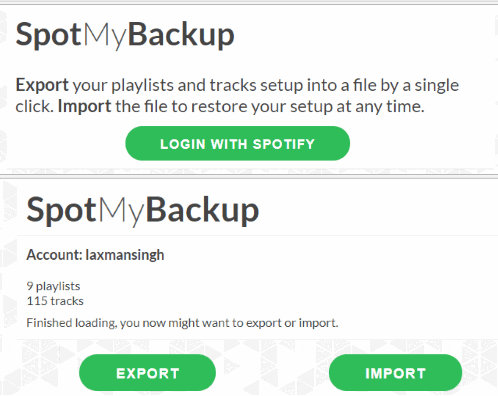
SpotMyBackup has a user-friendly interface and exporting Spotify playlists is pretty simple. It doesn’t let you export a particular playlist but all playlists together. Before exporting your Spotify playlists, it also shows the total number of playlists and tracks available in your Spotify account. Once the information is visible, use EXPORT button and your Spotify playlists are saved as JSON format file. You might not like this as you have to use some JSON viewer to view that file but the good thing is you can also import the same JSON file to your Spotify account. The benefit is when some tracks or playlists are deleted from your Spotify account, that JSON file will be helpful to restore all those Spotify playlists and tracks. So, the website works as Spotify playlist backup.
Using this website is extremely easy. Open its homepage, log in with your Spotify account, let this website connect with your Spotify account and then it will show the information related to your Spotify playlists. That’s it! Save your Spotify playlists as JSON file using the EXPORT button.
Spotlistr
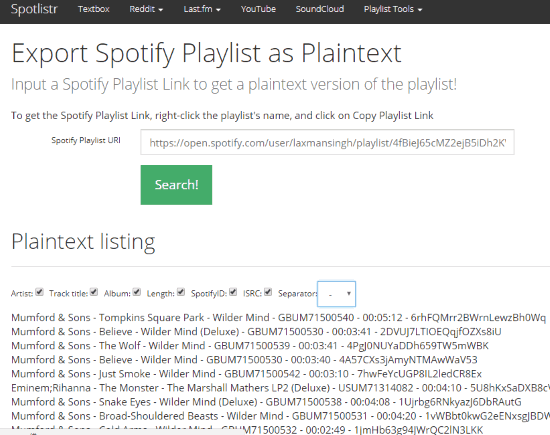
Spotlistr is another useful Spotify playlist exporter website. Only one Spotify playlist can be exported at a time but the good thing is you can get the output in a comma-separated text file or set ‘–‘, ‘|‘, or ‘;‘ separator to get the output. It doesn’t let you directly save the output, you have to select the output content and then save it as CSV file manually with the delimiter of your choice. You can also select what you want to save in the output. For example, you can enable track title, album name, SpotifyID, length options, etc.
Once you are logged in to your Spotify account using this website, you can enter a Spotify Playlist URI and click on Search button. It will show the output content related to that specific Spotify playlist. Now set a separate and options and then copy the Spotify playlist and create a CSV file.
Spotify Playlist Export

Spotify Playlist Export (Homepage) is a simple website but handy enough to export public and private Spotify playlist of your account. After login to Spotify and granting this website permission, it will show the list of all your Spotify playlists. Select a playlist and it will a cover, title of each track, artist name, album name, and date added.
This website provides an option to “Make CSV” of the selected playlist but this feature doesn’t work. Each time I clicked on that link, it did nothing. So, exporting Spotify playlist as CSV is perhaps not possible until this bug is fixed. Still, the good thing is you can right-click on playlist webpage and then save it as HTML file. So, the HTML file will contain all the information related to your Spotify playlist.
The Conclusion:
These are my best picked websites to export Spotify playlist. All are quite helpful as the feature to export playlists from Spotify account works well. Still, the only website that I find better than others is “Exportify”. The feature to save all playlists or a specific playlist as CSV file makes it my favorite.