This article covers a method to create and share polls in WhatsApp with no login or additional app. Polls for WhatsApp is a free poll service that lets you do that. This service is specially created to provide simple and quick forms within WhatsApp. It is basically a web application where you can create quick polls and then share them on WhatsApp.
Such forms can be used to collect feedback within WhatsApp groups. There is no need for login or to download an additional app, neither for creating the poll nor for submitting responses. People can vote within the app just by tapping on the option of their choice. This is absolutely free to use and provides instant results.

Also read: How to Extract All WhatsApp Group Contacts at Once?
Free Polls for WhatsApp with No Login or App
To create a poll, you just have to visit the Polls for WhatsApp website. There you get a pre-defined template for the poll. All you have to do is enter your data to create your own poll. You can just enter your question and add the options for it. By default, it shows you two fields for choice but you can add two more to make it four. You can also add your name to the top if you like. After that, poll length that services a validity. The form will no longer be available after the time period you mention in the poll length section.
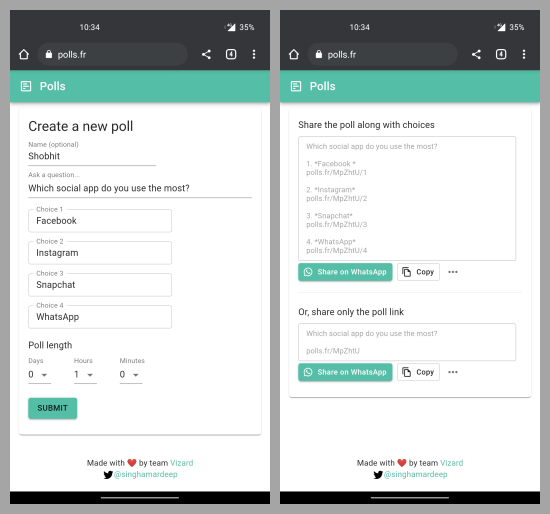
When you create a pill, this service gives you two options to share the poll. These options are:
- Share poll along with choices: This contains the entire poll with a link for each option.
- Share only the poll link: This only shares the poll question with a link to the poll.
You can either copy-paste this to WhatsApp group yourself or use the dedicated button to share them on WhatsApp.
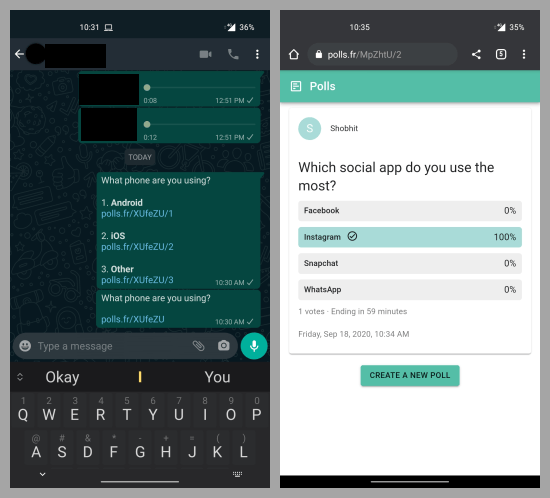
The attached screenshot shows a preview of both these sharing options. When you share the poll, it includes the question along with options with a link for each option. People can just tap on the link of their choice to vote. Whereas when you share the poll link, it only shows the question and the link takes the people to the poll page where they can see the poll and cast their vote.
The poll links also show the poll results. It shows the percentage of the vote each option got along with the total number of votes and poll expiry time.
Closing Words
Polls for WhatsApp is a neat trick to offers a simple poll functionality within WhatsApp. If you share the full polls, people don’t have to leave WhatsApp and can vote easily from the chat screen. But the polls are limited with one question and four options. Also, there is no confidentiality, anyone with the link can see the poll results at any given time. This is fine for friendly use.