There is always something interesting to watch on YouTube with over 50 million channels and it does a great job of filtering search results appropriately. But there may always be few channels that you would like to mute or hide and prevent their videos from appearing in the search results due to a variety of reasons.
Fortunately, there is a way out of this and in this article will guide you through the process of filtering out unwanted channels from your YouTube search results. To achieve this, we’ll be utilizing a Mozilla Firefox plugin known as Channel Filter.
How it Works:
1. Click on this link to install the Channel Filter extension for Mozilla Firefox.
2. Next click on the ‘Extensions’ icon in Firefox, and then click on the ‘Settings’ icon ahead of the ‘Channel Filter’ plugin and choose ‘Manage Extension’.
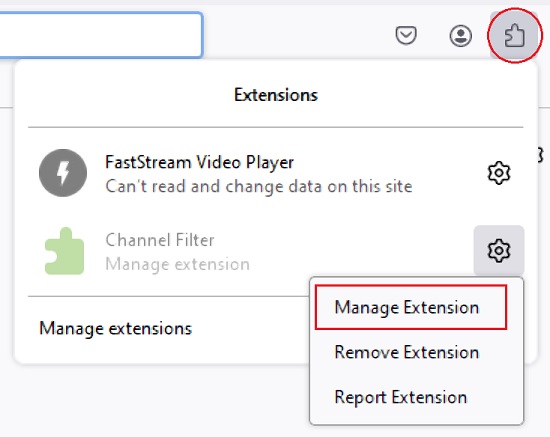
3. Click on the ‘Options’ tab and paste the link (URL) of the Channel Homepage that you wish to filter out or mute and then click on the ‘Update’ button. You can paste as many links as you like, one per line.
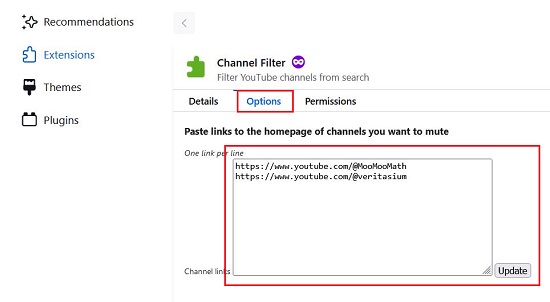
4. Now, refresh your YouTube tab (if open) and perform your search. You will observe that the channels that you have specified above will be filtered out from the YouTube search results.
Closing Comments:
Channel Filter is a good plugin for Mozilla Firefox that helps you to filter out specified Channels from your YouTube search results. It works only for YouTube videos and is not capable of filtering out the Shorts and Playlists that have been uploaded by the filtered channel.
Click here to install Channel Filter for Firefox.