MOBZcript is a free script editor to make, edit, run CMD batch files. It is a small software that quickly lets you create and run batch files. It is basically useful when you are trying to create a batch file and want to run it often to test it. Just press F5 in this software, and it will immediately execute the batch file you are working on. Also, it provides easy way to provide command line arguments that you want to provide to your batch file.
When you run a batch file using this software, it will open the traditional command prompt, and will execute the batch file on that. However, one important feature it adds there is that the command window does not close after executing your batch file. So, you can see exactly what was the output of the batch file, or errors that it generated, if any, without using a separate log file.
It does not have too many features; the only purpose of this software is to make it easy to run your batch file and check its output.
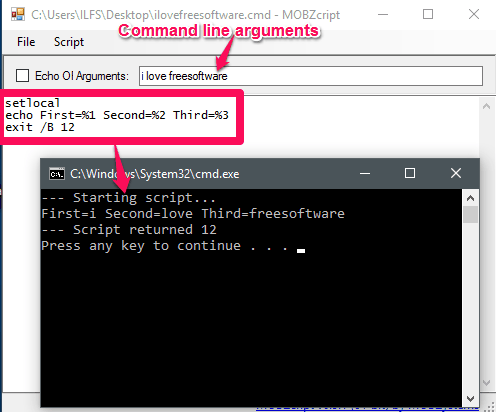
Let’s see how you can make, edit, and run CMD batch files with MOBZcript.
How to use this Free Script Editor to make, Edit, Run CMD Batch Files?
Getting started with MOBZcript is pretty easy and it is a portable software too, so you can start using it from the moment you have downloaded it. By default it uses the system’s TEMP directory to save and run batch files. But, if you want, you can choose a different location for your script. You don’t need to save the file first in order to run it. When you are done with the batch script, simply press the F5 shortcut, to save and run the batch file.
There is a funny flaw in this software. It does not have any “New” option in the File menu. As per developer, he simply forgot to add that! So, it will always open with a temporary batch file, and you can edit that. Once done, you can choose to save that with any name / location of your choice.
Follow these simple steps to get started with MOBZcript.
Step 1: Download and install MOBZcript from this link. After that, launch it from the download directory. You will find its interface similar to the following screenshot.
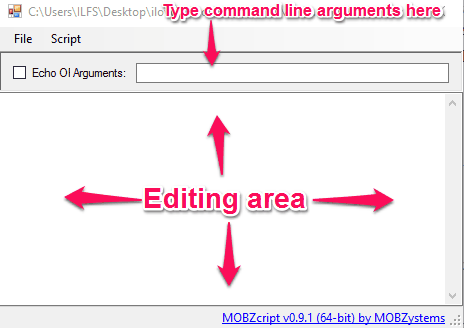
Step 2: As you can see, there isn’t much on its interface. And there aren’t any options hidden in the menu as well. What you see in the screenshot above is pretty much what all you get. There is a big area where you can type / paste your script. And there is a textbox above where you can provide the command line arguments that your script accepts. There is also a checkbox that can Echo the script while executing it.
Step 3: After creating the script you can test it by running it. To do this, Navigate to the Script menu, and choose “Run” from it. Alternatively, you can hit the F5 keyboard shortcut to do the same.
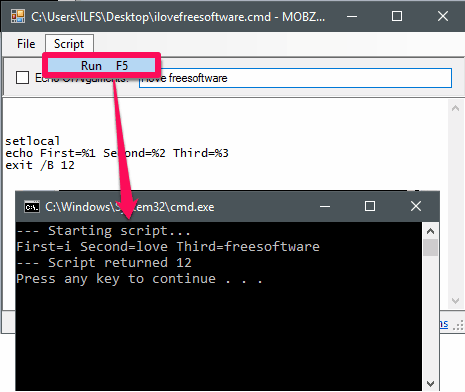
This will open a command prompt, and your script will run on it. Also, you can see the output of the script there. As I mentioned above, the command window does not close, so take your time to review the output. Once done, just press any key to close that window.
The Verdict:
If you are not into making batch files, then you definitely don’t need this software. It is not really meant to regularly execute your existing batch files; command prompt does a fine job at that. The main purpose of this software is to quickly and frequently run your script while you are creating it, and see its output. That’s really the whole purpose of this software. And I like the fact that it makes it easy to provide command line arguments for the script.
All in all, a nice little utility.