Starcli is a command line tool to browse trending GitHub repositories. It takes a query from you and then produces the corresponding results you can go through. In the output, you can see the name of the repository and its description and stuff like forks and stars. Additionally, you can opt to sort the results based on number of stars and the date created. There are two different views that it supports; one is linear and the other one is grid. There are some other command line option that you can choose to format the output and you can see all about that on its GitHub page.
If you use terminal more often to do stuff then you can now even browse GitHub from it. And Starcli helps you do that. By default, it shows 7 results in the terminal but you can change that with the help of few command line switches. It uses a colorful presentation to show the repositories and you can just use t anytime and it doesn’t even require GitHub sign in. You just run a simple command in the terminal and browse trending repositories and then do whatever you want.
How to Browse Trending GitHub Repos from Command Line, Filter by Stars, Date?
Installing and using Starcli is very simple. In order to install it, you need Python3. You can install it by running a single command via Python PIP. So, just open up a terminal and then run the following command.
pip3 install starcli
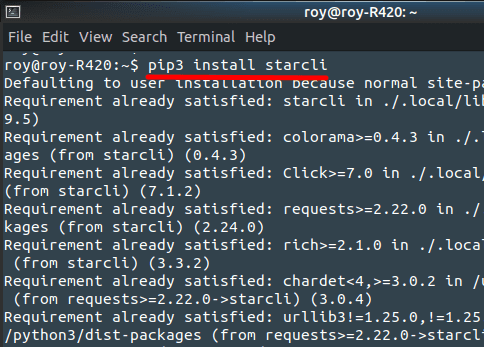
Now, after it has installed on your machine, you are ready to use it. The basic syntax using this tool is below. In the command, you can specify a programming language and then it will list the repositories accordingly.
starcli --lang "ProgrammingLnaguage"
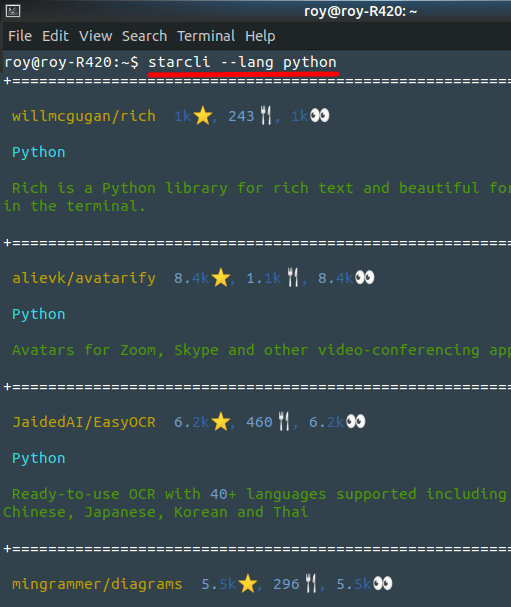
The default layout is kind of linear or tabular, but you can change that. You just have to the run the above command with an extra switch. You can see the syntax for the grid layout below.
starcli --lang "ProgrammingLnaguage" -L grid
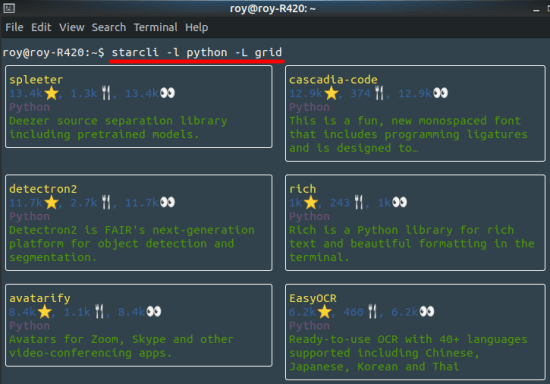
You can also sort the results by stars. For that, you can run the following command. There is an additional “s” parameter in this that you have to use and then run it.
starcli -l "ProgrammingLnaguage" -L grid -s '<100'
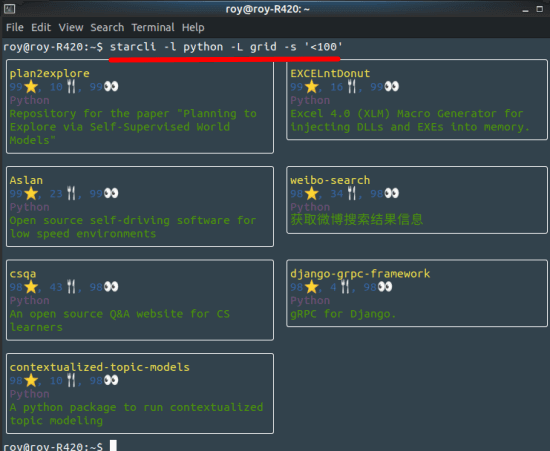
In this way, you can use this simple and effective command line tool to explore trending GitHub repositories. Just run a simple command and then you are done. There are indeed some other parameters that you can use and you can learn about all of them on ts GitHub page. For example, you can even sort GitHub repositories by date created as well. You can see syntax for that in docs.
Closing thoughts
If you browse GitHub trending repositories daily then you may want to try a new way of doing that. I have mentioned a simple and powerful tool that you can use. If you use your terminal more often then you will find it useful. Just explore GitHub repositories in a beautiful way and the way you want. What I liked best is that you don’t have to sign in here using you GitHub account. So, if you’re looking for a tool to browse GitHub Explore from terminal then give Starcli a try.