Here, are 4 free download manager for Mac. Do you download lot of files on your Mac? Are you not satisfied with what the different browsers have to offer? If you want a simple software that shows and maintains your downloads in a clutter free environment, then try out these free download managers for Mac and see which one fulfills your needs the best.
SpeedTao:
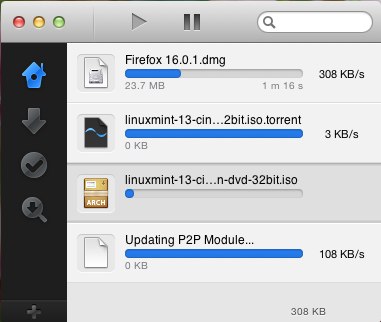
SpeedTao is a free download manager for Mac. This app is really simple and straightforward with an elegant and minimalistic interface. This download manager for Mac is the one that I regularly use and would recommend that you give it a try. The application provides the users with streamlined interface where they can download files off the Internet. One of the best things about this application is that it supports the BitTorrent protocol; that mean you can also download torrents with this freeware.
SpeedTao supports speed limit, keychain integration, segmented download, auto-resume, and P2P support. After you have downloaded and installed the application, its will ask you to install plugins into your browsers. These plugins enable SpeedTao to monitor your browsers for downloads and integrate with them. Currently SpeedTao supports Firefox, Safari, and Chrome. If you want to read the complete review of this application then click here and to download SpeedTao follow this link.
Progressive Downloader:
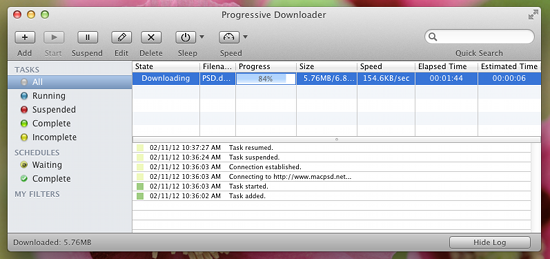 Progressive Downloader is another free download manager for Mac. It has the ability to support mirror search and multi-threaded downloading. The app is available for free but if you would like to support the efforts of the developer then you can buy the app from the Mac App Store. This powerful download manager has all the features that makes it an amazing download manager for Mac.
Progressive Downloader is another free download manager for Mac. It has the ability to support mirror search and multi-threaded downloading. The app is available for free but if you would like to support the efforts of the developer then you can buy the app from the Mac App Store. This powerful download manager has all the features that makes it an amazing download manager for Mac.
After you have installed the app you can integrate this free download manager for Mac with Safari and Chrome; one thing that I did not like about this part is that you have to manually install the extensions. This power packed downloader has the ability to schedule downloads, search for mirror links of a download, and has a simple interface. To read more about this free download manager for Mac click here. If you just want to download Progressive Downloader then use this link.
JDownloader:
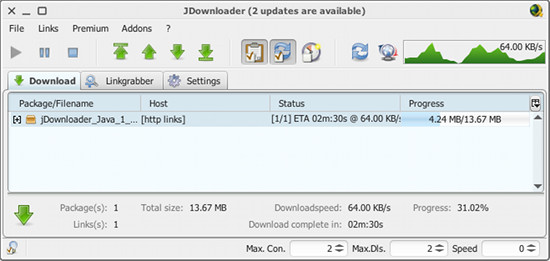
JDownloader is free platform independent, open source download manager. It is really powerful download manager for Mac. This app has been written in java so that it is works with most of the popular platforms. This free application is a download accelerator and a manager that helps you if you download lot of files regularly. JDownloader supports browser integration but only with Firefox and using the FlashGot plugin; which it will prompt after installation so don’t worry the how to part. After the installation if you copy a link in your clipboard and click on the linkgrabber tab it will automatically get the link and show its details; to start the download just click on the start button.
One of the main features for which JDownloader is famous for is its ability to download from famous file hosting web sites, which include the ability that gives premium access to these sites, even though you might not be a paid member. Plus it also puts a stop to the annoying waiting for a download that you have to go through if you are not a paid member. In short, it a good downloader if you deal with such kind of websites on a regular basis. The application is a little slow as it has a lot of features, but it never lagged or froze on me. To download this free download manager for Mac click here.
CocoaWget:
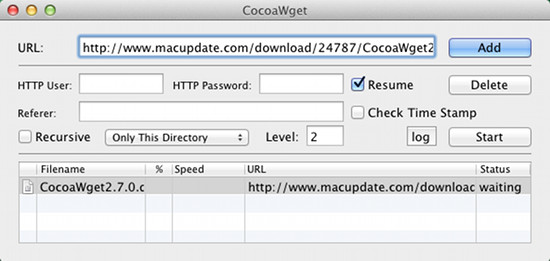
CocaoaWget is a totally free but really basic download manager for Mac. There are no plugin or extension to be installed on browsers that means no browser integration. This application simply provides a user interface for the GNU Wget program. Wget is program that retrieves content from the web server. The app is really straightforward to download a file just copy the download link and paste it, then click on Add and to add a file to the download queue. To initiate a download just click on the start button and then CocacoaWget will start downloading all the queued files. This is a very simple and basic downloader but if you like this kind of software just click here to download it.
All these are some of the best free download managers for Mac that I came across. If you download tons of files, then you will find these definitely useful. Go ahead, and try these out.