Here is a list of 5 free running apps for iPhone which you can use to check your running style and other interesting stats about it.
These apps track your running style in real time using iPhone’s in-built GPS technology. The app even displays some of the stats in real time which means you can have your record while running. If you want to get some more interesting stats like calories burned, average speed, max. speed, distance covered, etc. then you can do so using these apps. These apps also let you share your stats with others using various social media. Some of these apps also let you check the training plan along with various other activities apart from the running activity.
1. Nike+ Running:
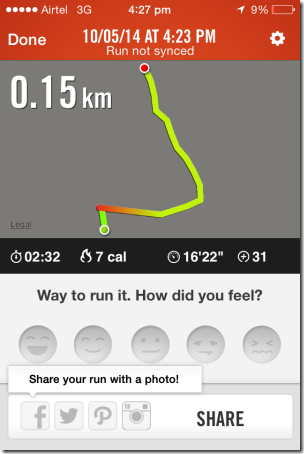
Nike+ Running is the first running app for iPhone in this list. The app lets you monitor three types of run: Basic Run, Distance Run, and Time Run. Before starting a run, you can add location (Indoor/Outdoor), music, device orientation, and even share on Facebook/Pinterest to get cheer from your friends. While running, the app shows you average speed, time elapsed, and distance. You can also pause the run whenever you want and then resume it from the same point.
After the completion of run, check the path covered by you on map, energy burned, total time, average speed, and Nike Fuel Point. You can even add your mood after the run and share your photo on Facebook, Twitter, Pinterest, and Instagram. Besides this, app has features like Challenges, Coach which you can access only if you have registered yourself with the app.
2. Run with Map My Run:
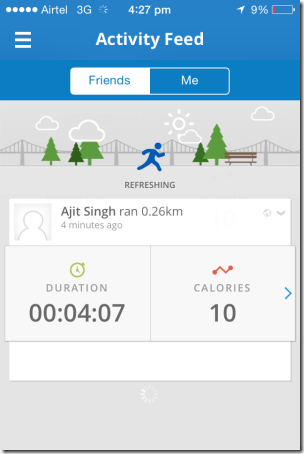
Second running app in the list is Run with Map My Run. This app lets you track a wide range of activities like Run, Run Treadmill, Group Run, Sprints, Interval Run, Cross Country, etc.. So, you have to select the run activity from the list and then route before starting the run. You can also choose to play any track while running. The app even provides various sharing options for you to share your run. During the run, the app displays distance, duration, current pace, and calories. If you want to post photos in between your run then you can also do so by pausing the run. After finishing the run, you can add notes to it and also share it with others.
At the end of run, you can even check some interesting stats like distance, duration, calories burned, average pace, graphical representations. The graphical representation is a unique way of analyzing your running activity. Besides this, app has some other features as well like Record A Workout, Log A Workout, Log Food, Routes, Challenges, etc.
3. RunKeeper:
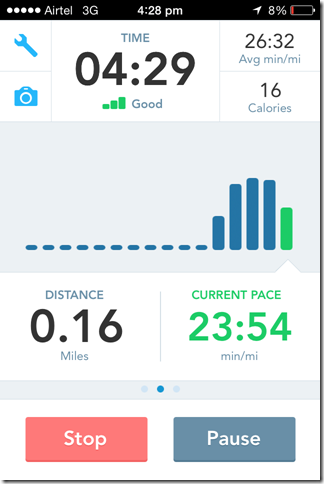
RunKeeper is the third running app for iPhone. This app is similar to above mentioned apps in terms of analyzing the runs and then displaying the stats. Just like the above apps, it also shows time, distance, average pace, calories burned etc. Apart from these features, you can use these app to achieve goals like Longest distance, lose weight, finish race, and total distance. The app also provides one training plan each day to its registered users. You can also track all your runs on weekly and monthly basis during which the app displays the average stats of all your runs.
You can also uset9his app for Walking, Cycling, Strength Training, Snowboarding, Skating, and many other activities. The app lets you choose the type of activity before the start of the run.
4. Strava Running and Cycling:
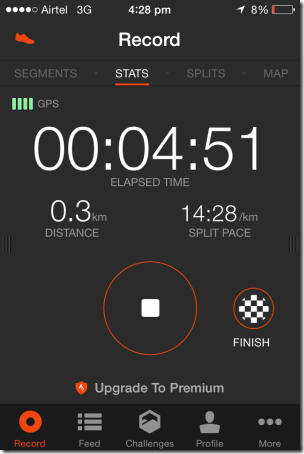
Strava Running and Cycling app is an app with an elegant looking interface which gives you a feeling of using a premium app. This app doesn’t require you to enter any details or choices before starting the run. Simply tap on the big circle button at the center of the screen to start. In the middle of the run, you can slide the screen to check different stats like elapsed time, distance, split race, splits, and real time location on map. On the completion of run, check your distance covered, time, average pace, calories, elevation, pace analysis. The elevation and pace analysis are displayed via graphical representation. You can also use the app to complete challenge and track your cycling activity.
Get Strava Running and Cycling here.
5. Runtastic GPS Running, Walking & Fitness Tracker:
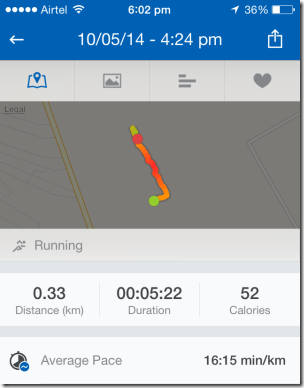
The last running app for iPhone in the list is Runtastic GPS Running, Walking & Fitness Tracker. The app supports various activities like Running, Aerobics, American Football, Badminton, Baseball, Biathlon, Cross Skating, Frisbee, and many more. As far as running activity is concerned, the app performs all the tasks similar to the one explained above. Besides this, you can set the workout goal and get training plan. The unique feature of the app is Story Running. In this mode, you have to select a story before starting the run. On selecting the story, you can read it to understand the plot of the story. Now, when you will start the run, the app will start playing an inspiring track which will inspire you to run harder and faster. One story is free while others are paid.
Get Runtastic GPS Running, Walking & Fitness Tracker here.
Here, I conclude my list of 5 free running apps for iPhone. Use them to monitor your running style and make yourself healthy and wiser. Don’t forget to share the name of the app which impressed you the most.