Here is a list of 5 free online Unicode character converter. Using these converters, you will be able to easily convert Unicode characters into their decimal representations based on Unicode numerical character references (or NCRs). The generated decimal NCRs can come in handy while using Unicode characters (scripts) on web pages, software integration, etc. Apart from converting Unicode characters to decimal form, some of these websites can also help you percent-encode (or decode) URL parameters, convert Unicode characters to hexadecimal, hex NCRs, and more.
I have used different software (like Unicode Character List and SymbSearch) to find and use Unicode characters for conversion. And I found that these converters support almost all the Unicode characters in UTF-8, UTF-16, and UTF-32 formats.
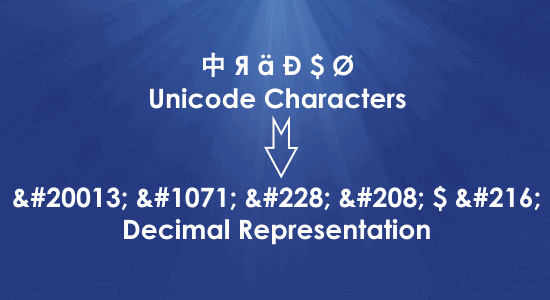
Now, let us take a look at these Unicode character converters.
Unicode Code Converter:
Unicode Code Converter is one of the best free online Unicode character converters. It allows you to easily convert Unicode characters to their decimal code units. Apart from that, it also converts the characters into Unicode code point numbers, hex NCRs, UTF-8/16 code units, and more. Another interesting feature is that it can work in reverse and you can convert decimal code units (or any other supported code units) to Unicode characters.
How to Convert Unicode Character using Unicode Code Converter:
Step 1: To get started, simply go to the homepage and there you will see a green box at the top of the window. Now, you can enter the Unicode characters which you want to convert into the green box.
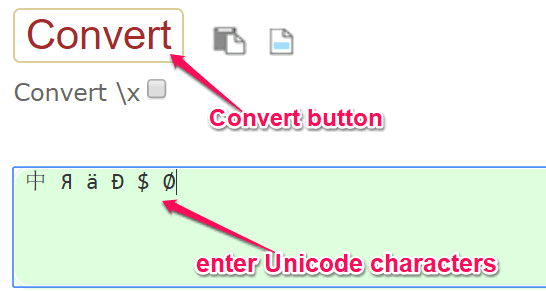
Step 2: After entering the characters, simply click on the “Convert” button at the top of the green box. As soon as you do that, it will convert the Unicode characters into their decimal code units. Additionally, it will also convert the characters into hex NCRs, hexadecimal code units, UTF-8/16 code units, percent encode, etc. You can copy and use the code units anywhere you want.
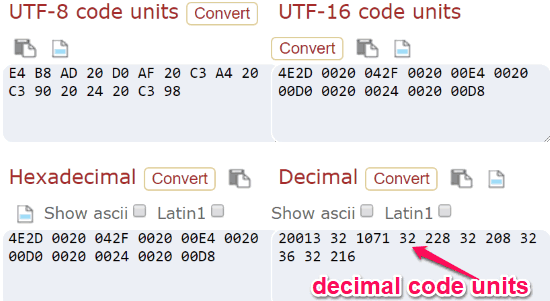
Unicode Converter (by Branah):
Unicode Converter (by Branah) is another free and useful Unicode character converter. You can use it to quickly convert characters in Unicode formats to their decimal representations. Apart from that, it also converts the Unicode characters into UTF-8/16/32 code, UTF-8 text code, and percent encoding. Similar to “Unicode Code Converter”, this one also works in reverse, which means you can convert decimal or other codes into Unicode characters.
How to Convert Unicode Characters with Branah Unicode Converter:
Step 1: After you visit the homepage of this Unicode character converter, you will be able to see an input field associated with the “Unicode Text” option at the top. In the input field, you would need to enter the Unicode character for conversion.
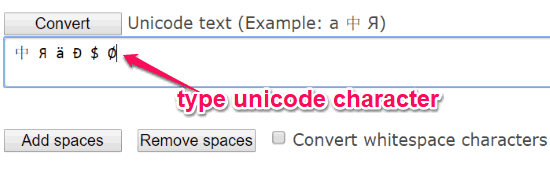
Step 2: Once you enter the Unicode characters, simply click on the “Convert” button visible at the top right corner of the input field. After that, it will automatically convert the characters into a decimal code and all the other supported code units including UTF-8/16/32 and percent encoding. Now, you can simply copy and use the converted code units in your website, software integration, etc.
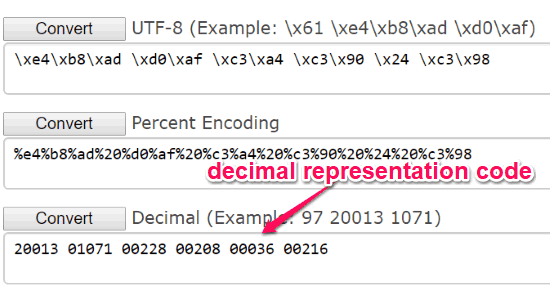
Unicode Character Converter (by MyLanguages):
Unicode Character Converter (by MyLanguages) is also a free and simple Unicode character converter website. You can easily enter Unicode character on this website and convert them into a decimal form of NCRs. Unlike the above mentioned websites, it can only convert the characters to decimal code units.
How to Convert Unicode Characters to Decimal Form:
Step 1: Simply, browse the homepage of this Unicode character converter and then enter the Unicode characters in the box that says “Paste or type your text here”.
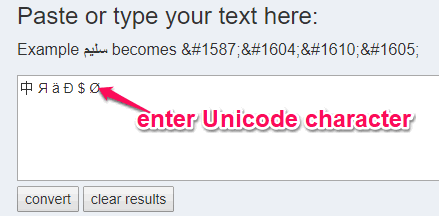
Step 2: After you do that, you would need to click on the “Convert” button at the bottom of the input box. As soon as you do that, it will convert the Unicode characters into a decimal form which you can copy to use.
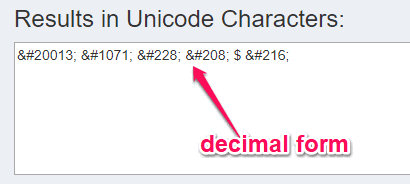
Unicode Character Converter (by Online-Toolz):
Unicode Character Converter (by Online-Toolz) is another free website that can help you easily convert Unicode characters to Hex (hexadecimal form). This one also doesn’t have any option to convert Unicode characters to other code units like percent encoding, UTF-8/16/32 code units, etc.
How to Convert Unicode Characters to Hexadecimal Form:
Step 1: After visiting the homepage, enter the Unicode characters which you want to convert in the input box that says “Unicode Text”. You can either paste or type the characters.
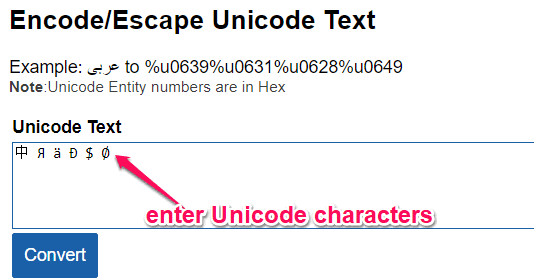
Step 2: When you do that, click on the “Convert” button to proceed. After that, it will automatically convert the Unicode characters into the hexadecimal form, as shown below.
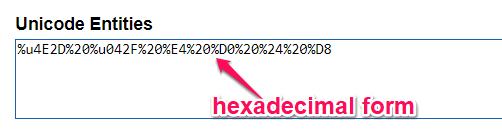
Unicode Character Converter (by MobileFish):
Unicode Character Converter (by MobileFish) can also be used to convert Unicode characters. It actually converts characters into Unicode escape sequence which is the combination of a “\”, “u” character, and hexadecimal code units. Another interesting feature of this website is that you can convert Unicode escape sequence to Unicode character as well.
How to Convert Unicode Characters to Unicode Escape Sequence:
Step 1: After opening the website, simply select the “Unicode characters to Unicode escape sequences” option from the “Conversion direction” menu. Then you can proceed and enter the Unicode characters in the input field, as shown below.
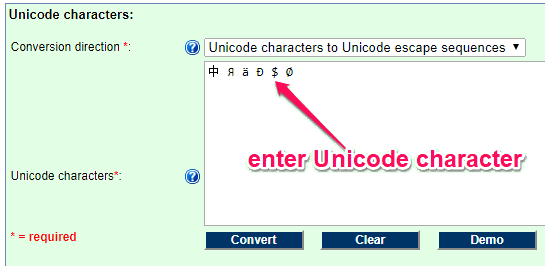
Step 2: After you do that, simply hit the “Convert” button at the bottom of the input field. When you do that, it will instantly convert the Unicode characters into Unicode escape sequences. The format will be like “\u[hexadecimal code]”. You can use the Unicode escape sequence by simply copying them.
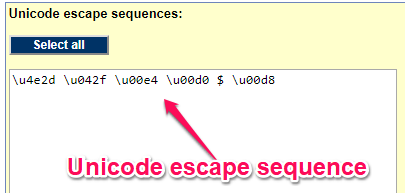
Closing Words:
These are some of the best free online Unicode character converter which makes it easier for you to convert Unicode characters into their decimal code units. Personally, I like “Unicode Code Converter” as apart from converting characters into decimal form, it also converts them into percent encode, hexadecimal, hex NCRs, etc.
Try these websites and do let me know which one you find the best.