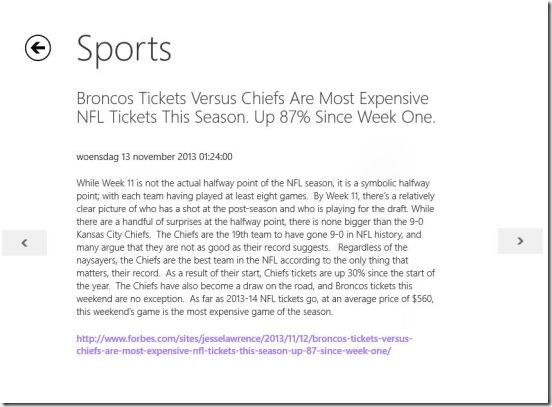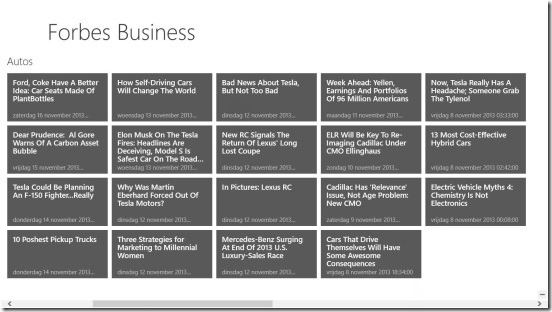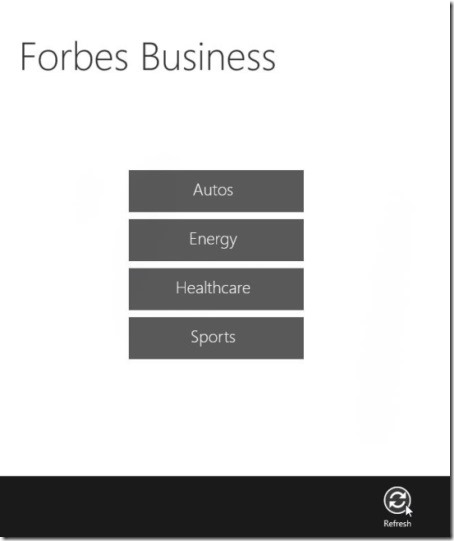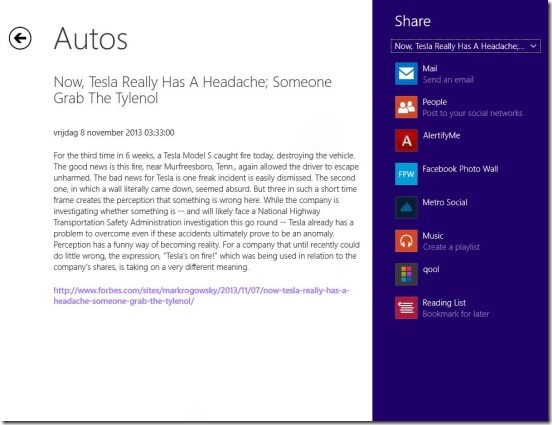Forbes Business, is a free Windows 8 Business News App. This little handy Windows 8 news app basically gives you all the hottest and latest business related news right at your Windows 8 devices, on the go. No matter where your are, this Windows 8 business news app, gives you good news. All you need to have is a Windows 8 device and internet connection. The app gives you the crisp, tailored business news from the business world of Autos, Energy, Health Care, and Sports. This is not the official client app of Forbes Business, still it’s a pretty good Windows 8 business news app to try your hands at.
Get hottest business news using this Windows 8 business news app:
For the sole purpose of getting the hottest and up to the minute business related news, this little Windows 8 business news app, is a good option. Like I mentioned above, this Windows 8 business news app, gives you a brief story of hottest topics to talk for, from the business world. And all the news are taken from the Forbes Business section. So what ever you read in this app is pretty up-to-date and is trust worthy. So, if you are into some sort of business, and can’t get enough time to watch news or read them in blogs, websites or newspapers, then this is the app for you.
This handy Windows 8 news app is fast and very easy to use. All the news are categorized under four categories, these includes: Autos, Energy, health Care, and Sports. Each of these has it’s own set of news articles, arranged in the form of tiles. The headline of these news tiles pretty much explains what the article is about. So, because of this you can decide the articles that are good for you and which aren’t. All the news articles are pretty much latest. You can also right-click on the main screen and click on Refresh button to get the app updated.
Simply click on the desired news tile in order to read it. Doing this opens that news story in next screen. Reading in full screen is pretty good experience, it gives plenty of space to read. One good feature of this Windows 8 business news app is you can read the other news of that category from the very same screen, without going back to the main screen.
This Windows 8 business news app is also integrated with Windows 8 Share Charm. So which ever news story that you liked; you can share them with your friends or colleagues. The app actually sends the URL of the news article in the Forbes website.
Key features of this Windows 8 business news app:
- Freely available.
- Gives latest hottest business news on the go.
- News categorized in four categories: Autos, Energy, Health Care, and Sports.
- Integrated with Windows 8 Share Charm.
- Schematic zooming feature.
- Simple and easy to use.
Also, here are some other nice Windows 8 news apps: News Revolution, News Bento and Breaking News App.
Final note:
Forbes Business, is a handy Windows 8 business app. It is functional and fulfills it’s purpose. However including certain basic features like changing font size and background, would have been nice. Still this app is worth a try. Download this Windows 8 business news app from the Business Category in Windows Store, or click here.