WinPaletter is a free theme and color customizer software for Windows 11 that you can use. Here this is an open-source software which offers you way more color customization options than native Windows appearance Settings. It lets you apply a custom color to the Taskbar, Title bar, Action Center, Toggles, Buttons, and other elements.
It offers you a unified where you can even create different color profiles and save them. Before applying a color setting, it shows a preview of the final output, and then you can save the changes. Usually, Windows, by default, doesn’t let you choose colors like this. This used to happen way back in Windows XP time. But luckily, this open source tool, WinPaletter lets you tweak all the colors easily.
Free Theme and Color Customizer Software for Windows 11
You can download WinPaletter from here. After that, you simply need to extract it and launch it. It has a nice interface where you can see everything. All the color options are there with the current settings.
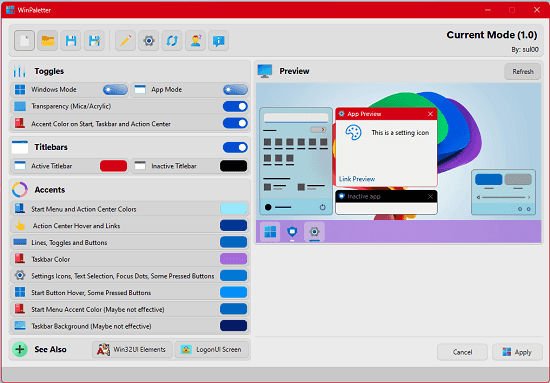
Click on any element now. It will open a color chooser and you need to select a color from it. After that, you save the changes. The color chooser comes with a preview option as well. So, before actually applying a color setting, you can see how the final appearance of the desktop will look like.
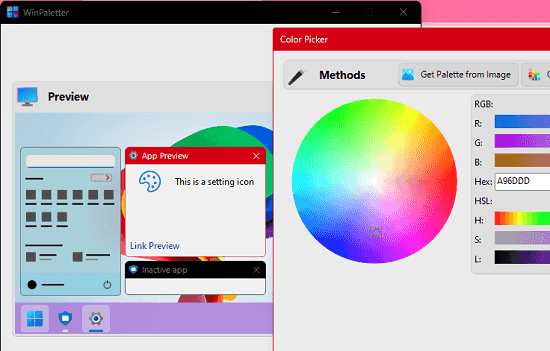
Now, you simply apply the changes. It will restart Explorer and the new color will be applied. You can see this in the screenshot below. I customized the color of my Windows 11 Taskbar and it looks quite amazing now.
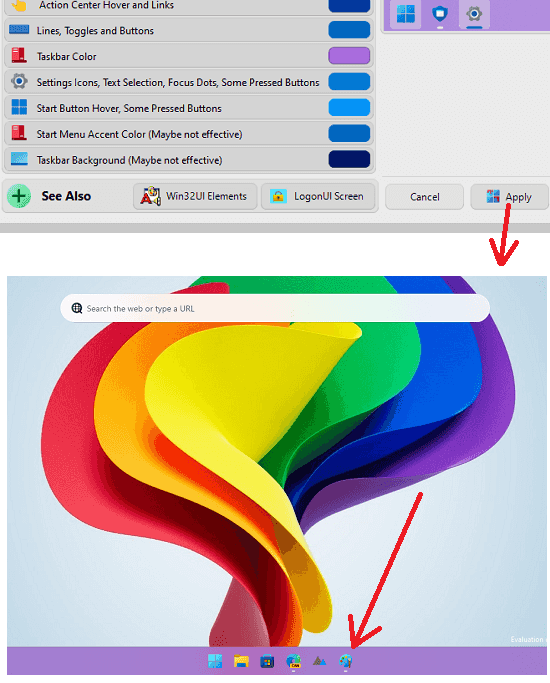
In this way, you can make use of this simple theme color customizer tool for Windows 11. Ideally, it should work on other versions of Windows as well, but I haven’t tried that myself.
Final thoughts:
If you are looking to modify the color settings of Windows 11 beyond the capabilities of Windows’ native color chooser, then WinPaletter software will help you. I think it is one of its kind of tool for now. If you are a desktop customization enthusiast, then you must have this tool on your PC to modify color settings of all the elements with ease.