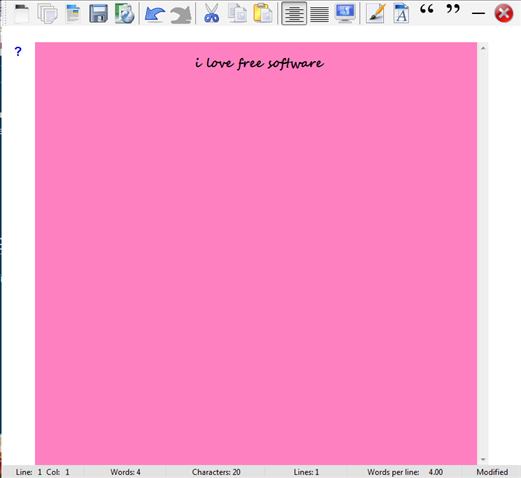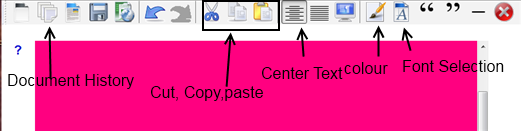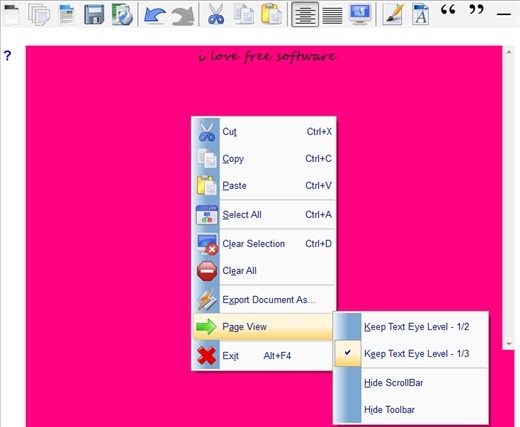SSuite Writer’s D’Lite as the name suggests is a writing tool. The interface is free from distraction and will allow you to concentrate on your writing. It is visually appealing as it does not have a complicated toolbar. The basic functions are provided in the toolbar itself which you can also choose to hide.
It is for people who engage in writing on a daily basis. Though it is not that feature rich, but it has enough functions for you to start writing your novel, short story or article. The interface is lively and you will definitely enjoy your writing experience.
Below is a screenshot showing the interface of SSuite Writer’s D’Lite:
Why Use Writer’s D’Lite:
SSuite Writer’s Delight is a writer friendly software. Though it is not robust and feature rich like Microsoft Word. But it is definitely a smooth writing application. As you can see through the interface, it has a simple toolbar on the top and detailed word and character count at the bottom.
The screenshot shows some of the functions of this writing tool. Clicking on the ? button on the left hand side a dialogue box will open up showing the short cut keys to the editor, for fast writing. You can change the colour of the background from the colour option on the toolbar. There are a wide range of fonts available from which you can choose. Other than that the regular cut, copy paste, save and print options are available. Also you can choose to hide the toolbar or scrollbar from the page view option. Another unique function is that you can just click on the open and close quote button from the toolbar if you are quoting something. The software allows you to customize page settings for your document. This can be adjusted by right clicking on the text as shown below.
You can also export the document you have written as PDF format to your PC from the option shown above. This applications keeps a record of all your documents which you will find in document history.
Features Of This Free Writing Software:
- It is easy to use and an useful application.
- It is portable.
- Lightweight (715KB)
- Simple and lively interface.
- It has a document history.
- You can choose to show or hide the toolbar/scrollbar if you want less distraction.
- You can customize your background page colour.
- Continuous pages for writing in a flow.
- Export document to PDF format.
- View the document in half or third page eye level which is the fixed typewriter eye level.
Also check out other free writing software such as OmmWriter, Shelfster reviewed by us.
Install this software from the link given at the end of the article. Download the Exe file and run it to successfully start writing!
What I Liked and Disliked:
It is a nice application. It has a simple interface which you can customize. However I felt it is made more for personal use than professional as the features are not that rich as they ought to be. The option of pasting an image is there, however it will only appear as a thumbnail which you will have to click separately to view. Other than these drawbacks it is a nice writing tool. You can try out and see whether you like it or not.
Get it for free from here!