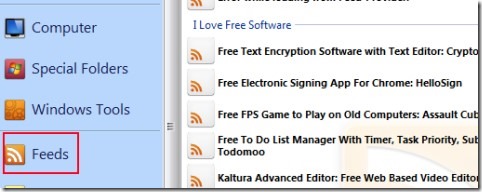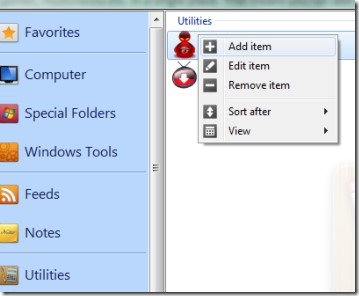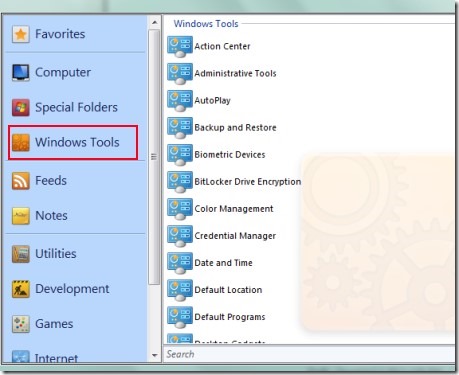StartComp Beta is a free multitasking software for Windows that lets you browse PC faster, add and create notes, read rss feeds, play games, multimedia etc. in a single place. That means you can add and access your desired items such as applications quickly. In two or three clicks, your desired item will be in front of you. This can also be done through Windows explorer but needs multiple steps. StartComp provides a straightforward solution by letting you add shortcuts of your desired stuff.
You need to provide path and name of a specific item for adding it to related tab. For example, you can add multimedia applications (.exe) to Multimedia tab by providing name and URL. You cannot add music files (audio or video) which is a drawback. Different tabs have their individual use. You can access all of these tabs and use StartComp completely free.
As it is visible in below screenshot, you can also add RSS feeds of your favorite blogs or websites and can get their updates by refreshing time to time.
The whole interface is clean and simple. All of the tabs such as Computer, Feeds, Windows Tools, Utilities, Multimedia, Games etc. are present at the left side. You simply need to click on any desired tab. After this, you can right-click on that tab’s right side area for adding items to it. It will open a small window. Simply provide name and URL of desired item on that window and add it to that specific tab. Moreover, you can also click the favorite check mark box to add that item to Favorites also. Other than this, anytime you want to edit or remove an item, then right-click on that item and perform action.
It’s a simple software that lets you add items for fast access without using Windows start menu and desktop. Some of the good features are definitely present in StartComp. You can look at these features below.
Some Features of StartComp:
- Add rss feeds of your favorite websites and blogs.
- Add items to favorites tab to quickly access your mostly used stuff.
- Add and keep notes to remember important things.
- Featured with Windows Tools to directly access action center, display options, power options, sound, system information, troubleshooting and lots more.
- Search box present (at bottom part) to quickly search for an added item.
- Shortcut for accessing applications without performing multiple steps.
- Free to use for Windows.
StartComp is designed for saving time. However it might not save much time, but StartComp is handy for gathering all essential stuff at one place.
Get StartComp For Free & Browse PC Fast:
If you want to give a try to StartComp, then use this given link. Access this link and download StartComp. After completing download, run its setup file and complete the installation. Soon after installation, it will start running on system tray. You can open it from system tray by clicking its icon and can use it.
In conclusion, StartComp lets you add supported items to access them quickly and browse PC fast upto an extent. However, you cannot move its window or drag n drop items to quickly add them. You need to provide path and name by following steps. As it is still in beta version, so it will be good to upgrade it to some more extent. You can try it if you want. Download it and use it free for Windows.
You can also try these other best free replacement for Windows.