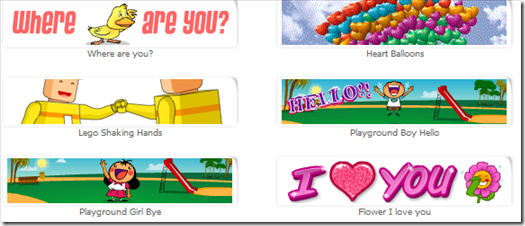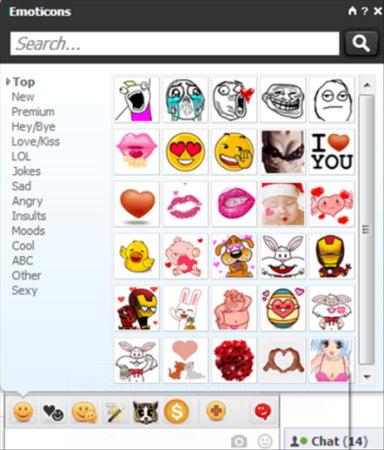Iminent is a Chrome extension which will provide you with emoticons for messengers, mail. You can insert this wide range of emoticons in your chats on Facebook, status updates, You Tube comments, Yahoo and Gmail. It will make your conversations more lively and interesting.
Other than emoticons, you can also give effects to your text by choosing from the options available. There are various categories of emoticons you can choose from and make your chatting experience fun.
Multiple emoticons are available which you can send like the below screenshot:
Use Cool Emoticons For Messengers, Mails:
So now when you open your Facebook chat, you will find a range of smileys available other than the default smileys in the chat toolbar. Click on the Iminent icon to discover emoticon under various categories. To send it, just click on the emoticon. It will come in codes first and when it is sent, you can see the emoticon. There is also a search toolbar where you can directly search for the category you want rather than going through all of the categories.
This is how the emoticons will look like in your Facebook chat:
The only disadvantage is that the other user you are chatting with should also have Imminent added. Otherwise it is useless, as they won’t be able to see the emoticons.
Features present in Iminent:
- Different categories of emoticons are available ie. Emoticons, Big Emos, Winks, Mood avatars, Text effects, symbols.
- You can also give effects to your text by choosing from the options.
- You can directly post the emoticons in the chat box or in comments.
- It provides you with new free smileys and animated pictures every week.
- You will also get the Iminent toolbar on Mozilla Firefox and Internet Explorer.
Install this extension from the link given at the end of the article or go to Chrome webstore and add the extension. The emoticons would be installed immediately. When you open up say YouTube you would see in the comments section a new iminent toolbar which allows you to add numerous emoticons. Just select the one which describes your mood or feelings and send it through. Now you are done! You can enjoy chatting through expressions also.
Iminent Final Remarks
I enjoyed using Iminent as it has cool emoticons. It will make your chats, comments and status updates more lively and enhanced. However the catch is that the other person cannot see the emoticons unless he has Iminent added. Get it today and also ask your friends to download it in order to have a wonderful chatting experience!