Magic Brush is a Remove.bg tool that helps you selectively remove or restore elements from a photo.
There are times when you need to edit out some elements from a photo to make it look better or for other reasons. But in most cases, doing that requires good knowledge of photo editing software like Photoshop. Or your editor friend might be busy with his work and you need to do it by yourself.
So, don’t worry! Magic Brush is a completely free remove.bg software tool that can solve your problem. It helps you delete and restore elements from your photo. Not only that, it also helps you remove background from your photo and make it transparent.
Let us see how it works:
- Click here to open the web application.
- Upload any image you want to edit.
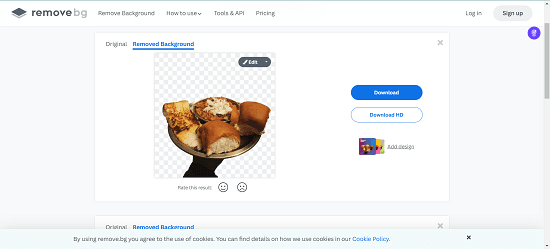
As soon as your image is uploaded, the application will remove the background and will select the main element in the picture using AI.
- Go to the edit option and then click on the Erase/Restore button. You can now delete any unnecessary item from the picture or restore any deleted one.
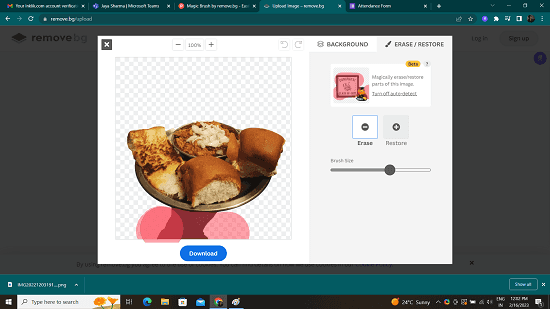
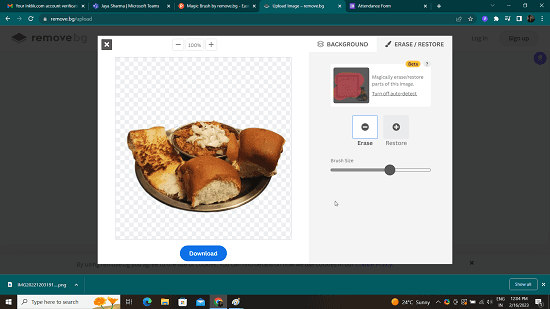
There are a lot of background options in this application that you can add in your photo. Remove.bg and its magic eraser tool can be easily used on your mobile phones too. So, it makes it easier to use for everyone.
Limitations:
This web application can be of great use to you but there are a few limitations that need to be noted.
- The backgrounds in this application might look a bit unrealistic and can give that fake look to your photo.
- If you remove an object in the non-transparent photo it will show the background instead of blending with the photo. So, it might be a bit problematic in making a clean looking photo.
Other than these, I don’t think there is any other notable limitation in this application.
Summary:
To summarize, Remove.bg’s Magic Brush can be an easy-to-use tool for you if you need to remove or restore certain elements from your photo. No need to purchase any expensive editing software. Simply open the web application in your mobile phone or PC, upload the image and edit it any way you want.
In my honest opinion, yes, this application might be a bit helpful but there are much better applications for removing an element from photos. It is not that clean and somewhere the quality of the photos is compromised.