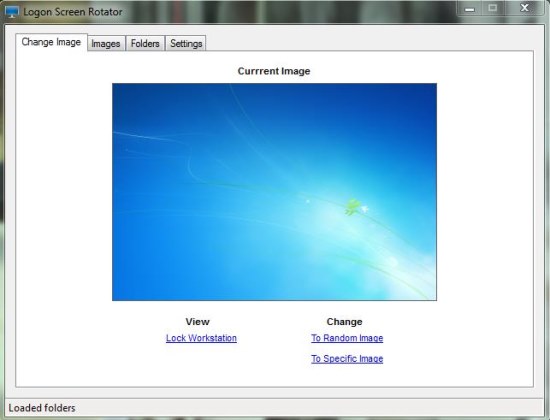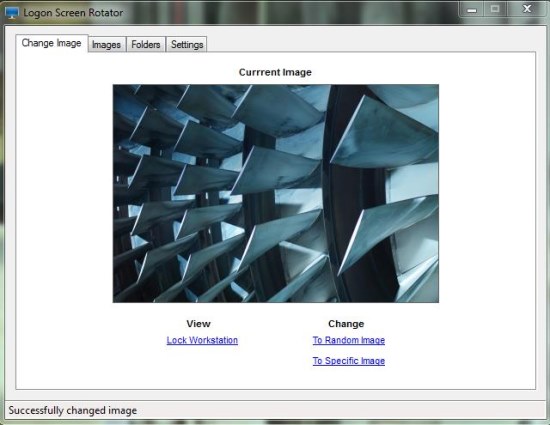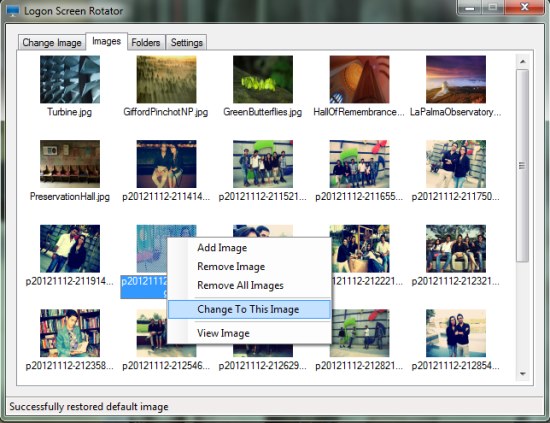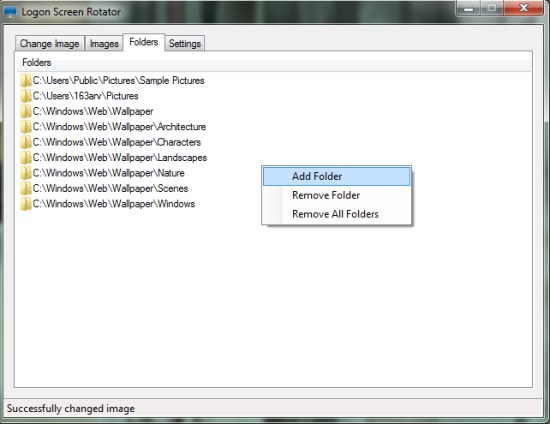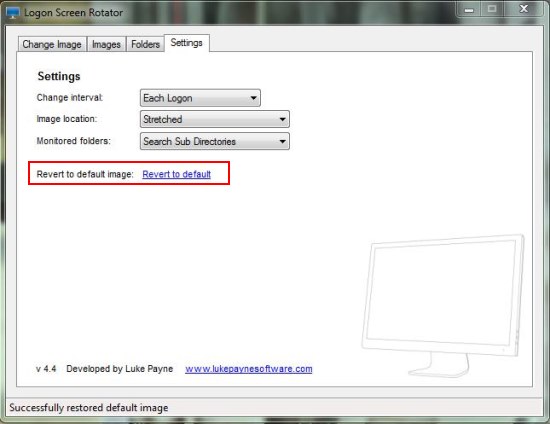Logon Screen Rotator is a free software that lets you change logon screen in Windows. It’s a handy and reliable app that helps users to change the default background of Windows Logon or Lock screen and apply desired pictures on it. Logon Screen Rotator gives you the ability to change logon screen at each system reboot or after specific time intervals.
We all love to customize the look and feel of our desktop, where we spend most of our time working on different files and applications. But how about customizing the logon screen that appears every time you log on to or lock Windows? Logon Screen Rotator is a simple and handy application that allows you to customize your logon screen by applying image backgrounds of your choice to it.
Logon Screen Rotator is a freeware app that can be downloaded free of cost from its official website using the link given at the end of this article. Once downloaded, you can install the app and run it to personalize your logon screen. Let’s see how this can be done.
Change Logon Screen with Logon Screen Rotator:
With Logon Screen Rotator, you can easily change Windows logon screen background and apply your favorite images or random backgrounds to it. The app interface comprises of four different tabs: “Change Image”, “Images”, “Folders”, and “Settings”.
The “Change Image” tab displays a preview of current login screen background and provide links to apply random or specific image to the logon screen. The “Random Image” link picks a random picture from your “Pictures” folders and apply it your Logon screen.
The “Specific Image” link takes you to the “Images” tab and lets you select specific image to be applied to the logon screen. You can add multiple images to this tab by right-clicking on the blank area and choosing image files from your system.
There’s one more link on “Change Image” tab called “Lock Workstation” link, which quickly logs off Windows and locks your computer screen. You can view the new image there and log in again using your password.
The “Folder” tab scans your “C” drive and pick folders containing images or wallpapers. You can add more picture folders to this tab by right-clicking on the blank area and choosing folders containing your picture collection.
The “Settings” tab contain options to set the image change interval (none, each logon, once a day, each computer lock, computer lock and logon), image location (stretched and center), and monitored folders (get top level images only or search sub directories). Also there’s a link on this tab to revert to the default logon screen image anytime.
Key Features of Logon Screen Rotator:
- Free Windows app to change logon screen.
- Lets you apply desired picture or wallpaper to logon screen.
- Lets you manually change logon screen background or schedule change interval.
- Capable of restoring the default Windows logon screen.
- Simple user interface.
- Easy to use.
- Handy and lightweight.
Also check out how to disable Windows UAC (User Account Control) temporarily.
The Final Verdict:
Logon Screen Rotator is a nice free app that lets you change logon screen on Windows. It takes less system resources and works without any application crash. And the best part is that you can revert back to the default logon screen background any time you want. Download free and give it a try.