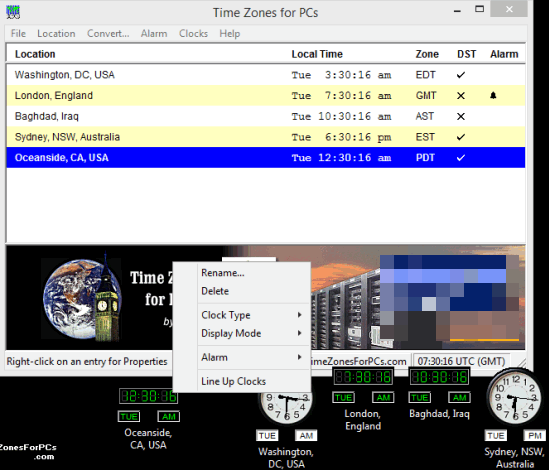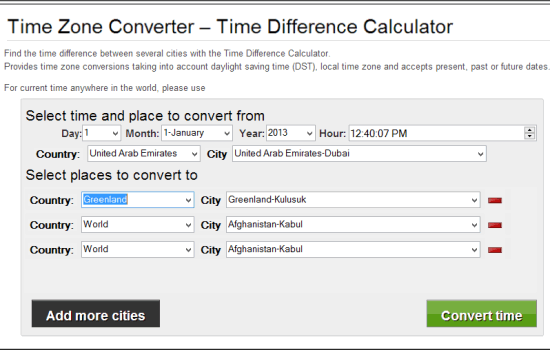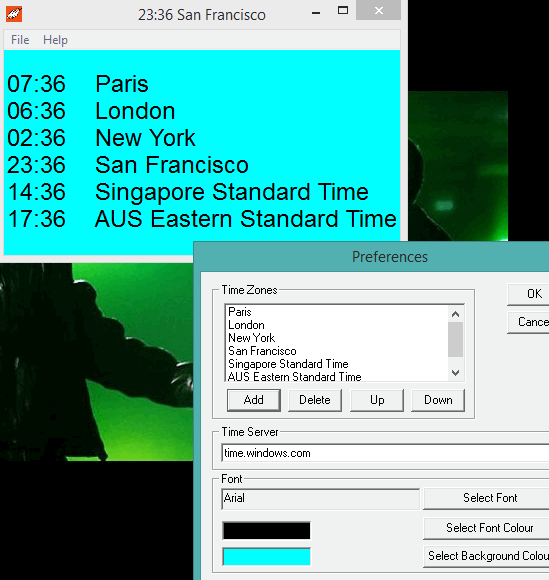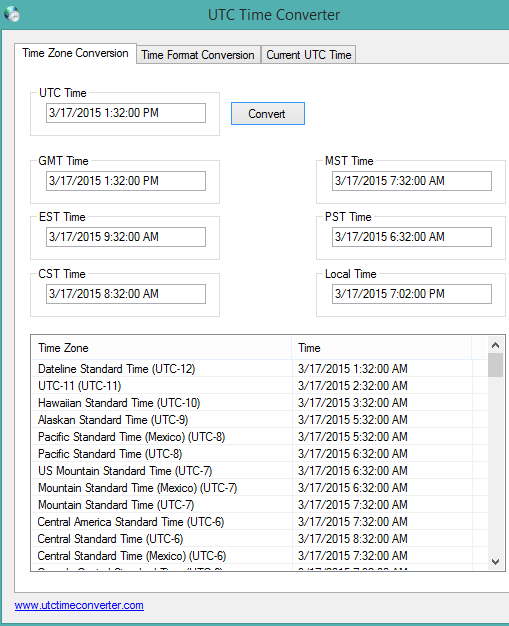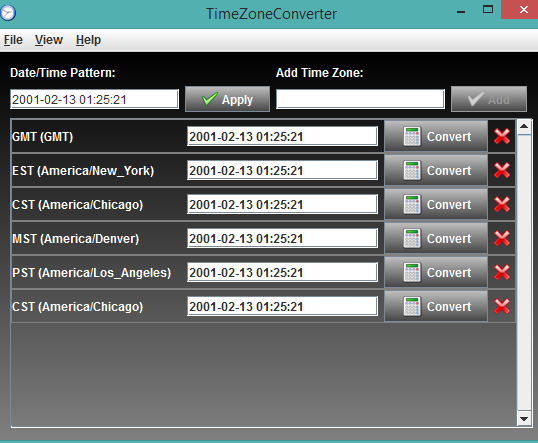Here are 5 free time zones converter software.
These software are handy to automatically convert time for different locations (or time zones). It will also help to check the current time of other countries, including the cities. Most of these software have their unique features. For example, you can set alarm for a particular time zone, select a particular day and month to check time, add clocks for different time zones on your desktop screen, etc. Have a look at these time zones converter software.
Time Zones for PCs
Time Zones for PCs is an interesting software that not only lets you see time of different countries, in fact you can also set alarm for a particular time zone. This is helpful when you want to notify about an event going to start in a particular country at a particular time. You will be able to add multiple countries, cities, and different locations of cities to see the time. You will also be able to set digital or analog clock for a particular time zone which will be visible on the desktop screen.
There are many other options you can customize, such as: time format, clock position, time list, animations, and more. This is surely a handy time zone converter software.
Time Zone Converter
Time Zone Converter (also known as Time Difference Calculator) is another handy software in this list. It lets you convert time for multiple countries and different cities of a particular country. Unique feature of this software is that you can select a particular date, month, year, and hours to see the time of different locations. UTC offset and Time Zone of selected countries is also provided in result. So it’s a handy software to check time zone as well as convert time for different time zones.
Check full review.
Time Zones Clock
Time Zones Clock provides a simple Notepad like interface to show multiple time zones and current time. You can also set desired font, background color, and font color to see the time. By accessing the Preferences window of this software, you can add time zones for different countries and it will automatically convert time for those countries for you.
This software also comes with option to show the time of added countries on title bar. Apart from this, you can also make the interface transparent. It’s a simple yet valuable software.
UTC Time Converter
This software is handy to convert UTC time to check GMT time, PST, CST, EST, and local time. You need to manually insert UTC time to get the results. It also shows the list of time zones on its simple interface. A huge list of different time zones is provided by this software that makes it really useful. Although, it doesn’t show the current time of different countries automatically, but still it is valuable to check the time for different time zones for a particular date, month, year, and time.
TimeZoneConverter
TimeZoneConverter is that last software in this list which is very simple. You will find multiple time zones (EST, CST, MST, and PST) on its interface. You need to add the date/time pattern to automatically check time of those time zones of that particular date and time. Apart from this, you can also manually add more time zones. There are no advanced features in this software, but its a good software to convert time zones.
Conclusion:
These all are really good software to quickly find the time difference of multiple locations. However, if I talk about features, then first software in this list is perfect. It has clocks to show time of different locations, you can set alarm, and customize various settings.