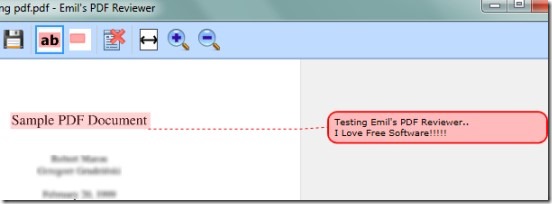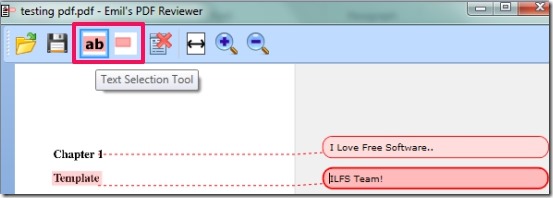Emil’s PDF Reviewer is a free pdf tool for Windows that lets you add comments to PDF by highlighting important lines using rectangle tool and text selection tool. You can use it to mark important phrases on a PDF document and add notes to them. This can be useful in many areas, including schools, institutions and offices.
Emil’s PDF Reviewer is very simple and basic tool that helps you to add comments to pdfs and anyone can use it without any trouble. You can add as many notes as you want according to your requirement.
You can see main interface of this tool in below screenshot where you can add notes to any text, formula, or important line. The good thing with this tool is that it adds notes with a specific margin that doesn’t make your pdf file disordered. However, here is a shortcoming as well. It is that you cannot adjust the margin level (or distance) and it will come to your pdf file with preset distance.
Interface of Emil’s PDF Reviewer is quite clean and you won’t find much options there. There are multiple icons available on its top left part such as to open, save, zoom in/out your pdf file etc. Among these tabs, there are two important tabs known as Rectangle Selection Tool and Text Selection Tool. Rectangle Selection tool lets you point out a specific line or heading for which you can add notes. And Text Selection Tool is used to highlight words or text and to add notes. Use them accordingly.
Thus, Emil’s PDF Reviewer lets you quickly and easily add notes on your pdf files which you can save also.
Some Key Features of Emil’s PDF Reviewer:
- Helpful tool that lets you add comments to pdfs.
- Only two main selection tools (rectangle and text) are needed.
- You can also use this pdf tool as a pdf viewer.
- It is free of cost available for everyone.
Conclusion:
Emil’s PDF Reviewer is a very basic tool that mainly aims to highlight important terms and add notes to them. But here is no option available to adjust the margin neither you can increase/decrease the font size of text that you will add. So if you have quick need to add comments to pdf files, then you can use Emil’s PDF Reviewer.
If you want more feature rich and similar pdf tools, then try Nitro PDF Reader, Foxit PDF Reader, and PDF XChange Viewer.