DocumentTextExtractor is free document text extractor for MS Office, PDF, HTML files. Use the software to extract text from the supported documents in a single click. You just have to select a supported document and then it will immediately extract text for you. This is as simple as that. The software is extremely simple and you can either copy the text that you need from the output or export all the extracted text as TXT file. The software runs in portable mode and you can use it from any location and on any document that you have.
There are some other document text extractors you can use but this one is by Nirsoft. And Nirsoft tools are highly stable and lightweight that is why I am writing its review here. The software is very simple and you just use it on any document from which you want to extract some text. However, for now it can only process one file at a time. You cannot use it to bulk extract text from documents. Also, this is a pre-released software so it may have some bugs but in stable version all the functionality will be smooth.
Extract Text from MS Office, PDF, HTML: Free Document Text Extractor by Nirsoft
There is no need to install it as you can start using it right away. You download the EXE file of the software from here which comes in a ZIP file. Both 32 and 64 bit version are available to download and you can choose the download file according to the OS installed. Also you need to keep one thing in mind that ZIP file is password protected so enter “SoftNirPre987@” when it asks for it. The main UI of the software looks like this.
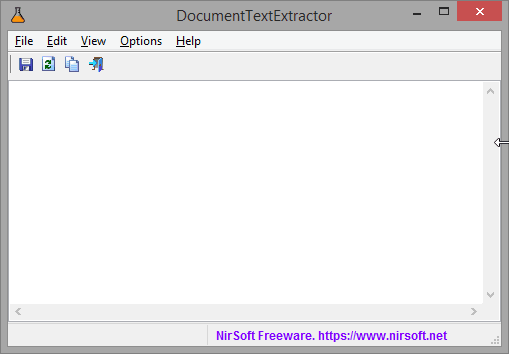
So, now just open any document using File>Open option and then select any supported document and it will automatically show you its text. Be it a Word, PowerPoint, CSV, PDF, or HTML file. You will be able to see the extracted text and you can copy it and use it whenever you want. Also, you can save the entire extracted text in TXT file with ease.
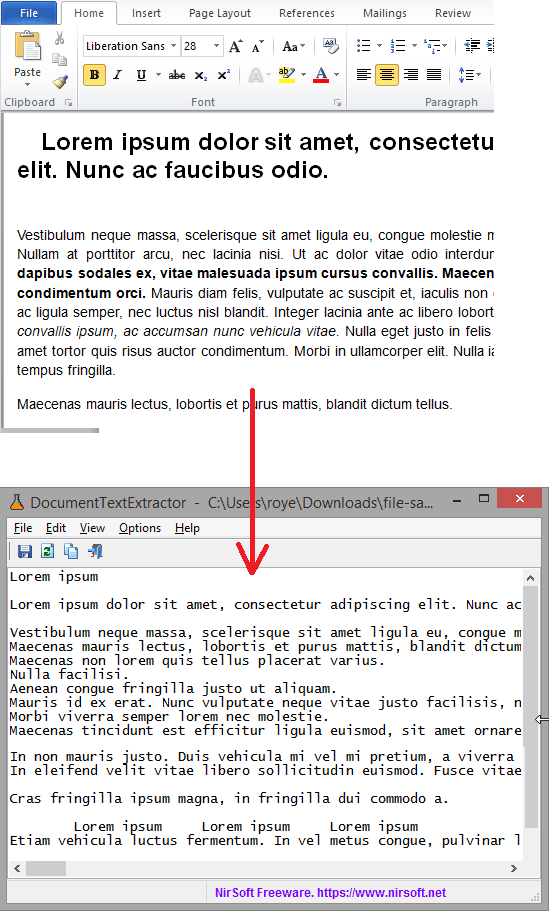
In this way, you can use this utility of Nirsoft’s to quickly extract text from documents. Just a single click is required to import a document and then extract the text, and save it. This is simple and straightforward.
Closing thoughts
If you often have to extract some piece of text from a document then you can use the simply Nirsoft utility I have mentioned here. DocumentTextExtractor is a nice, simple, and straightforward software you can use anytime to quickly extract text from almost any kind document. So give this tool a try and let me know what you think.