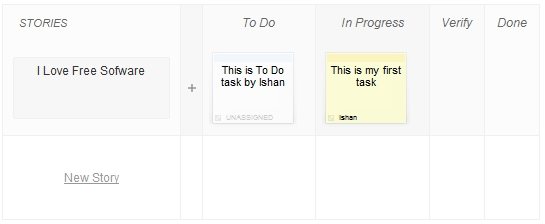Scrumy is a free task management application, easily navigated and used. It is a virtual task board that gives an overview of your tasks, and status of them. You can easily create tasks, and put them under different status buckets, like, “To Do”, “In progress’, “Verify’, and “Done”. You can also group tasks under different projects or stories.
This free task status dashboard does not require the user to open an account or supply an email address; all that one has to do, is type in a URL name to begin using this virtual task status dashboard. If, in the event, you are unable to come up with a URL name, making use the of the options on Scrumy’s main interface will allow you to create a free, simple-to-use public project page anyone can edit.
It is important to note here that, as mentioned above, free Scrumy projects are public web pages and thus easily modified by anyone visiting the site. If you are a project leader, make sure you only allow team members to know the URL; upgrading to the premium edition allows you to create passwords as well as maintain an archive of past projects.
How to Create Your Task Dashboard with Scrumy:
Once you have created your Scrumy URL you will enter a blank project area, where you will find the option to create a “New Story”. – a generic phrase for the individual goal of the team. Will each goal you create there will be a multiple task or ‘to do’ list that will be assigned to each team member; the team leader is able to continually add new goals to the ‘to do’ list.
Each task added by the team leader may be drag and drop into assignments folders of other team members – indeed reorganizing the tasks is very simple. Once you have created a “To do” list, you may then start assigning team members to different tasks. This is performed by clicking on the “+” sign situated next to any particular goal. A pop-up box will appear allowing the leader to type in a short description of what needs to be done as well as the team member’s name.
Team members with tasks assigned, will notice that each assignment has a specified color. Each added task receives a different color. This makes for easy understanding of all assignments. Tasks left unassigned remain white.
As mentioned above, assignments are able to be changed or moved around easily. Once all tasks are assigned, team members can log on to the website and move their particular assignment into the “In Progress” interface. The various interfaces of Scrumy are not like a typical webpage, as users are able to manipulate various tasks and objects; indeed the option of rearranging tasks is not common in other project managing applications. When a team member completes his or her assignment, they simply drag it to the “Verify”column and wait for the team leader to confirm a “job well done”, by moving it to the “Done” column.
The progress of all projects can be monitored and edited from the main interface. This, again as mentioned, makes using this virtual task dashboard very easy. All team members are also able to work on the same interface at the same time; however, it is the project leader that has complete control.
Scrumy has lot of good features, and is unlike any other application that I have come across. However, I am not sure if I find it really useful. I think it tries to achieve a lot of goals, but does not succeeds in any. I would not use it as a simple online task manager, simply because it does not lets me provide timelines for tasks. I can’t use it as an online project management software, as it does not have enough features to justify that use. And I won’t use it as a simple team collaboration software, because there are no team communication tools that are available in this.
Nevertheless, I really like the simplicity and innovative design of Scrumy, and I am sure people would be able to find suitable uses of it. Check out Scrumy free, and let us know your thoughts.