Here is the list of 6 online AI to JPG converter websites available for free. You can easily convert images with online file converters. For that, you just need to upload AI file from your computer. After this, choose the output format, i.e., JPG. You can select other file formats as well and start converting files online by clicking on the convert button. When the image file conversion is done, the converter lets you save the converted JPG file on your computer.
If the file conversion takes time then you can enter your email id in the converter. Doing so, you will be notified when the conversion is done and you don’t need to sit on your computer during the conversion.
Apart from converting files, you can use these converters to convert other media such as video, document, eBook, audio, etc., into several file formats. You can convert an AI file into other formats like AI to SVG. The file can be uploaded from your computer as well as from cloud account.
Let’s start reading about each AI to JPG converter available online.
1. Zamzar
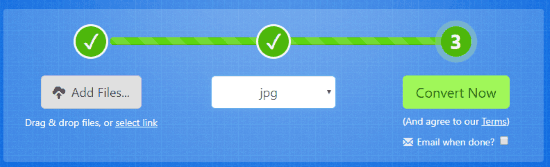
Zamzar is a free online AI to JPG converter. When you visit the website, you will see the interface of the converter. The converter shows three steps to convert files online. Firstly, you need to add AI files. For that, you can browse the file from computer, drag and drop the file or enter the file URL in the converter. Secondly, you have to select the output format, i.e., JPG. It supports other formats, e.g., GIF, BMP, PNG, PCX, TIFF, TGA, WEBP, etc. After that, you can follow the last step where you just need to click on the Convert Now button.
Right after clicking on the convert button, the file gets converted. You can save the output of the converted JPG file.
In the free plan, the converted file remains for 24 hours in the converter. Make sure that you download the output within the time period.
Besides converting images, you can also convert music, document, video, eBook. You can compress formats as well.
2. AI Viewer
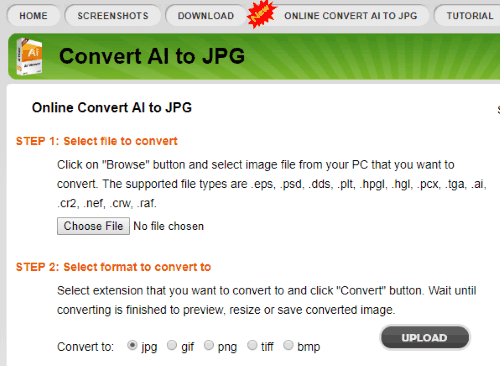
Reading its name you must be thinking that it is AI viewer. But this website has got a new feature where you can convert AI to JPG files online.
When you open the website, you will see two simple steps. Firstly, you can open the AI file that is available on your computer. The converter supports file formats such as EPS, PLT, TGA, AI, PSD, DDS, HPGL, HGL, PCX, CR2, CRW, NEF. The file you upload has a limitation of size. You can keep the size of the uploading file is 100 MB.
Once you upload the input file with AI format, you can choose the output format in which you want to convert the file. You can convert an AI file into JPG, PNG, GIF, BMP, and TIFF. Also, resize the image if needed. Then, you can download the converted JPG file.
3. Convertio
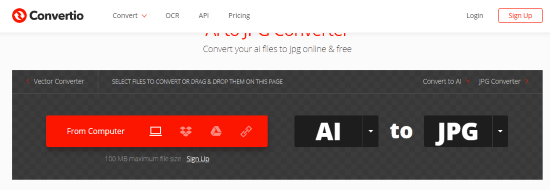
Convertio is another good option to convert files online from AI to JPG. Using this converter, you can convert images, audio, presentation, video, archive, document, font, and eBook.
In order to convert AI to JPG file, you can upload the input file with AI format. The file can be uploaded by Computer, cloud account like Google Drive, Dropbox, or enter file URL. The maximum size of the file you upload should be within 100 MB. You can convert files in bulk. Also, the converter lets you set the output format for a specific file.
After uploading the input and output file, you can start converting files. For that, you have to click on Convert option. Once the converter converts the file conversion, you can download it on your computer.
4. Online-Convert.Com
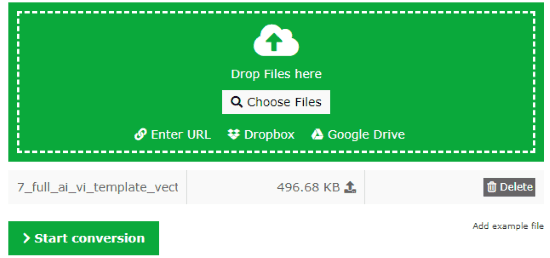
Online-Convert.Com is also a free AI to JPG converter. When you open the website, you can go to image converter. There you will see different file formats such as GIF, ICO, BMP, PNG, SVG, TGA, EPS, HDR, JPG, TIFF, WEBP, and WBMP. After clicking on convert to JPG, an interface appears where you can drop files to convert.
Now you can drop your AI file in the converter. Also, you can use other sources, i.e., Google Drive, Dropbox, URL. You can use optional settings as well. The converter lets you adjust the quality as best quality, medium, best compression. Also, you can change the size, color, etc. Then, you can hit the convert button to proceed conversion. Once the file gets converted, it downloads on your computer automatically.
5. AConvert.Com
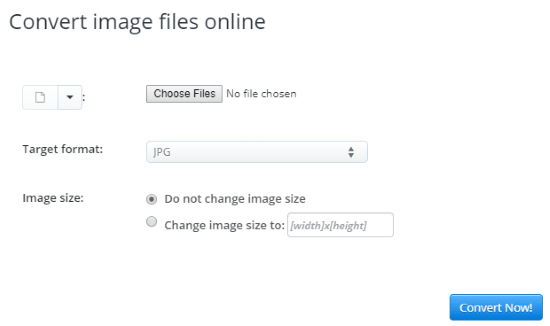
AConvert.Com is a free AI to JPG converter that is available for free. You can convert PDF, eBook, image, audio, video, document, archive into different formats.
To convert AI image, you can upload the input file in the converter. The file can be uploaded from your computer, Dropbox, Google Drive, and URL. After that, you can choose to JPG format to convert AI file. If you wish then you can change the image size in width and height. Then, you can click on the convert button. When the file gets converted, it shows the output below. You can click on the link and download the output of JPG file.
6. FileConverterOnline.Com
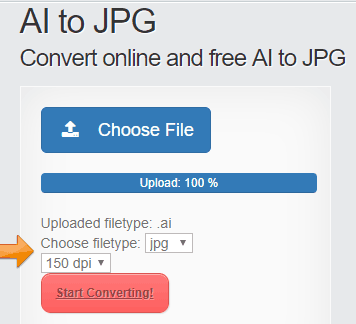
FileConverterOnline.Com is a free website where you can AI to JPG. This is a simple online converter that converts audio, video, office, image, eBook, archive, document into different formats. The list of file format is long enough to convert an image file from one format to another.
You can open the AI file from the computer. Then, you can choose the file format to convert like JPG. You can also convert PNG and PDF. Using this converter, you can set the dots per inch, i.e., 75, 150, 300, or 600. After that, you can click on Start Converting. And when the file gets converted, it downloads automatically on your computer.
In brief
An online file converter is an easy option for quick file conversion. You can convert more than one files as well. Using the above-mentioned sites, you can convert different media into different file formats. The converter supports many file formats like GIF, ICO, BMP, PNG, SVG, TGA, EPS, etc. You can upload the input file and choose the output format to convert. Also, download the output of converted JPG file.