Home Theater Calculator is a free online tool for finding idealized layouts for a home theater system or studio setup. It offers an interactive room layout maker that you can use to calculate ideal distances for screen placement, speakers placement(2.0/5.0 channel), and audio reflections. The interactive layout maker uses the official SMPTE and THX recommendations to help you find the best sitting and equipment placing distances for your room.
The Home Theater Calculator uses drag and drop operations and offers you a virtual room. You can set custom dimensions in feet and then use the different positions and it will show if you those are optimal. After submitting the information about your room, you just use the sliders to generate the perfect measurements. This is an open source tool as well, and you can self-host it or run it locally on your PC.
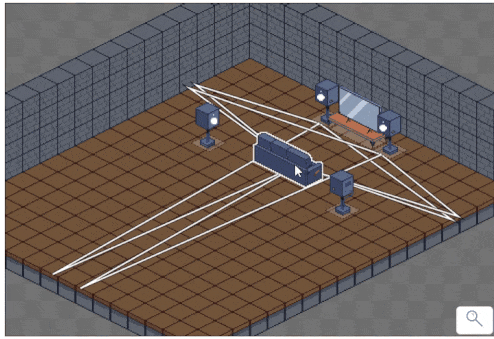
Free Home Theater Calculator to Find Ideal Layout for Speakers Setup
If you wish, you can self-host it, and instructions to do that are available on its GitHub repository. Or, you can use the online version of the same tool here. But I don’t know how long will it be there, so in case the online version goes down, use the source code to build it.
First thing you have to do is specify your room dimensions. It uses feet as the unit, so specify length and breadth.
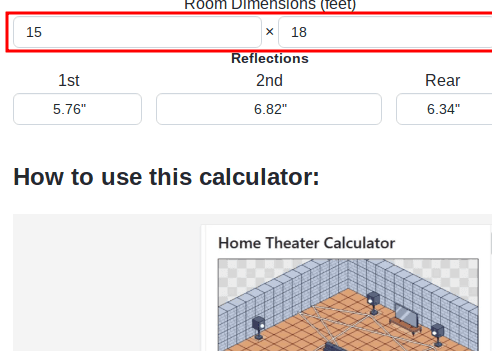
Now, you specify the parameters for speakers and screen. Here you basically have to specify screen diagonal, speaker channels, and aspect ratio. As you specify these parameters, the devices in the layout will be ready for adjustment.
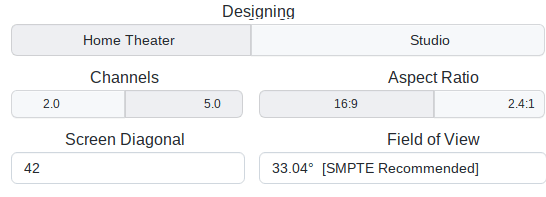
Now, you can either use the sliders to adjust the distance from TV or speakers from the rear wall. Or, you can use drag-drop to move the speakers and couch in the diagram directly. Keep adjusting the distances until you get THX Recommended or SMPTE Recommended in “Field of View”. When you get it then it means, you have calculated the perfect layout and then you can note down the dimensions for wall and TV distance and then place your home theater accordingly in your room.
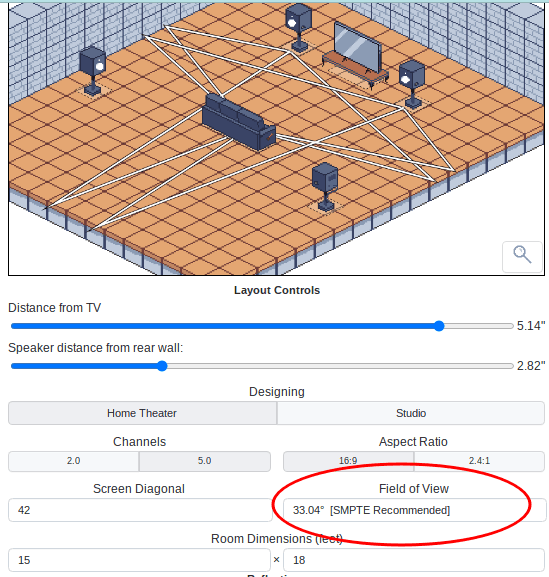
In this way, you can use this Home Theater Calculator. You can use it for a room of any dimensions, and it can work perfect on mobile devices as well. On the main website, there are detailed video and pictorial instructions as well which you can go through for advanced usage
Final thoughts:
Placing the home theater system in random positions can really mess up with the overall experience. But with the Home Theater Calculator, you can solve that problem. The interactive layout generator of the tool is amazing, and what’s best is that it calculated the ideal distance based on official THX or SMPTE parameters. So, if you’re planning to buy a new home theater system, then it will help you. Or, you can use it to optimize your existing layout.