This tutorial explains how to automatically post RSS feed updates to Mastodon. To do this, here I will talk about a simple and effective online service called MastoFeed. This website basically lets you connect your Mastodon account and an RSS feed. Whenever a new entry is added to the feed, it will post it on your Mastodon account. By default, title and URL will be posted but you can also customize the caption in the settings.
If you have a website or blog and you want to automatically post new articles updates on your Mastodon account, then this website that I have mentioned here will help you. All you have to do is create a free account and then configure the feed. It even allows you to add multiple feeds and you can specify the posting format as well. In the next section, you will see how it actually works.
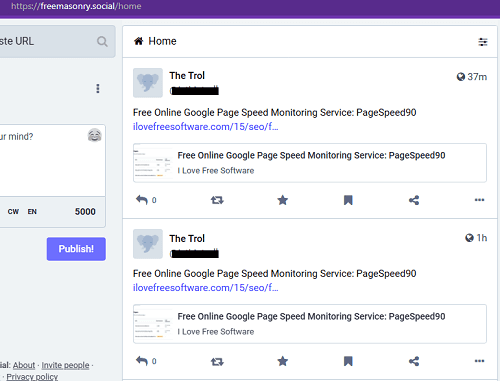
How to Automatically Post RSS Feed Updates to Mastodon?
Getting started with this online tool is very simple. You need to sign up using your Mastodon account first. So, go to its homepage here and then enter the details of the Mastodon instance where your account is. Only type the domain without https and slashes.
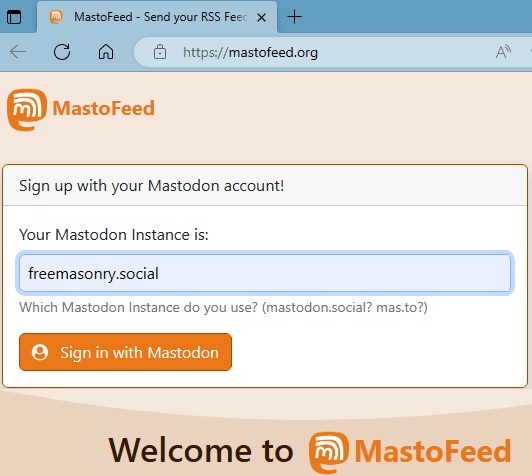
Next, if you are signed into your account already then it will ask you to authorize the MastoFeed app. So go ahead and authorize it.
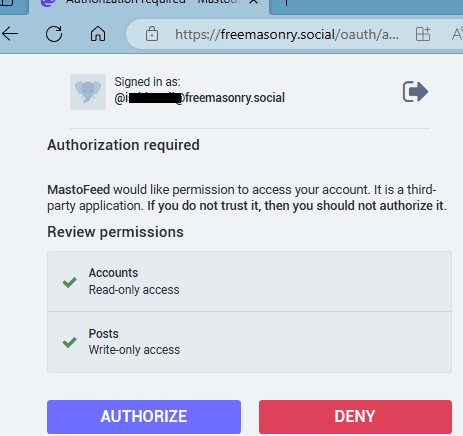
Now, the last thing you have to do is add the feed. Enter a valid RSS feed URL here. It will validate it and it will add it to the queue. If you want to add multiple RSS feeds, then you can do that as well.
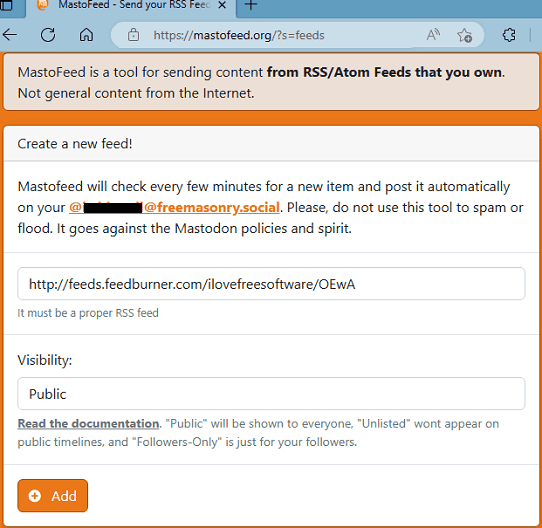
After the RSS feeds have been added, you can just forget them. From now on whenever a new updated is published on the website or blog, the RSS feed will get updated and MastoFeed will detect that. It will instantly post the new update to your account right away.
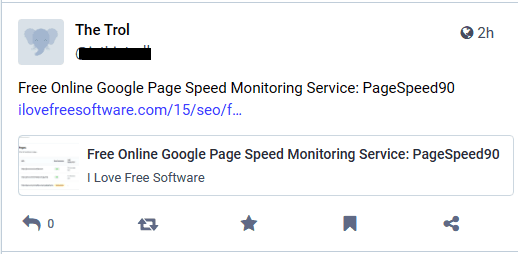
Apart from RSS feeds, MastoFeed allows you to make a post on demand. Here it has a simple post composer that you can use to create a new Mastodon post and send it to your profile.
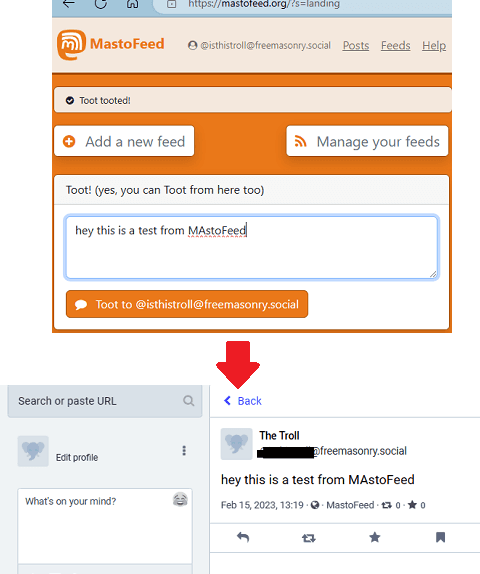
This is all it takes to automatically post RSS feed updates to your Mastodon account. If you want to automatically post updates from your own blog or some other website on your Mastodon account, then this website right here will help you. The best part is that it is free, and I am hoping that it will stay free.
Closing thoughts:
There are apps and websites to post RSS updates to Facebook and Twitter like platforms. But in case if you are looking for one for Mastodon then you are at the right place. Just use MastoFeed and with very minimal configuration, you can automate posting RSS feed updates to your Mastodon account. What I liked about this tool is that it even lets you add multiple RSS feeds to post and validates them as well. So, if you are a Mastodon user then give it a try and let me know what you think about it.