Here are 5 free Markdown table editor software for Windows. You can paste Markdown table or add a Markdown file containing Markdown table and then edit it. These software are also helpful to create a new Markdown file from the beginning. Other features like insert blockquote, images, links, preview input and output (HTML) in real-time, use navigation pane to add file, switch to dark theme, etc., are also present.
Some of these software also let you create Markdown table from the scratch. You can set number of rows and columns to generate Markdown table and then fill the content. Based on the feature provided by the website you’re using, you can save Markdown table in original format, HTML, or PDF format.
Let’s check these free Markdown table editor software one by one.
CuteMarkEd
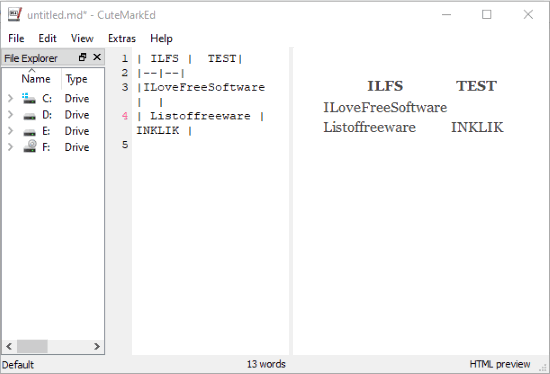
If you want to create new Markdown tables as well as edit an existing Markdown table, then CuteMarkEd is a very good option. It is an open source software which lets you create a new Markdown file, edit a Markdown file or Markdown table. Its Edit menu helps you insert a new table with rows and columns of your choice. You can also add a Markdown table file easily. It has a navigation pane using which you can add table available in Markdown formatting.
The Markdown table and its HTML preview is visible side by side which is again a very good feature. When your Markdown table is edited, you can save it in the original format. Or else, you can also use features to export Markdown table as PDF and HTML files.
Abricotine
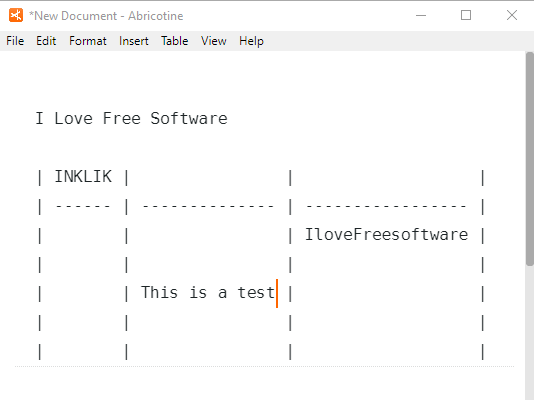
Abricotine is a good competitor to CuteMarkEd software. Editing Markdown table is pretty easy. The software also comes with a Beautify Table feature. It helps in keeping the structure of Markdown table. When you add some content in table, the cells misaligned. This beautify table feature helps to keep them aligned. You can also add columns and rows in the table, create new table, set the alignment, add a row or column before or after another row and column, etc. When the table is edited, you can export Markdown table as HTML or Markdown file.
It has different menus also. Using those menus, you can insert images, links, code block, Math formulae, increase decrease font size, add headings, create ordered and unordered lists, to-do list, etc. The feature to switch to dark theme is also there which is pretty good.
Haroopad
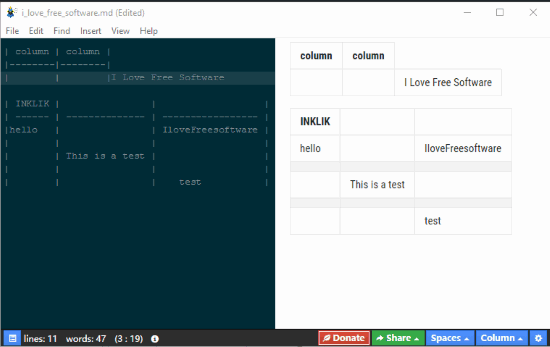
Haroopad also has features similar to CuteMarkEd. Once the Markdown table is added, you can start editing it and preview the output HTML live. The interface is also good and user-friendly. The final table can be saved in original format or you can export Markdown table as styled or simple HTML file.
It has a lot of formatting options which make it more useful. You can insert blockquote, images, links, create ordered and unordered lists, footnotes, table of contents, add Math (Block), Math (Inline), switch to only viewer mode, only editor mode, viewer and editor mode, etc.
Ghostwriter
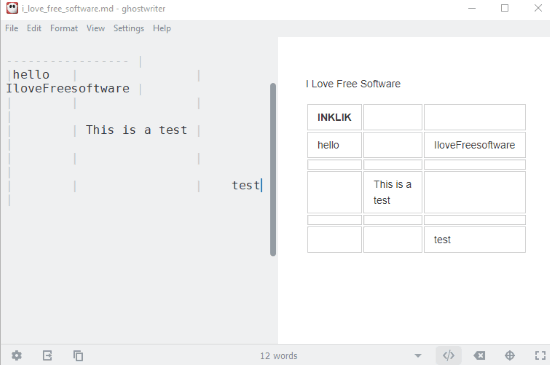
Ghostwriter is one of my favorite Markdown editor software which is also handy to edit Markdown table. The software comes with live HTML preview. So, you can edit your Markdown table and then preview its HTML mode side by side in real-time. You can also enable distraction free mode using which the focus remains on the current line only. The rest of the lines or table rows and columns remain faded.
In addition to that, the software has four different and beautiful themes. It also brings different formatting options like indent, unindent, block quote, bullet list, numbered list, task list, and more. Overall, the software is a very good option to edit Markdown file including Markdown table.
MarkdownPad 2
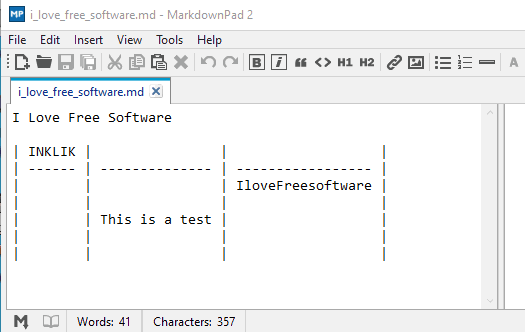
MarkdownPad 2 is also a good Markdown editor software that comes with some really good features. It has tabbed UI which helps to open multiple Markdown files on a single interface. When tables are opened in different tabs, you can edit table as per the requirements. It doesn’t come with feature to add rows and columns but you can do that manually by copying the existing table and pasting the copied item on its interface.
You can also check other features such as print Markdown use spell check, export table to HTML or Markdown file, enable distraction free mode, etc. It also has live preview feature so that you can check the output HTML preview of Markdown table. However, this feature didn’t work for me. Still, you may try it.
Some more features like export Markdown as PDF, automatically restore previous session, use built-in image uploader, etc., but those features are available in pro plan. The free plan is good enough for adding and editing Markdown table, so you can install the free version.
The Conclusion:
Here I close this list which has best free Markdown table editor software. I guess CuteMarkEd is better than other software. Still, as all the software are able to edit Markdown tables, so these are equally important in terms of this feature. Try these software.