In this post, I will talk about some best free book cover generator websites that you can use. They use modern text to image generation technology such as Dall-E and Stable Diffusion. All the websites that I have mentioned here take a text prompt from you and then generate the corresponding images. But those images are not just limited to landscapes and portraits. You can use all of these to generate book covers as well. Or at least they will provide you a concept art for a book cover.
It doesn’t matter for what kind of book you want to generate cover using the websites below. They will all help you quickly come up with an attractive cover design that you can download and use. All the book covers generated by these tools are completely unique and will require minimal editing. I have mentioned 5 such tools here and you can use any of these generated book covers for science magazines, novels, story books, school book for subjects like maths, history, chemistry, etc.

5 Free AI Based Book Cover Generator Websites
Lexica
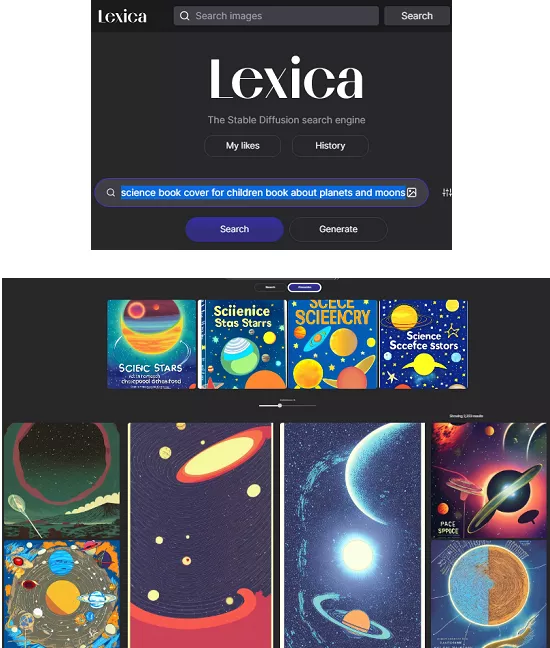
Lexica is one of the best free websites that you can use to generate cover for books using AI. It is using Stable Diffusion underneath to generate the cover art. All you have to do is enter the prompt as a text and then it will generate the very nice covers for you that you can download without any watermark or anything.
Another nice thing about this tool is that it has a collection of good AI generated images. It offers a search tool for that. So, you can search for images via search term and then use them. And if you can’t find anything then you can always generate an art here, book covers in this case.
The image search and downloading part is totally free. But in order to generate book art, you will have to sign up for a free account. After that, you can just go to the art generator part and then start generating book covers. You can use any prompt but make sure that you involve “book” and “cover” keywords in your prompt. You can see what I have used as I have mentioned it above.
After it generates beautiful book covers for you, you can simply download them. After that, you are free to edit them and use wherever you want to.
DALL·E 2
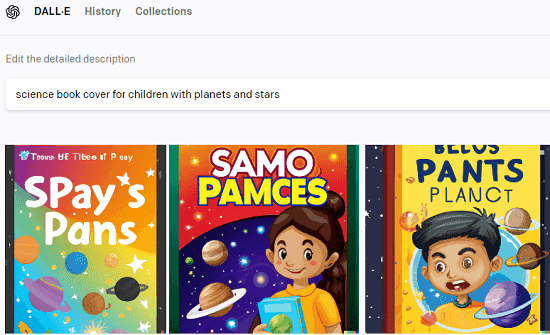
DALL·E 2 by OpenAI is one of the most sophisticated tools out there which you can use to generate images from text. This is very popular and offers a reasonable free version that you can use to generate unique book covers and other kind of artistic stuff. You only have to give it a text prompt and then it will generate the corresponding matching book art for you that you can download and use.
When you sign up for the first time, it will give you 50 free and then 15 credits every month. 1 credit here generates 4 variations of the art matching the specified prompt. You can simply pick and download any of the four generated book cover images. The final image resolution is 1024 x 1024 and to download an image, no credits are required.
Using DALL·E 2 is very simply. You just need a free OpenAI account that you can easily register. After that, you will reach the main homepage of DALL·E 2. From there, you just enter a text prompt and then wait for a few seconds. The book covers will be generated for you and then you are free to download anyone of those.
Craiyon

Craiyon or formerly known as DALL-E Mini is very powerful AI based tool that you can use to generate book covers. Without any sign up or anything like that, you can generate book covers with it and download them on your PC. The output that it generates is very accurate and the final resolution of the book cover images is quite good as well.
Just like all the websites that I have mentioned here, it works in the same way. Since there is no sign up, you just go to the main homepage of the website and enter the description of the book that you want to generate a cover for. After that, it will take a few seconds and will generate high quality covers that you can download.
A good thing about this tool is that it generates so many books cover for you. After it is done, you can use it again by changing your prompt and it will work just fine.
Dream by Wombo
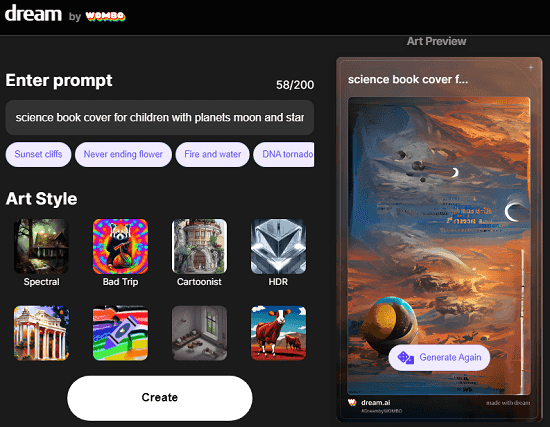
Dream by Wombo is another book cover generator that uses AI. Wombo is a very popular app that can animate still photos. Their AI is pretty slick and that’s why they have released Dream. This is their answer to text to image generation. Here it takes a text description from you and style type. Based on your inputs it generates an amazing art work or book cover in this case.
You can download the book cover that this AI image generator creates. It has a very good resolution. However, it can only generate one art at a time and there is Wombo branding at the bottom. But don’t worry, you can crop the branding easily without compromising the actual generated book cover image.
There is no account registration or sign up required. All you have to do is just access this tool from the link above and then you will land on its main UI. Simply enter the text description depending on the type of book cover you want to generate. After that, just click on the big Create button and wait for it to generate the final book covers. You are free to download it and if you don’t like then you can generate it again to have a different variation.
Canva

Canva is a very popular graphics creators that you can use. Recently, they added a text to image converter tool in it which is in beta stage now. If you use Canva for designing work, then know that you can now use it to generate book covers using AI. Just like all the tools above, the text to image generator here works in the same way.
For generating a book cover, you just specify the description and include the necessary keywords. It will then generate the book covers for you and you can include them in the designer. You can further edit the generated cover. And finally, when you are done, you can simply export the book cover as image or PDF.
If you are a book cover designer or a graphics designer in general, then I am sure you know about Canva already. You just need a free account. From the main dashboard, you just select the image to text tool and then proceed to the editor. Enter the text prompt in the left side and then hit the generate button. It will generate few images that you can drag to the editor and then download them after making some edits.
Final thoughts:
These are the best free AI based book cover generator tools that you can use. All you have to do is just give them a text prompt and they will generate the covers for you that you can download. They will need some editing. But these websites will save a lot of time in drafting idea. Or designing a cover from scratch. So, if you are a book cover artist then you must add these websites in your work.