QKSMS is a free Android SMS app with Quick Reply option along with Material Design. The Quick Reply option is a really cool option which lets you reply to any of your received SMS directly from the pop-up. This feature comes really handy when you are using another app and you don’t want to exit it. So, it enables you to reply without exiting the app you are working on and reply instantly. You can also add images to the message.
The other feature of the app is the customization control which it gives to you. You can choose to customize a lot of things like app theme color, conversation bubble color, notifications, contact avatar, dark/light theme, font size, font weight, font family, message count and lots more to explore.
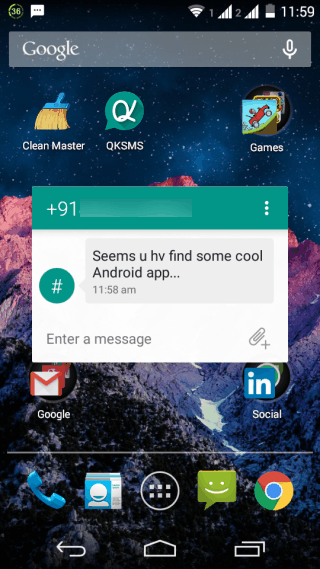
Using this Free Android SMS App with Quick Reply:
When you will launch the QKSMS Android SMS app, you will see the interface shown in seen screenshot below. The app has Material Design interface hence it looks very bright and amazing to eyes. The main view of the app displays a list of all the conversations with the contact name (if saved), contact avatar, a preview of last received/sent message with timestamp, and message counter.
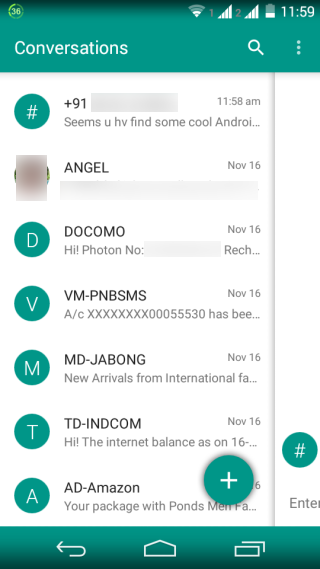
The option for composing a new SMS is at bottom right corner. The app also makes it easier to search for contacts as you only have to type a few alphabets of the contact’s name. The app displays all contacts resembling the name entered by you.

If you receive any message, then you will see the pop-up for QuickReply where you simply have to tap on the text box to reply. You can also tap on three dot icon to get more options.
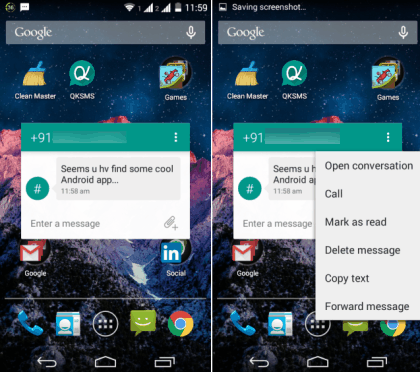
Tapping and holding on any conversation gives conversation specific options which are: Open Conversation, Mute Conversation, View Details, Mark Read, Mark Unread, and Delete Conversation.
The app displays all the conversations in thread view which means you can check all the messages of a single conversation at a single place. The message with bubble from left are the ones which you have received while on the right one is for the ones which you sent along with the contact avatar.
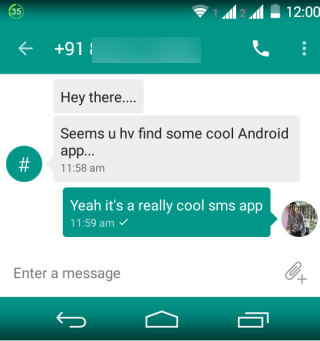
You can also tap on any specific message to check its sent and received time for the incoming message and sent and delivery time for the sent messages. Below is the screenshot of a sent message info.
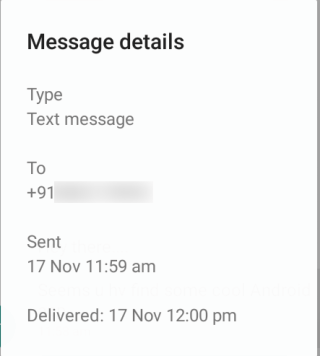
Customization Option of this Android SMS App with Quick Reply:
The QKSMS app also offers various customization option to you which you can adjust as per your choice. These options are divided into different categories under Settings option. The categories are: Appearance, General, Notification, QuickReply, QuickCompose, and Advanced.
- Appearance: Under this option, you can choose the app color scheme, night mode, tinted status bar/navigation bar, color message bubbles, show/hide contact avatars, font family, font size, font weight, etc..
- General: Use this option to enable delivery reports, vibrate notification, and other message related settings.
- Notification: Choose the option to control how you want to get notified for incoming messages. You can choose from different options.
- QuickReply: Enable/Disable QuickReply option from here.
- QuickCompose: Use this option to get an option in the notification center to compose a new message quickly.
- Advanced: It includes various advanced options which you should alter only if you know the technical details otherwise you might end up messing with your SMS/MMS settings.
You may also like: Google Android Messenger App with Material Design.
Final Verdict:
QKSMS is an awesome Android SMS app with a lots of features as well as customization control. I loved the QuickReply option very much as it worked as expected. It makes easy to reply to text messages no matter which app you are using.