FotoFox is a free Android camera app to capture photos in small size. The app looks like any other camera app at the first glance, but it differs in the way it approaches the photo saving process. As the title of this post suggests, this app reduces the size of the photo while saving and lets you have more space for saving more photos and everything else which you would like to have on your Android smartphone. It means if you are one of those users who have Android smartphones with low storage, then this app is the end of your worries related to “Can’t Take More Photos, Low Storage Space” notifications.
Apart from the small sized photo, the app also saves a higher sized copy of the photo at its cloud storage. In case, you want to use the higher size photo, then you can do so with just one tap from the app. Now, I can see you getting really excited to know more about this app and how it works. So, let’s get to business and see how this app can help you have more space for saving more memories.

Note: The app also works for the videos and reduces the size of them as well. The working of app is similar for both taking photos and recording video, hence I’ll explain the steps for using the app for taking the photo. You can then follow them for video recording purpose accordingly.
Using this Android Camera App to Capture Photos in Small Size:
Since FotoFox is an Android camera app, so you don’t have to use the native camera app of your Android smartphone. Directly go to the FotoFox app and launch it. You will see the interface as shown in the screenshot below. To capture the photo, you have to tap on the big Orange colored circular button. When the photo is clicked, you will see the thumbnail preview of it at the bottom left side of the capture button. This way, you can capture as many photos as you want and the app will save them in reduced size automatically.
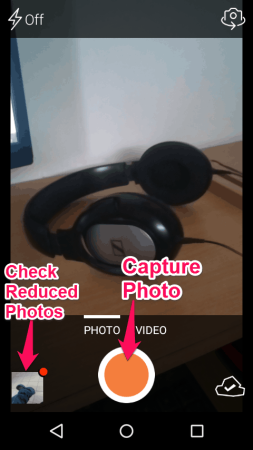
If you want to browse all the clicked photos, then click on the same thumbnail preview about which I talked above. It’ll show you all the clicked photos in listed form. For each photo, you can see the size of the photo and size saved by you using the FotoFox. At the top, the app shows the total number of compressed photos, total size saved, and total number of photos. To see any of the photos in enlarged form, tap on the preview of the photo on the left side.
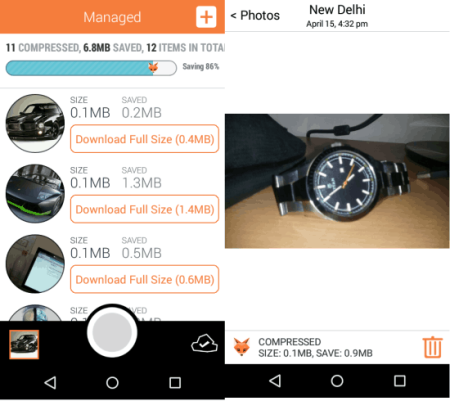
In case, if you are interested in downloading the higher sized photo, tap on the Download Full Size option. This will replace the reduced size photo with the higher one. And when you want to get the reduced size photo back, then follow the steps again. So, you can see how easy it is to use Fotofox camera app to capture photos in small size.
How does this app work?
Although the app developers claim that they are compressing the photos to provide you with the small sized photo, but I personally feel they are merely resizing the photo to reduce the size.
You can have a look at the following numbers:
Original Photo: 0.98 MB in size and 2880*1728 resolution.
Reduced Photo: 54.8 KB in size and 782*469 resolution.
So, you can see that there is a reduction in the size of the photo, but there’s also a drastic change in the resolution of the photo. Due to this, I would prefer to call that app reduces the photo instead of compressing it. However, the difference isn’t too noticeable on a smartphone’s screen. So, this app is definitely worth the try if you just want to have reduced size photos and save some space.
You may also like: 5 Image Resizer Apps for Android.
Final Verdict:
FotoFox is a good Android camera app to capture photos in reduced size and saving up space. If you are suffering from low space problem, then look no further. Install the app and start having more space for more photos and more memories.