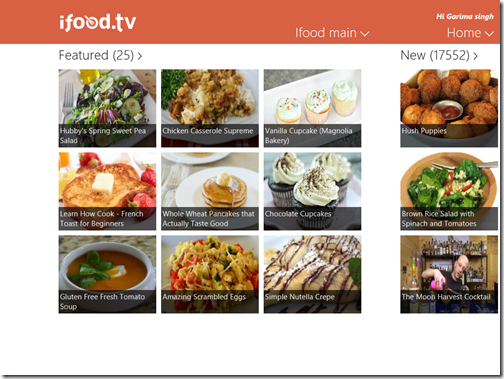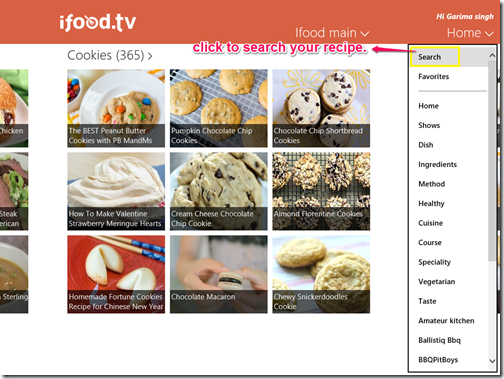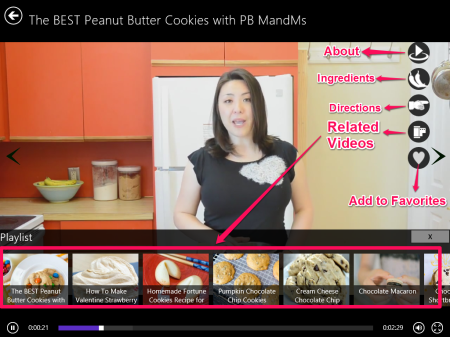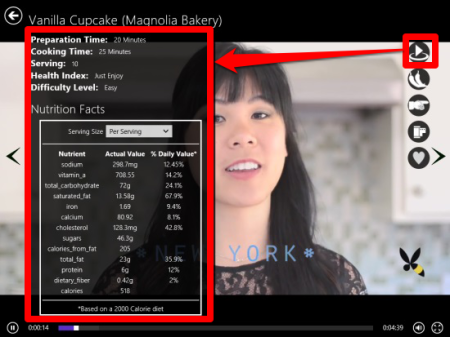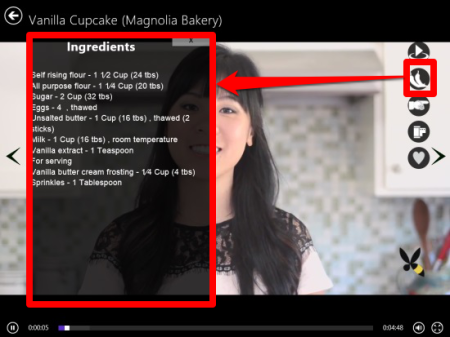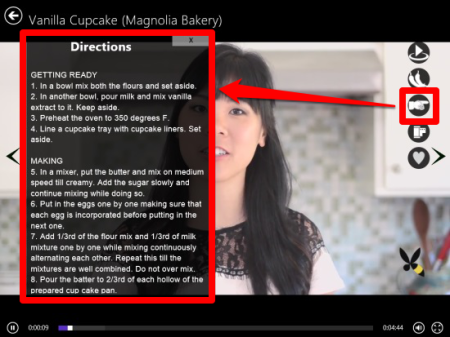ifood.tv is a free recipe app for Windows 8 which lets you find recipes of your favorite dishes with its corresponding video. This app brings a variety of recipes in different categories including Wine, Drinks, Indian, Chinese, Italian, Fityou, Healthy, Kids and many more. It offers recipes of over 50,000 different dishes. You can search recipes as per taste (Sour, Bitter, Spicy, etc.), cuisines (Indian, Italian, Mexican, etc.), and health condition (Diabetic, Heart Healthy, Weight Loss Diet, etc.). All the recipes are accompanied by recipe videos.
The app lets you add any recipe to your favorites. You can find almost every dish with its recipe and instructional video. This app includes many recipes for beginners as well. It contains videos from top cookery shows like Steve’s cooking, Divas can cook, The food channel etc. You can also check different rhyme videos for kids, and videos related to latest news within this app.
Key Features of ifood.tv recipe app for Windows 8:
- Over 50,000 recipes with their videos.
- Recipes for different categories like Health conditions, taste, cuisines, and many more.
- Search any recipe in a single click.
- Learn cooking in a simple way as it has recipe for beginners as well.
- It shows videos from different cookery shows also like Steve’s cooking, The Food channel, and many more.
- Rhyme related videos are also available for entertainment of kids (under Happy Kids category).
- You can create free account with your Google id to mark recipes as favorites.
How to use ifood.tv app for Windows 8:
You can download free Ifood.tv app from Windows store or click the link given at the end of this review.
After launching the app, you will find categories for recipes on the home screen. Under each category, you will see dishes available in that category. You can scroll toward Right to see more categories.
The main screen of the app has two options for filtering the recipes: Ifood main, and Home. The Ifood main option lets you filter the recipes on the basis of video sources while Home option lets you filter the recipes on the basis of food categories.
To play the video of any recipe, click on the tile of that particular recipe . While the video is playing, click on the right side of the video to get the options: About, Ingredients, Directions, Playlist, and Add to Favorites.
About: This option provide various details about the recipe like: Preparation time, Cooking time, Serving, Difficulty level, etc. It also lets you check the Nutrition facts of the dish.
Ingredients: This option contains the name and quantity of different ingredients required for cooking the dish.
Directions: Directions option shows the various steps required for cooking the dish. It contains very simple and easy to understand steps.
Playlist: The Playlist option shows videos of other recipes related to the recipe which you are learning.
Favorites: If you want to add the video to your Favorites, then click on Add to Favorites, but you need to be a registered user to use this feature.
You may also like Recipe Keeper recipe app for Windows 8 reviewed by us.
Conclusion:
ifood.tv is the one of the best All-In-One recipe app for Windos 8. The app has so many recipes that too divided in various categories that you will never run out of choices for what to cook everyday. The relevant videos helps you to cook in a very simple way. So if you love cooking and have been searching for a recipe app, then your search would end here.