Blackbird is a free software to block telemetry, data collection, and restore privacy on PC.
You might already know that Microsoft by default collects user data using its spying services for improvement and to make the user experience better. However, if you don’t want to share anything, then you are not bound or forced to do it. You can simply stop spying services like telemetry to prevent collecting the PC data. And this software can be handy for this task.
This software can:
- Block all the spying services (both network and application level).
- Remove Windows telemetry updates.
- Disable WiFi Sense.
- Disable Cortana.
- Disable Start Menu ads.
- Disable Windows Error Reporting, Xbox live services, P2P update sharing, etc.
- Prevent data diagnosis.
- Remove ad-ID tracking token.
- Block Win10 upgrade messages.
- Block built-in advertising and other stuff. This helps to keep control on your PC and restore the privacy.
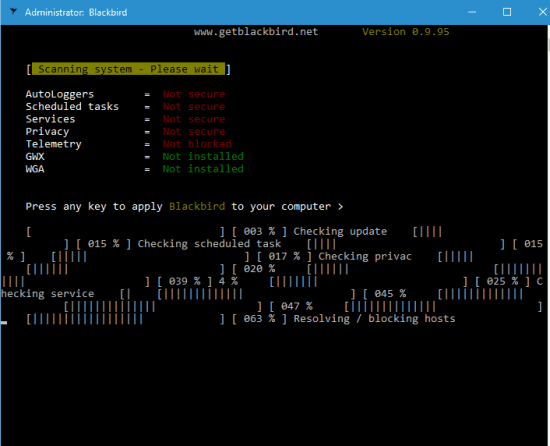
In the screenshot above, you can see the software is fixing found issues.
You can also view the detailed information related to the changes in real-time and also restore the changes. However, you need to take the help of CMD window to use both these features.
Note: It would be good if you take the full backup of PC or create a system restore point before using this software. It will help you overcome from any unwanted changes (if any occurs) easily.
How To Block Telemetry, Data Collection and Fix Privacy Issues Using This Software?
This software has the interface like a command line tool but doesn’t require Command Prompt window. However, if you want to view the details of changes and restore the changes, then it requires CMD. You can get its zip file, extract it and execute the EXE file.
When you execute the software, it first scans system to check if telemetry is blocked or not, auto loggers are secured or not, etc., and then prompts you to press any key for fixing all the issues.
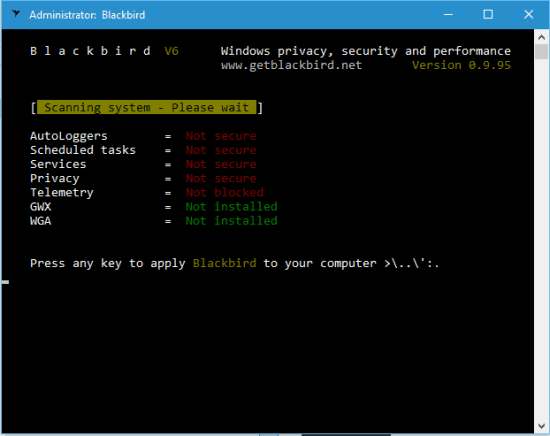
It may take a few seconds to complete the whole process. When the process is completed, you need to restart PC for changes to take effect.
Block Spying Services and View Details In Real-Time:
If you want to disable items along with viewing the detailed information for each item in real-time, then you need to take the help of Command Prompt window. Simply drag n drop the EXE file of Blackbird software to CMD window, write “-v” (Verbose Mode) and press enter to execute the command.
Now, it will prompt you to run Blackbird interface. Give permission and then it will start disabling the items and show you information related to those items in real-time.
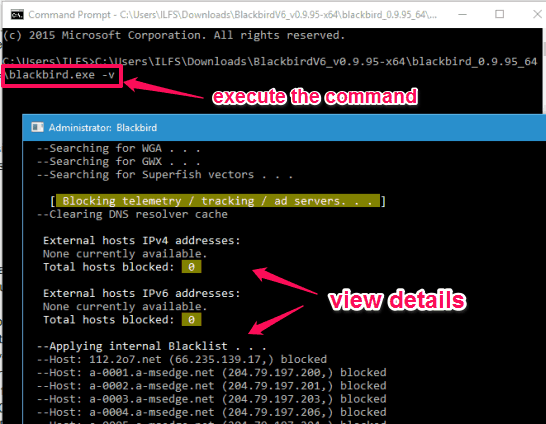
Start The Recovery Mode To Restore The Changes:
When you want to revert the changes to default values, you can again take the help of Command Prompt window. Drop the EXE file of this software, write -r (used for recovery mode), and press enter.
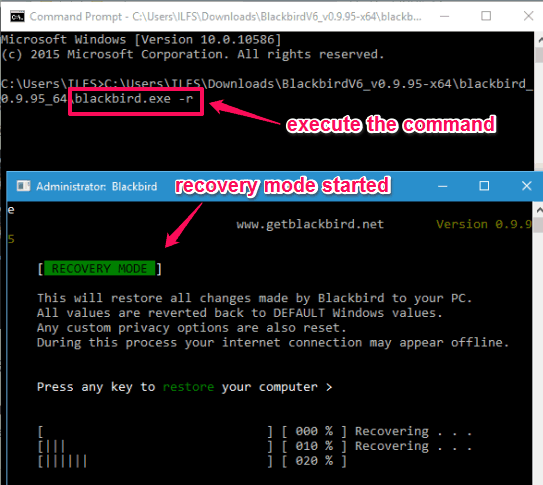
This will start the recovery mode and all the changes will be set to the default values.
The Verdict:
Blackbird is a good option when you have to block all the spying services and solve privacy related issues on your PC. It also shows in details what it is blocking in real-time to maintain the transparency and earn the trust of users. Also, a recovery mode option is there for overcoming from any unwanted changes. The software is deserves a try if you are concerned about your PC privacy.