ScrumBuddy is a free interactive retrospective tool with sprints as whiteboards. Here this retrospective tool can be used by everyone. It doesn’t matter if you use it for your school/college group projects or professional work. It comes with interactive templates as whiteboards that you can attach in different sprints. And each sprint that you create can have multiple whiteboards as well.
You can use ScrumBuddy alongside your project management tool. It will give your teams time to reflect on a completed project. You just have to invite your team, create sprints, attach whiteboard templates, and then share them with others. You can collaborate on the whiteboard and relevant information regarding the current sprint in the form of text, drawing, images, and notes.
ScrumBuddy comes with some ready-made whiteboard templates already, but you can create custom ones as well. Besides that, you can create multiple teams in it with different group of people and then simply publish the sprints in those teams for retrospective. We have covered retrospective tools before, but this one is kind of unique due to the multipage interactive whiteboards that it offers.
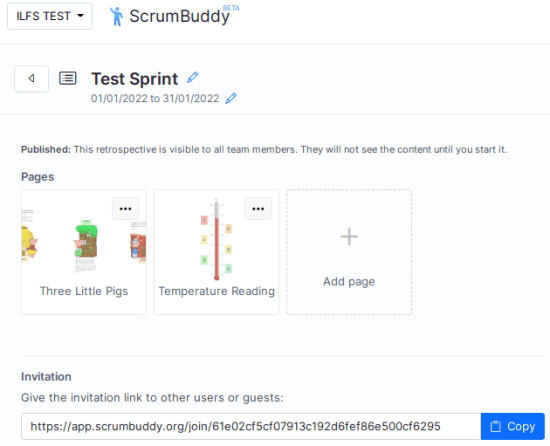
Free Interactive Retrospective Tool with Sprints as Whiteboards: ScrumBuddy
Right now, ScrumBuddy is in beta and there doesn’t seem to be any restrictions on free users. You can just go to its homepage and then simply sign up for a free account. After that, you create your organization by giving it a name. Next, you create a team inside in and org and then invite people in it.
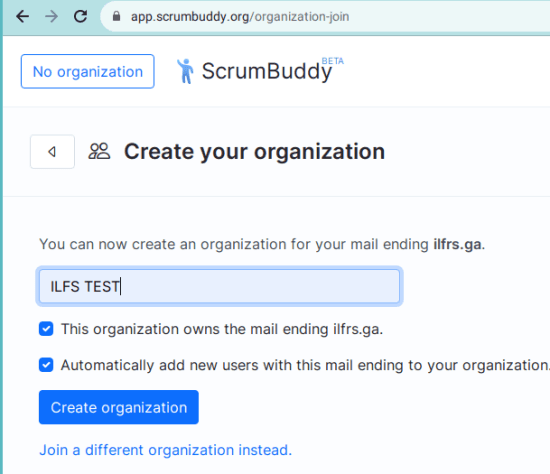
After you have created a team, it is time to create the first sprint. Plan a retrospective by drafting a new sprint. You start by giving it a name and select a time period from the calendar.
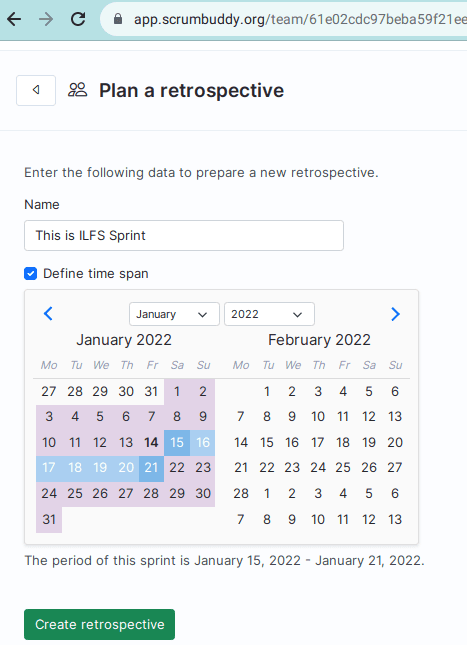
After a sprint is created, it is time to add pages. The pages are whiteboards here and you can add multiple ones. And there are 2 options for adding them. You can either add them from one of the available templates, or you can select a blank one. Select the one you want from the popup and it will be added to the current sprint and you just publish it.
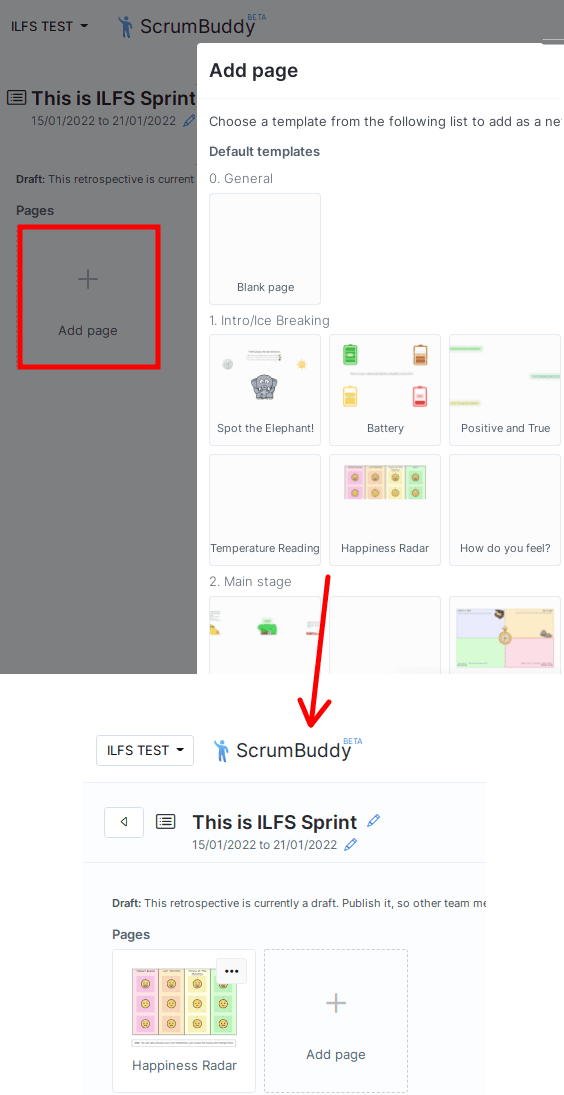
Open the template whiteboard that you have created and then there you can do anything. All the tools are on the left sidebar and you can select them to fill the board. You can write down ideas, add images, and attach notes. A sample whiteboard is shown below.
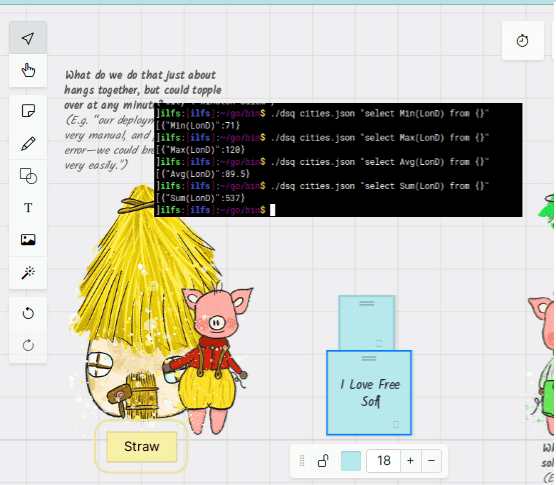
After creating the pages as whiteboard, you can start the Sprint. It will give you a link and participants can join the retrospective. After you are done, you can stop it and even mark it as finished. In the end, you can also see the evaluation of the sprint as well.
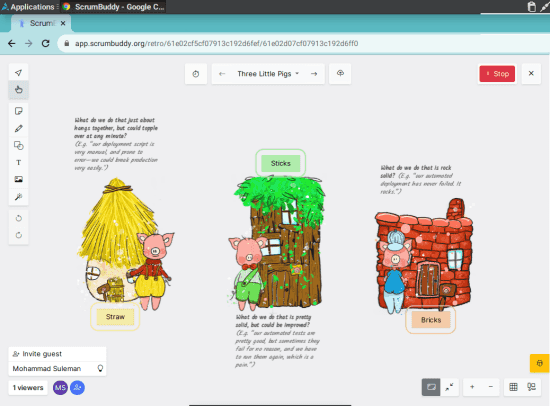
In this way, you can use this simple and powerful retrospective tool for free. It works amazingly and you can use it with your team to play retrospectives. However, things may not stay the same when the stable release come out. But I am hoping there would still be a generous free plan that you and your team can benefit from.
Final words:
ScrumBuddy is one of the best free retrospective tools I have ever used. It does live up to its tagline and if you are looking for a new retrospective tool for your team then I will suggest you to give it a try. I liked the fact that it offers you multipage sprints as whiteboards, which eventually opens a lot of possibilities to showcase your ideas, reports, statues, and notes in an interactive manner.