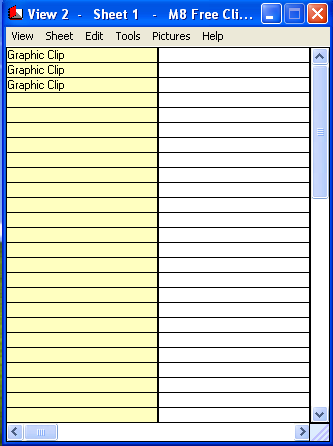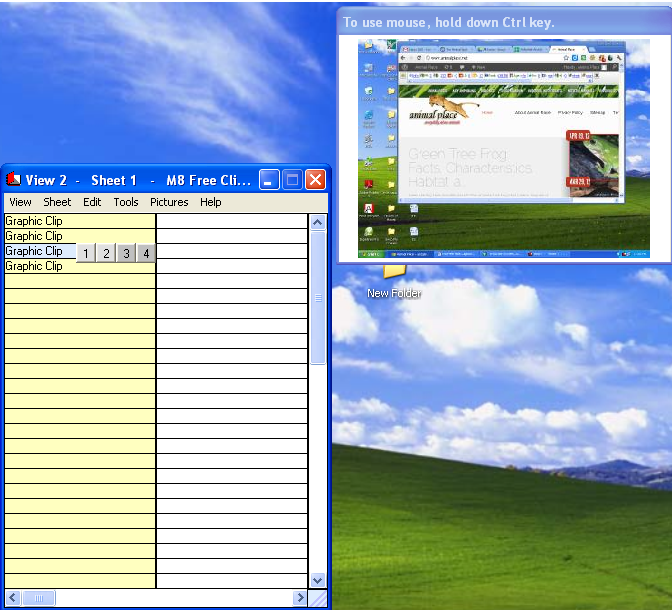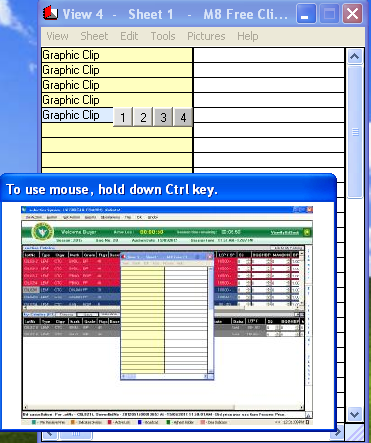M8 Free Multi Clipboard is one of the simplest programs, which captures everything the user cuts or copies during his work. The software continues to run when it is minimized and has the capacity to store 500 clips.
Using M8 Free Multi Clipboard
When you decide to use one of the copied materials then you just need to go to M8 and restore it by clicking on the required clip. People who like to work with the help of keyboard can do so by using the function key. All they need to do is restore the M8 program with the help of function key and paste the required clip by typing the next letter to it. When the mouse is brought over any clip you will be able to see the clip in a viewer. Incase the clip contains any image then you will see a thumbnail and incase of text you will see many lines.
The latest version of M8 Free Multi Clipboard has an option to extend the context menu, make text manipulations, and search a text and replace it. Previously this was there for the entire clip instead of a selected text. This software is compatible with outlook and one can paste any text or screen into the outlook express or the Windows Mail directly. In most of the other software one has to save the graphics in a JPEG format and then they could attach them. There are onboard clip editors for the text and the graphic clips. The software also has a text editor which helps in cleaning the utilities so that one can remove the HTML formatting and hard returns.
The software can keep more than 500 clips and you can use the desired clip when you require them. If you want to capture the entire screen then press PrtScr and if you just want to capture the active window then just press Alt+PrtScr. If you want to capture any individual graphic from AOL or the internet explorer then you need to point towards the graphic, and right click on it following it up with selection of the copy from drop down list.
Download M8 Free Multi Clipboard free.