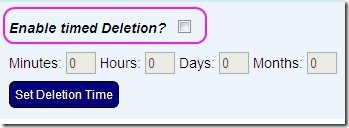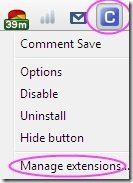Comment save is a Google chrome extension which helps you to track your posts/comments you type over various social networking websites such as Facebook, Twitter, YouTube and more. You can easily save comments and view your last comment along with other basic details including date, and time of a comment.
You can also put a filter on websites which you don’t want to be tracked. Comment save works on sites like YouTube, Facebook, Google+, Digg, CNN, Forums of all kinds and the like.
Track Comment Extension allows you to save comments and filter your comments. You can enable Timed deletion. This allows you to delete your blogs/comments older than the specified minutes, hours, days, and months.
Key Features Of Track and save Comments:
- Tracks the history of all posts along with link.
- You can set for timed deletion and it automatically deletes your Blog/comments.
- Allows you to put filter on the websites which you don’t want to be tracked.
- Processes auto tracking of comments.
- Quick to access and easy to use.
- You can check or uncheck boxes before deletion of comments.
How To Install Comment Save To Your Browser:
- To install Comment Save to your browser, search for this extension in Google Chrome extension or Click here.
- Click “Add To Chrome”
- The Extension will be added to your Google Chrome browser.
Comment Save is easy to access and quick to add Chrome extension. This extension tracks your comments/posts you type along with respective page link.
This will help you to track comments and view it for future reference. Test it now and lets us know on our Facebook handle @ilovefreesoftware.