This tutorial explains how to use NordVPN to create private tunnel between your devices for free. NorVPN is a very popular VPN app that a lot of people use. Quite some time ago, they released a new feature called Meshnet, which is now free for everyone. So, it doesn’t matter if you are paying user of NordVPN, you can at least use its Meshnet feature without any problems.
With the help of Meshnet, you can now route internet traffic through your devices. If you use NorVPN on your home, in your office, and in your phone then you can route the traffic through these devices easily. Meshnet now allows everyone to route their network traffic from their Android/iOS phone through their home PC while staying away, giving it an impression as if they are browsing accessing internet from their home location.
Not just routing traffic but you will also be able to share files between the connected devices. Just select a file and select one of the devices from the list to send a file.
How to use NordVPN Meshnet to Create Private Tunnel Between Devices?
In order to use NordVPN Meshnet, you need to have NordVPN mobile or the desktop app. And you will have to install it on all the devices that you usually use. You can download the client apps for NordVPN from here.
Now, you just launch the app and then in log in. If you are not a NordVPN user, then you can create a free account and then sign in. The main UI of NordVPN will now show up. In the sidebar there is option to open Meshnet.
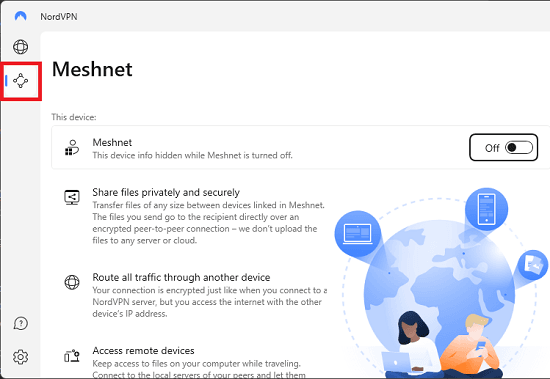
Once you are signed into your other devices, it will show them to you here. Just select one and then choose what you want to do. You can route traffic, or you can share files. To route traffic, just select the option and then it will take a few seconds to connect to other machine.
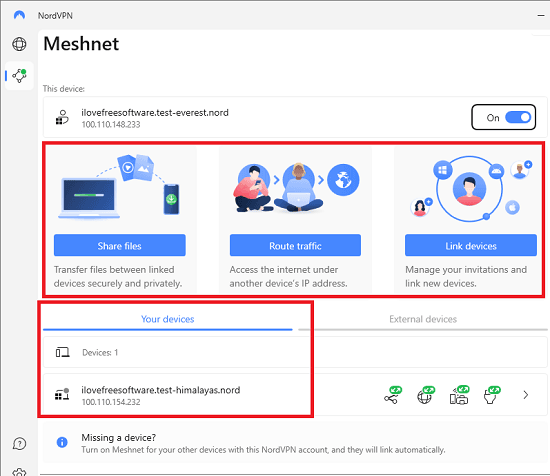
Once the connection is successful, you will see that in the Meshnet section. And now, you can try surfing the web. It will appear as if you are browsing from your other device. That is now when you check your IP, it will change, and it will be same as of the connected target device.
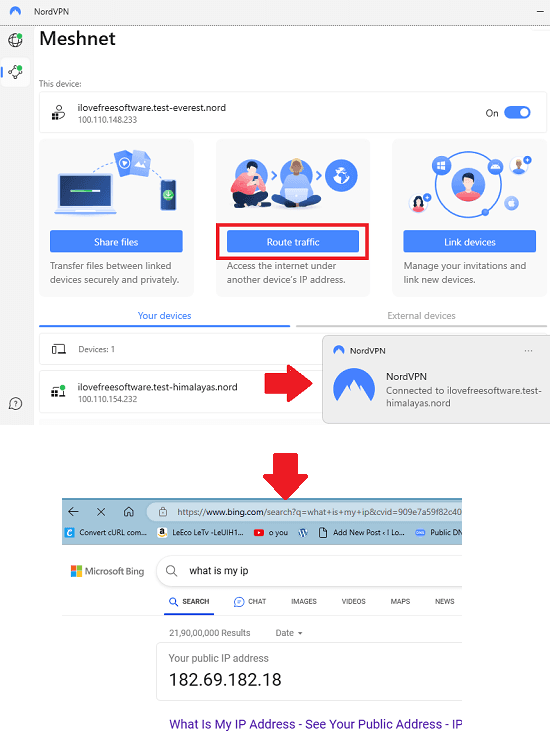
In this way, you can now use the free Meshnet feature of NordVPN. Just connect your devices in the NordVPN network and then route the traffic or simply share files among the devices. This is as simple as that. When you no longer need this feature, you can simply turn this off and tun on when you need it again.
Closing thoughts:
If you are looking for a tool or app that can put all your devices in a private network tunnel, then NordVPN Meshnet is a very good option. You can now even have your remote devices in the same network and then you can either route your traffic through them or simply share files among the devices.